

TunePat Pandora Music Converter
Pandora is the leading music and podcast discovery platform, delivering a personalized listening experience to about 70 million monthly users. Pandora is smart enough to find music that matches your taste. Pandora provides two account types, a free account and a subscription membership. Pandora's free members can enjoy Pandora Music with ads or other restrictions, while Pandora subscribers can unlock more features, such as music with higher audio quality, offline music downloads, and more.
Due to licensing restrictions, Pandora is only available within the United States. And even paid users can only enjoy Pandora offline playback in the Pandora app. So, how can Pandora's free users and subscribers enjoy Pandora Music outside of the US? The best way is to download the music tracks as a local file, and the AAC format is a good choice. If you are still troubled by how to convert Pandora songs, don't miss this article. What I want to share with you today is how to crack the magic of Pandora, that is, how to download Pandora Music in AAC format.
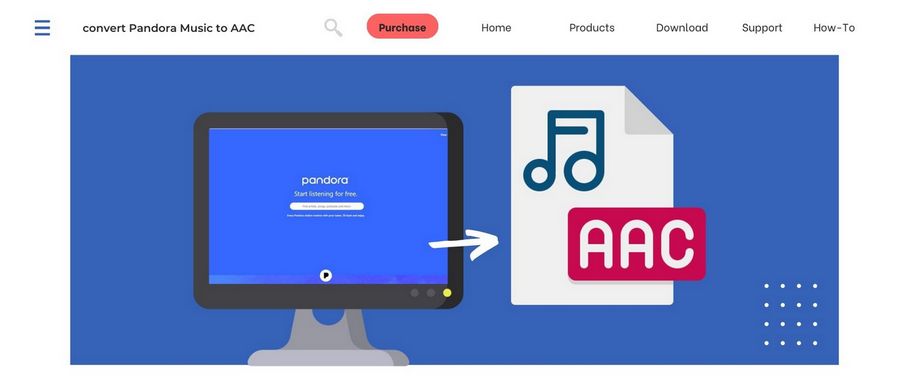
The AAC extension is short for Advanced Audio Coding, and it is a standard audio container format for compressed digital audio and music data. Launched as the successor of the MP3 format, AAC generally achieves better sound quality than MP3 encoders under the same bit rate.
Let's briefly review its development history. In April 2003, Apple announced that its iTunes and iPod products would support songs in the MPEG-4 AAC format. Customers can now download music through the iTunes Store in a DRM-protected 128 kbps AAC format or use iTunes to create DRM-free files from their CDs. In subsequent music videos or movies provided by Apple, AAC is also used for audio encoding.
So far, AAC has been a widely used audio format. This format is used as the default media format by YouTube, Apple iTunes, iOS devices, etc.
Listening to songs on the Pandora platform has always been a good choice, where users can listen to their favorite music. Like other competitors who adopt a subscription system, Pandora only provides offline music listening to paying users. In the same way, these downloaded songs can only be played in the Pandora app, and the devices that can be played are limited to those officially designated or cooperated, such as Android and iOS devices. But you don't need to worry since it is also effortless to break these limitations. You just have to find the right tools and techniques.
TunePat Pandora Music Converter is a very convenient and effective Pandora downloader. Unlike some old-fashioned, limited recorders or converters, this tool provides personalized output settings for different users. After you get the Pandora songs, you can choose to download them in various formats. It's possible to choose to name or organize your converted songs differently. The downloaded music can retain the original sound quality and save the critical ID3 tags information. Let's take a look at the specific steps to use TunePat Pandora Music Converter to download and convert Pandora songs to AAC format.
Key Features of TunePat Pandora Music Converter
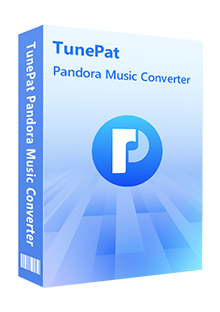
TunePat Pandora Music Converter
Suppose you haven't Pandora Music Converter on your computer. You can download the suitable version by clicking the button above. Then, run the program and finish the following steps:
Step 1 Click on the Open Pandora Web Player button from the homepage of TunePat. Then came the Pandora web player. Since this is your first time using TunePat, you need to follow the on-screen instructions to log in to your Pandora account.
Note: Please rest assured that this is a 100% safe tool that will protect your account privacy very well. After you've finished converting your music, you can log it out at any time.
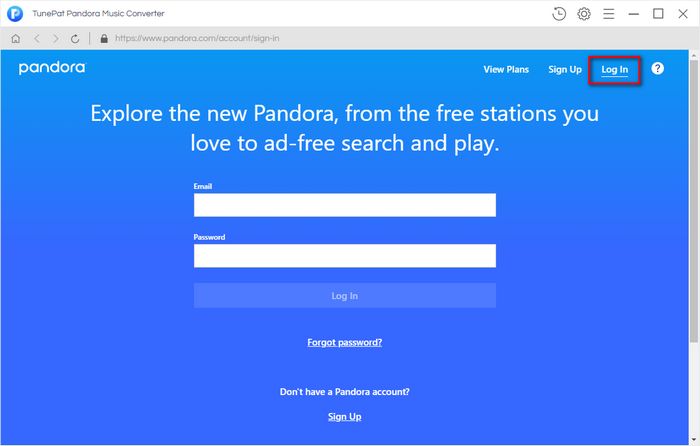
Step 2 Click the Settings button in the upper-right bar. Since you would like to convert Pandora songs to AAC format, you need to click the drop-down menu in the Output Format row to select the AAC option. You can also customize other output parameters according to your situation, such as sample rate, bit rate, output file name, output folder, etc.
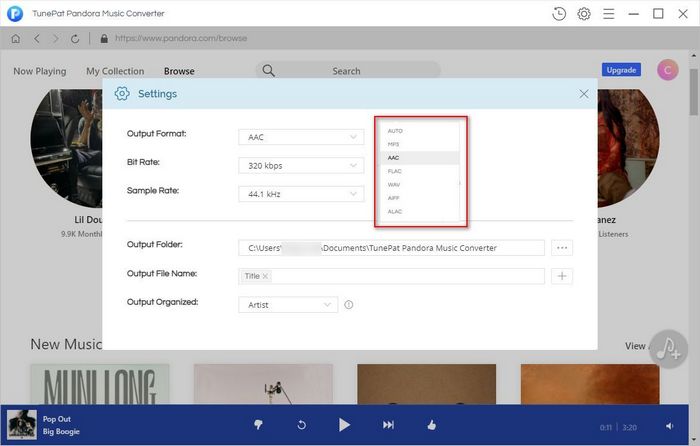
Step 3 Next, search or directly find and open the single track, artist, album, or playlist you want to download in AAC format. Click on the target and the Add to list button on the right will be lit. Select this button to read the song, then click Convert Now in the pop-up window to start converting the music.
If you want to do batch conversion, please: Click on Save to list button. ➨ Go back to select songs from other artists, albums, or playlists. ➨ Tap Save to list again. ➨ Select the task list icon. ➨ Click the Convert option.
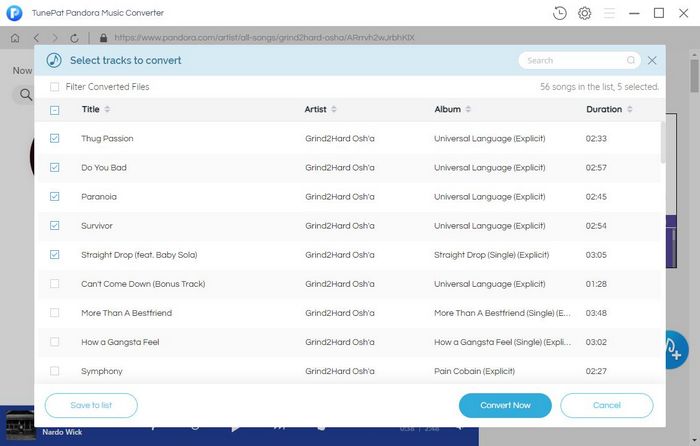
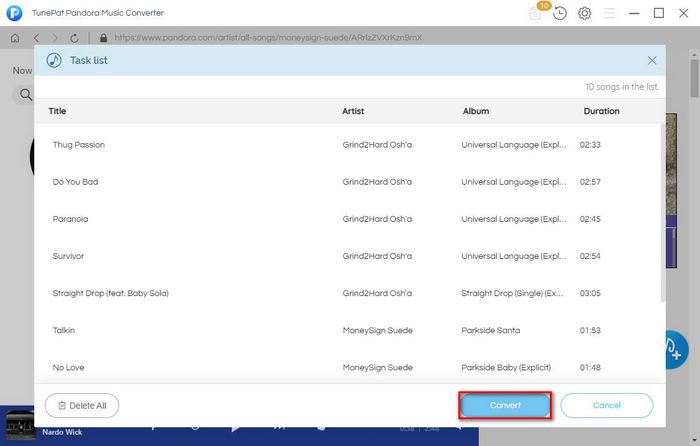
Step 4 As you can see, the conversion progress of the current songs can be seen in the conversion process pop-up window. After the conversion is completed, it will be displayed in the History icon in the upper right corner of the toolbar. Open this module to view the song conversion record within 30 days. You can delete these records or directly from the TunePat program to delete the local song files downloaded and converted in the past.
And these Pandora Music songs we converted this time are now saved in AAC format. They can be put into a media player, iTunes, and more other devices.
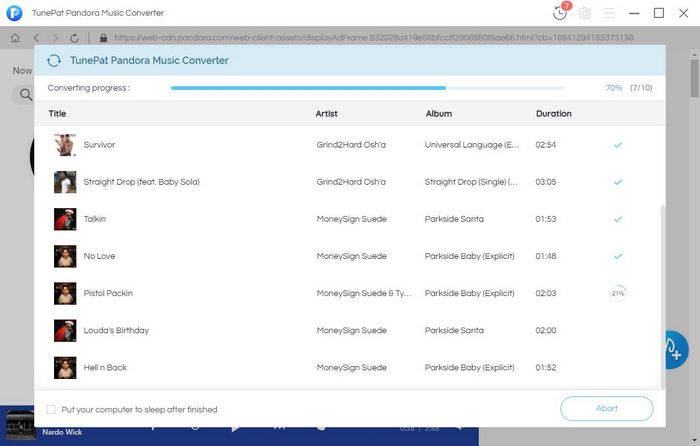
To sum up, with this easy-to-operate TunePat Pandora Music Converter, downloading and saving Pandora Music in the format you want is no longer a difficult task. Act now! Download this app and save your favorite playlists forever. Downloading Pandora playlists onto a computer will open up more possibilities for your subsequent use of Pandora songs.

Want to batch download Spotify Music in a short time? TunePat Spotify Music Converter is such an efficient program that can help you download Spotify Music at 10X faster speed and convert music to MP3, AAC, WAV, FLAC, AIFF, or ALAC format. Got the free trial immediately!
Learn More >>