

TunePat Spotify Converter
Spotify, the most popular streaming music service platform at the present, has a large library of songs and, even better, a free version for customers to try out. In addition to the absence of commercials, there is a noticeable difference in sound quality between the free and premium versions. Paid users have access to music encoded in Ogg Vorbis format at 320kbps, which they can stream or download. Spotify tracks, on the other hand, cannot be transferred or modified twice. They're only available to listen to via the Spotify app and a few certified Spotify partner devices. But that's not to say that it's impossible to download Spotify songs in other formats. That's what this article is about, how to convert Spotify songs from OGG Vorbis format to ALAC format. In addition to the detailed conversion steps, there will be a brief introduction to both formats. Please read on.

OGG is a free and open but compressed, lossy audio format maintained by the Xiph.Org Foundation. These audio files are saved with the .ogg extension. OGG files are used to store audio data, which can include artist and song information as well as metadata. There are also some popular media players and devices that can support the playback of audio files in this format. It is also the default format for Spotify Music.
ALAC is an Apple lossless audio codec. It is an audio format that was introduced as a proprietary file format in 2004 and was only released by Apple in 2011 with its source code and royalties. It is an alternative to AAC and MP3 formats if you are looking for better and clearer sound quality. This audio quality is compressed, but not to the extent that the sound quality is compromised. The sound quality remains the same as the audio source. This lossless audio format is similar to other formats you may have heard of, such as FLAC. one of the best features of the ALAC format is its compatibility with Apple's most popular portable music players. Apple QuickTime, Apple iTunes, and Microsoft Windows Media Player's K-Lite encoding can open ALAC audio files.
ALAC and FLAC are two audio formats that have similarities. Among them, ALAC files are compressed audio files used by iTunes, so what is a FLAC file? FLAC is a digital audio coding format similar to MP3. The acronym FLAC stands for Free Lossless Audio Codec. This format is royalty-free and publicly licensed, as its name implies. The superb sound quality of this format is one of its main advantages. This format not only has good sound quality but also takes up little space memory. FLAC files are an open-source audio file option that can be easily played by most major platforms except iTunes.
| Format | OGG | ALAC | FLAC |
|---|---|---|---|
| Full name | Ogg Vorbis | Apple Lossless Audio Codec | Free Lossless Audio Codec |
| File Extension | .ogg | .m4a | .flac |
| Associated Programs | VLC media player, MPlayer, foobar2000, etc. | Apple iOS devices (iPod, iPhone, iPad, and Mac); iTunes, QuickTime. | Windows 10, Android, Blackberry 10, etc. |
| Quality | 32 kbps – 500 kbps; 8 kHz – 192 kHz (Mid-quality like MP3) | 16-bit/44.1 kHz (CD Quality) up to 24-bit/192 kHz | 320 kbps – 1141 kbps; 1 Hz – 655 kHz (Lossless quality) |
If you are a big fan of Apple products and want to get audio files with good sound quality, then ALAC is the way to go. The question is, how can I convert the specially protected Spotify music to the desired format? Do you need Premium subscribers to do that? You don't have to worry, we'll introduce you to an amazing tool called TunePat Spotify Converter, a professional converter that helps you download songs from Spotify in different formats. Whether you are a paid user or a free user, you can log in and access the Spotify web player through TunePat, and then select and convert songs. The supported output formats include MP3, WAV, AAC, FLAC, AIFF, and ALAC formats.
TunePat can also save you a lot of time thanks to its superior DRM decoding technology, which is distinct from typical recording. The software converts your songs, albums, lists, or podcasts in batches at a 10X speed, while maintaining sound quality and ID3 tags for simple management of your music library. Below are some of the tool's most important functions and capabilities. Then, to perform the Spotify to ALAC conversion, follow the instructions.
Key Features of TunePat Spotify Converter:
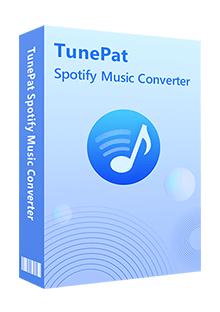
TunePat Spotify Converter
Step 1Open TunePat & Sign in to the Spotify Account
If you don't have TunePat Spotify Converter on your computer, please select the correct version to download and install first, then run it. On the main screen of the program, you will see the Open Spotify Web Player button. Click on this button and you will be taken to the embedded web player. Follow the instructions to complete your account login and then proceed to step 2.

Step 2Choose ALAC as the Output Format
When you wish to export music from Spotify in ALAC format, this one step is crucial. Open the pop-up Settings window. Then, under the Output Format field, change Auto to ALAC. Other options, such as the sample rate, output folder, output file name, and how the files are organized, can also be modified to suit your needs. When you're finished, simply close the window.
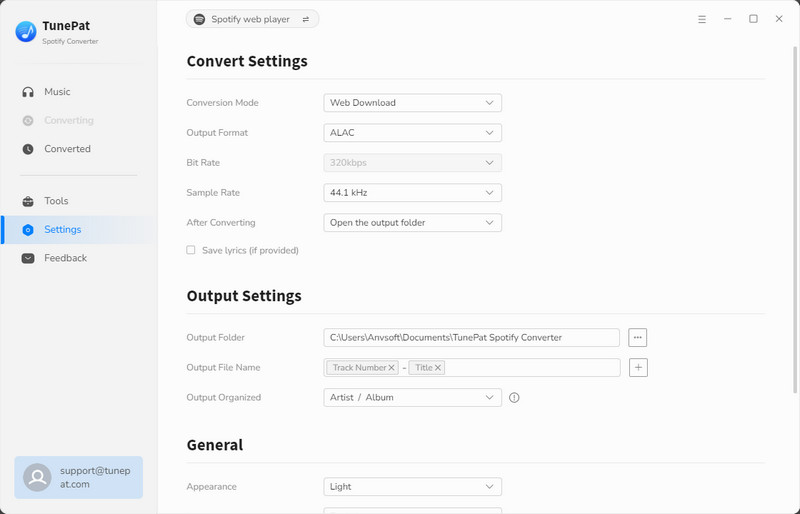
Step 3Select and Convert Desired Spotify Music to ALAC Files
Open the song, album, playlist, or podcast you wish to convert next. The Add to list button on the bottom right of the screen will then light up. TunePat will automatically read these songs if you click this blue button. And the conversion will proceed once you click the Convert Now button. Of course, if you want to keep adding music to convert, click the Save to list option. This will save the existing songs to the conversion list for the time being. After you've added all of your music, go to the task list panel to convert it all at once.
Please be patient while you wait. The amount of time it takes is determined by the number of files you've picked, their size, and your internet speed, among other factors. You should be aware that TunePat can also be used as an online player, which means that once the conversion is complete, you can browse or play the songs in the History module of TunePat. The converted Spotify Music tracks can be transferred to any device or player that supports the ALAC format for enjoyment.
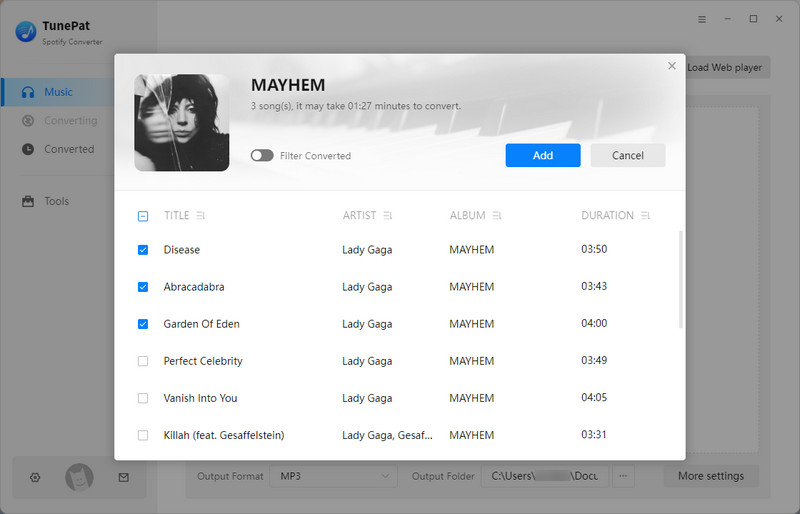
So, converting Spotify tracks from OGG Vorbis to ALAC isn't that difficult, is it? TunePat Spotify Converter is a well-designed tool that will keep you safe. You can choose from a variety of output options. TunePat's downloaded songs can be stored on your computer permanently or copied to other devices and shared with others. To convert your Spotify Music, download a free trial version now! You will not be upset if you save time and effort.

Want to batch download Apple Music in a short time? TunePat Apple Music Converter is such an efficient program that can help you download Apple Music at 10X faster speed and convert music to MP3, AAC, WAV, FLAC, AIFF, or ALAC format. Got the free trial immediately!
Learn More >>