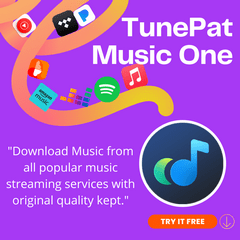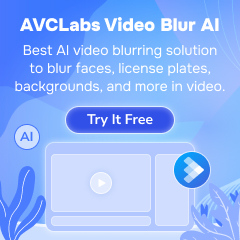Spotify, a leading music streaming service with over 254 million premium subscribers, has expanded its offerings to include a vast selection of podcasts. Covering topics from food and culture to true crime, sports, and current events, Spotify's podcast catalog appeals to a wide audience. Users can listen for free with a basic account, and premium subscribers ($11.99/month) enjoy ad-free music and the ability to download all podcasts for offline listening. People are drawn to downloading podcasts, because it is much more convenient for commuters and travelers, or anyone in areas with spotty internet connections.
If you're still on the fence about paying for a Spotify subscription for podcasts, you can actually download Spotify podcasts without premium by using TunePat Spotify Music Converter. In this article, you will see the detailed steps of how to use this magical tool to download Spotify podcasts without a Premium account.

Tool Required - TunePat Spotify Music & Podcasts Converter
With more features than a Spotify Premium can bring to you, the TunePat Spotify Music & Podcasts Converter enables Spotify Free users to directly download Spotify songs, albums, playlists, and podcasts to the computer's local storage. Converted podcasts will exist as open sources in various formats like MP3, AAC, WAV, FLAC, AIFF, and ALAC, which can be freely used on any platform and device without restrictions. TunePat Spotify Converter provides a 10X faster conversion speed when converting the targets. Original audio quality and ID3 tags will be flawlessly exported along with the podcasts after conversion.
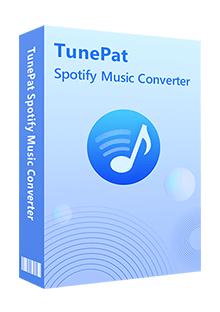
TunePat Spotify Converter
How to Download Spotify Podcasts without Premium
Step 1 Select the Output Source and the Output Settings.
Run TunePat Spotify Converter on your computer. It has two audio sources, the App and the Web player. If you want to obtain podcasts at the best audio quality, export Spotify podcasts from the app. If you don't want to install Spotify on your computer and you need a more direct way to access Spotify, choose Web Player.
At the homepage, you can customize the output parameters first before downloading podcasts, such as conversion mode, output format, bit rate, sample rate, output folder, output file name, etc. To get podcasts in MP3 format, select "MP3" in the Output Format in the Output Format column. The highest level of Sample Rate and Bit Rate will change, depending on your option to different output formats.
- Conversion Mode: Intelligent Mode, Spotify Record/Web Download, YouTube Download
- Output Format: Auto, MP3, AAC, WAV, AIFF, ALAC, FLAC
- Bit Rate: 128kbps, 192kbps, 256kbps, 320kbps
- Sample Rate: 44.1kHz, 48kHz, 96kHz, 192kHz
To adjust the output file name and output path, click "More settings" to fufill your requirements.
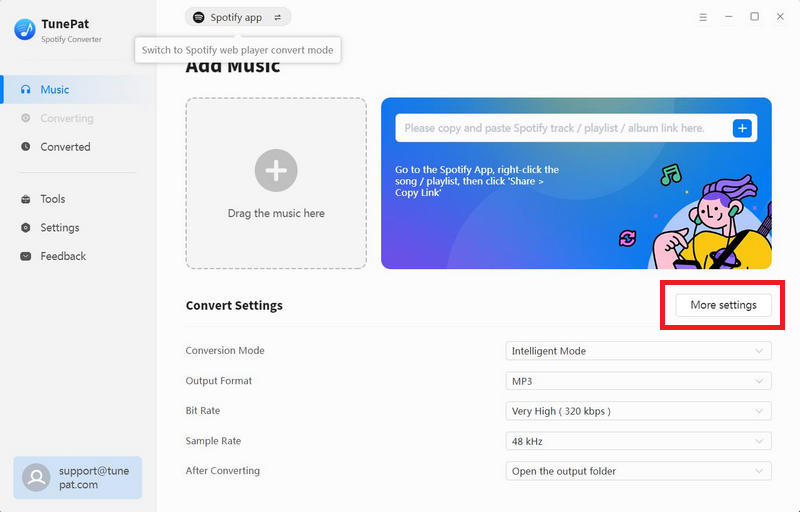
Step 2 Search for the target podcast and open it for parsing.
Once the settings are completed, click the "Search" tab at the top left of the left-side menu bar from within the Spotify application or the embedded Spotify web player window and find out the podcasts on the Spotify library. Enter the name of the podcast you want to convert or just pick a random one you are interested in. Then, click the blue "Click to add" button in the bottom right corner to parse the content.
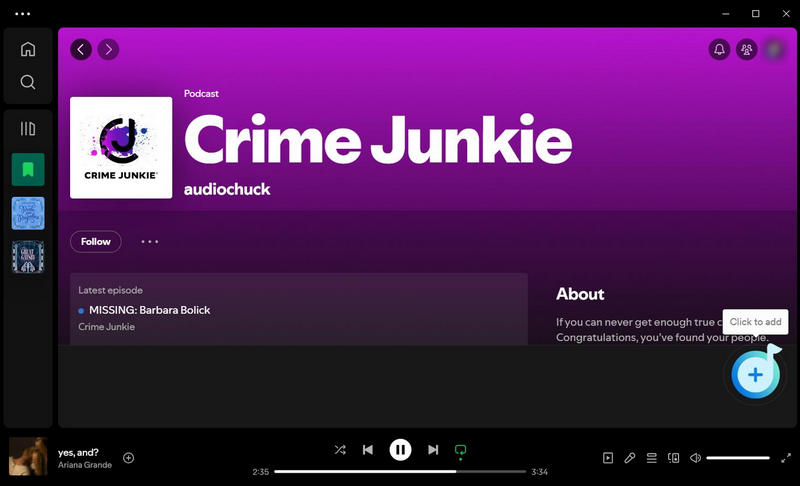
Step 4 Add Spotify podcasts to TunePat for conversion.
After parsing, the content of this podcast will be displayed one by one. You can manually tick off the episodes you like and click "Add" to proceed to the next step. If you want to convert several podcasts at one go, you can click on "Add More" after selection. Alright now, click on the "Convert" button to start converting the Spotify podcasts. The converted files will be saved to your local computer.
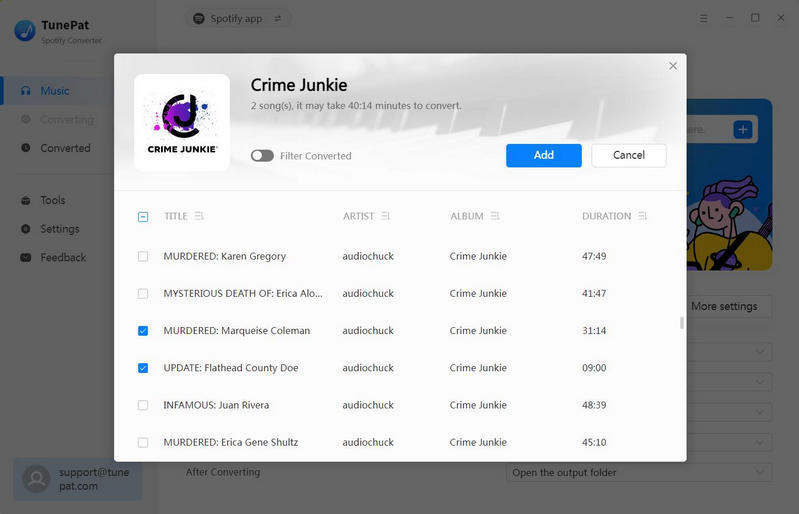
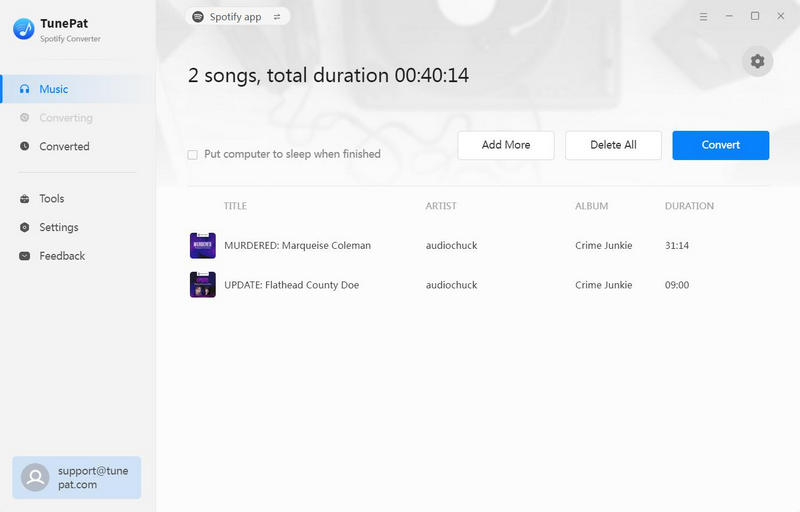
Step 5 View Spotify podcast local files in MP3 format.
Once the conversion is done, you can view all Spotify podcast downloads by clicking the "Converted" button or directly going to the output folder you customized in the previous step by clicking the "Show in Windows Explorer/Show in Finder" option.
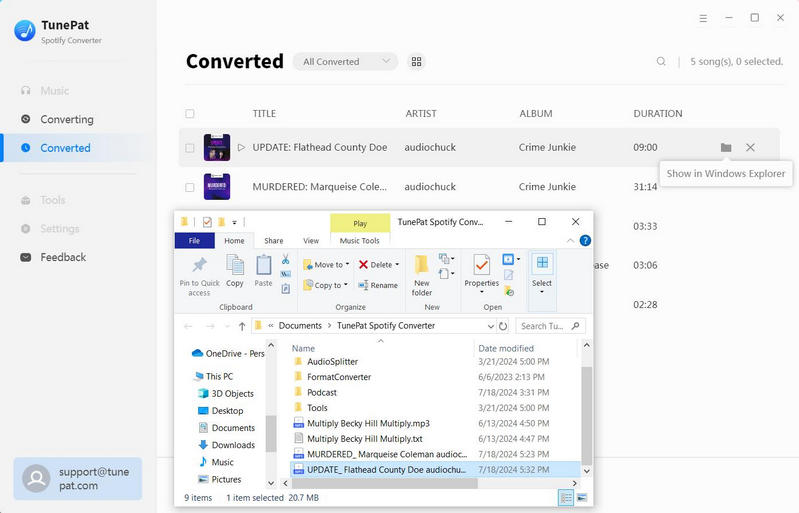
Conclusion
In this guide, you have learned how to download Spotify podcasts without Premium in five easy steps. The option to download gives you more control over the content you consume, enabling you to curate the listening experience with specific episodes or series at your fingertips. As a result, you can easily skip the episodes that you are not interested in! With the TunePat Spotify Music Converter, you can download not only podcasts but also tracks, albums, playlists, and audiobooks from Spotify with a free account! Enjoy your Spotify podcasts without an internet connection when you're out right now!
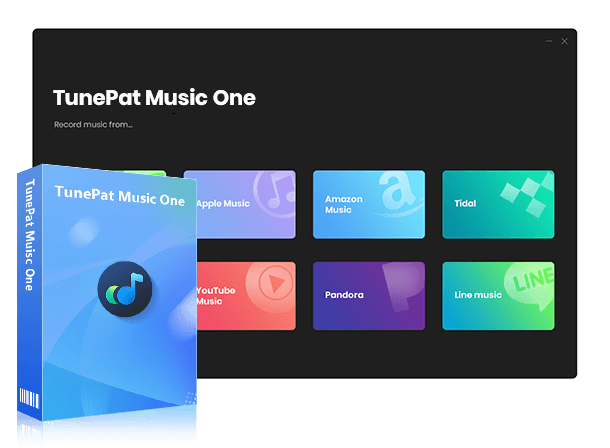
Free and Efficient Podcast Downloader!
Want to batch download podcasts without any cost? TunePat Music One is such a perfect program that can help you download podcasts from over 100 websites, including popular sources like BBC, TED, Podbean, etc. It supports converting podcasts to MP3 and MP4 format with the original sound quality! Learn More >>