How to Download and Use YouTube Music ReVanced?
Are you tired of being constantly interrupted by ads while streaming YouTube Music? Imagine if there were an app that gave you the core features of the Premium version (ad-free streaming, background playback, and offline downloads) without the $100+ annual fee. Wouldn't you want to try it right away? YouTube Music ReVanced is that app. But beware, YouTube Music ReVanced isn't as perfect as you might think. Complex installation, security risks, and the lack of ownership of music have kept many people away from it. This guide will explain what YouTube Music ReVanced is, compare it to the official Free and Premium versions, and explain how to download and install it. Finally, we'll introduce a risk-free alternative that can convert any song, playlist, or album into a universal MP3 file. Let's read on!

Part 1: What is YouTube Music Revanced?
YouTube Music Revanced is a modified version of YouTube Music for Android users. It offers many of the same features as YouTube Music Premium, like ad-free access, background playback, higher-quality audio, and more, without a subscription. If you prefer not to pay for YouTube Music Premium, you can try YouTube Music Revanced or its best alternative, which we introduce below.
Part 2: YouTube Music vs. Premium vs. ReVanced
As mentioned above, YouTube Music Revanced is a modified version of YouTube Music Premium, offering the same functions for free. So, what are the differences between YouTube Music Free, YouTube Music Premium, and YouTube Music Revanced? This part will explain them in a table.
| Feature | Free | Premium | ReVanced |
|---|---|---|---|
| Ad-free | |||
| Background playback | |||
| Audio quality | 128 kbps | 256 kbps | 256 kbps |
| Subscription fee | Free | $10.99/month | Free |
| Offline playback | |||
| Legal & Secure | |||
| Download YouTube Music to MP3 |
YouTube Music Free lets users stream music for free, but with ads and playback restrictions. YouTube Music Premium and ReVanced both offer ad-free streaming, background playback, high-quality audio, and offline playback, but differ in pricing and compliance. Premium requires a $10.99 monthly subscription but is completely legal and safe, while ReVanced replicates Premium's core functionality for free, but carries security risks, including potential account suspension and malware exposure. Crucially, none of them allows users to download songs as MP3 files. For those who want to play music permanently offline without these concerns, a professional converter remains essential.
If you want to download YouTube music as MP3 using a free YouTube account, consider using this YouTube Music Converter. It lets you download your favorite YouTube tracks to MP3, FLAC, WAV, and other common audio formats. Your downloaded music will be saved permanently on your computer.
Part 3: Download & Use YouTube Music ReVanced
Where to Download YouTube Music ReVanced
Important Note: Since YouTube Music Revanced is a modified version, there's no official download channel. Therefore, please download it from legitimate sources. Below are some links that appear when searching on Google. By downloading, you understand the risks involved and should use it with caution to avoid putting your device at risk.
- https://vanced.to/revanced-youtube-music
- https://revanced.to/music/
- https://rvx.to/music/
- https://revancedextended.cc/youtube-music/
- https://vanced.me/
- https://vanced.net/revanced-youtube-music
How to Use YouTube Music ReVanced
Using YouTube Music ReVanced is not as simple as launching the app. It requires some technical operations. But don't worry, we will break it down into simple steps to help you install and use YouTube Music ReVanced.
Step 1 Prepare the Device with Vanced MicroG
Download Vanced MicroG from the official GitHub releases page. Locate the APK file in your device's storage using a file manager and install it. If blocked, enable "Allow from this source" in system settings before proceeding.
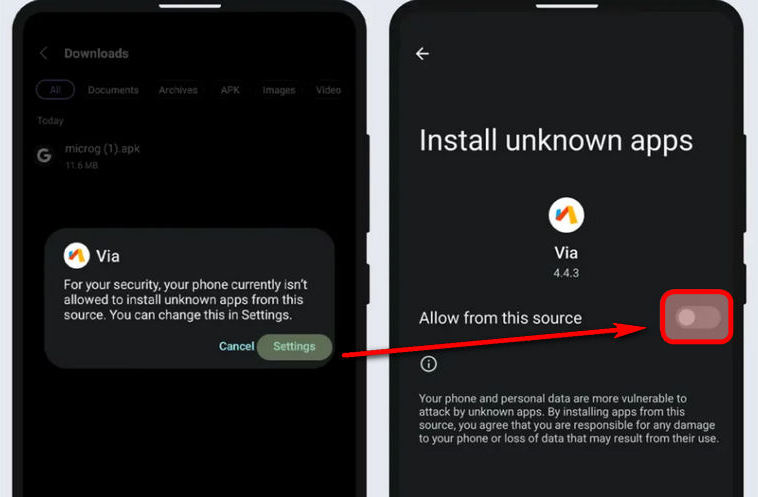
Step 2 Install YouTube Music ReVanced
After MicroG installation, download the suggested YouTube Music ReVanced version from trusted sources. Open the YouTube Music ReVanced app, grant required permissions, and follow the prompts to complete installation.
Step 3 Activate and Log In
Launch the installed YouTube Music ReVanced app, navigate to the Account tab, and sign in with your Google credentials using the Vanced MicroG authentication service.
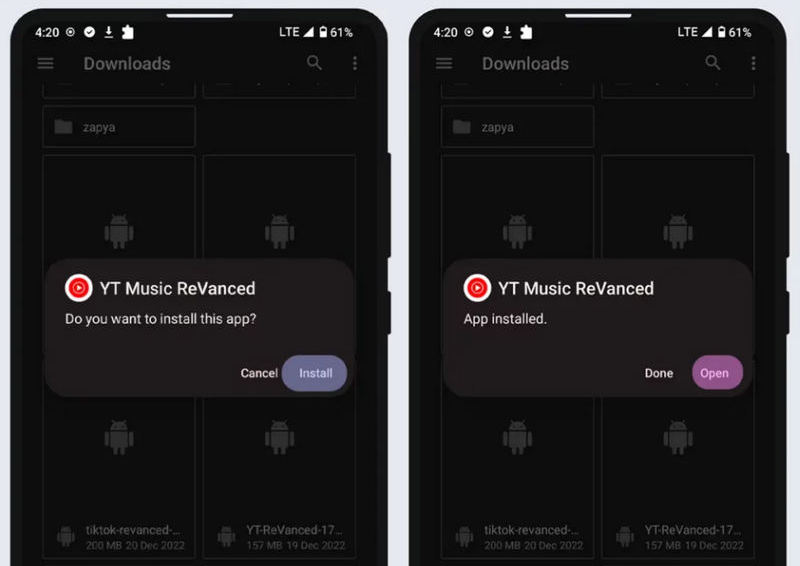
Find the installation process too tedious and complicated? No problem! This YouTube Music Revanced alternative can download all your favorite tracks in one click and save them on your device for offline playback. Free download to try it out!
Part 4: Pros and Cons of YouTube Music ReVanced
The following are the advantages and disadvantages we summarized after using the ReVanced.
Pros
-
 Users can play music even when the screen is off or the app is minimized.
Users can play music even when the screen is off or the app is minimized.
-
 Enjoy completely ad-free listening, no audio or video ads.
Enjoy completely ad-free listening, no audio or video ads.
-
 Download music directly within the app for offline playback.
Download music directly within the app for offline playback.
-
 Access key YouTube Music Premium features without a paid subscription.
Access key YouTube Music Premium features without a paid subscription.
-
 Users can customize themes and UI.
Users can customize themes and UI.
Cons
-
 YouTube Music ReVanced violates the YouTube Terms of Service and may result in account suspension or ban.
YouTube Music ReVanced violates the YouTube Terms of Service and may result in account suspension or ban.
-
 No official support if the app malfunctions or encounters bugs.
No official support if the app malfunctions or encounters bugs.
-
 Downloading APKs from unofficial sources carries a risk of malware or data theft.
Downloading APKs from unofficial sources carries a risk of malware or data theft.
-
 Updates to YouTube/Google Play Services may break the app, requiring re-patching or reinstalling.
Updates to YouTube/Google Play Services may break the app, requiring re-patching or reinstalling.
-
 This app is only available on Android, and installation is more technical than for regular apps.
This app is only available on Android, and installation is more technical than for regular apps.
Part 5: Best Alternative to YouTube Music ReVanced
For users lacking computer expertise, installing ReVanced YouTube Music can be a bit complex. Users may also be concerned about the risks of installing ReVanced YouTube Music. Therefore, a professional YouTube Music converter may be the right choice. TunePat YouTube Music Converter helps you download YouTube Music to your device with one click and listen offline without ads. No need to go through multiple steps; just click the download button below to install.
TunePat can download music in MP3, AAC, WAV, FLAC, AIFF, or ALAC formats. You can then transfer it to any device and program, whether you want to transfer YouTube Music to a USB, a PS5, a PowerPoint presentation, or even Alexa. It can not only download individual songs, but also playlists, albums, and videos in bulk. Click to download and try it out!
| ReVanced YouTube Music | TunePat YouTube Music Converter | |
|---|---|---|
| Installation | Requires some technical knowledge | Takes less than 1 minute |
| Offline playback | Within App | Any device and program |
| Google service required | Yes | No |
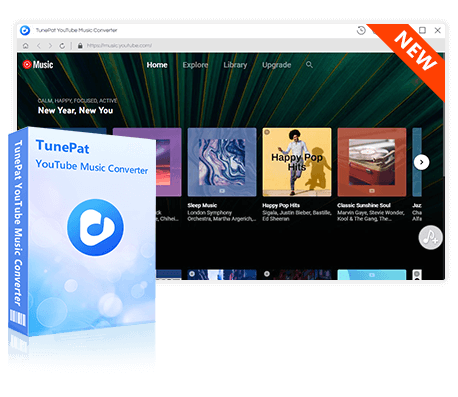
TunePat YouTube Music Converter
TunePat YouTube Music Converter helps you download and convert all YouTube Music songs and playlists to MP3 and other common formats.
Step 1 Double-click to launch the app. When you launch TunePat, you'll see a built-in YouTube Music web player. To better view it independently of the app, click "Pop out Player". Then, follow the prompts to log in to your YouTube Music account, regardless of whether you have a free or paid account.
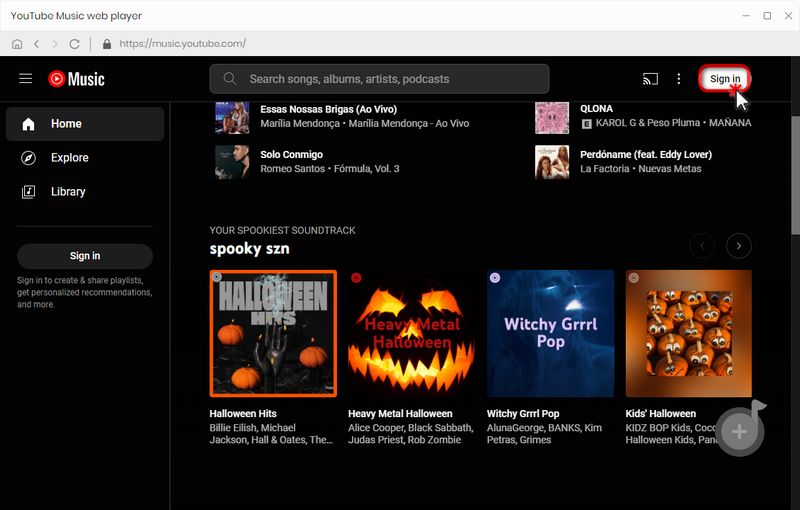
Step 2 You can use TunePat as a player for YouTube Music. If you want to download songs, we recommend that you change some default settings before converting. Navigate to the settings icon in the lower left, and you will see the settings window. Here, you will be able to change the output format, bit rate, sample rate, output folder, output file name, etc. To download the songs in the same order as your playlist, please keep "Playlist Index" and "Title" under "Output File Name". And, go to "Output Organized" and select "Playlist". Then you will get the original order with the playlists in your YouTube Music.
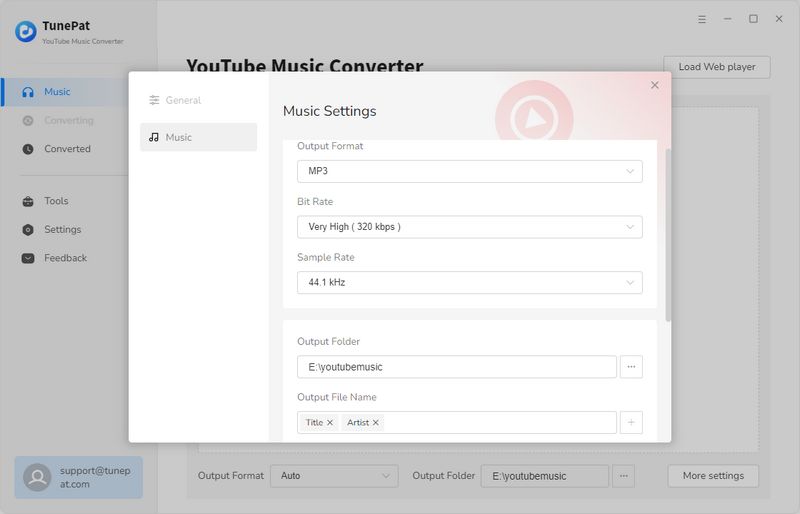
Step 3 Next, browse the YouTube Music web player to find the songs you want to convert. Once you've found them, click the blue "Click to add" button in the lower-left corner. TunePat will load a window and analyze songs. Manually select the songs you want and click "Add" to add these songs to TunePat. If you want to skip songs that have already been downloaded, you can click "Filter Converted" to avoid downloading duplicate songs.
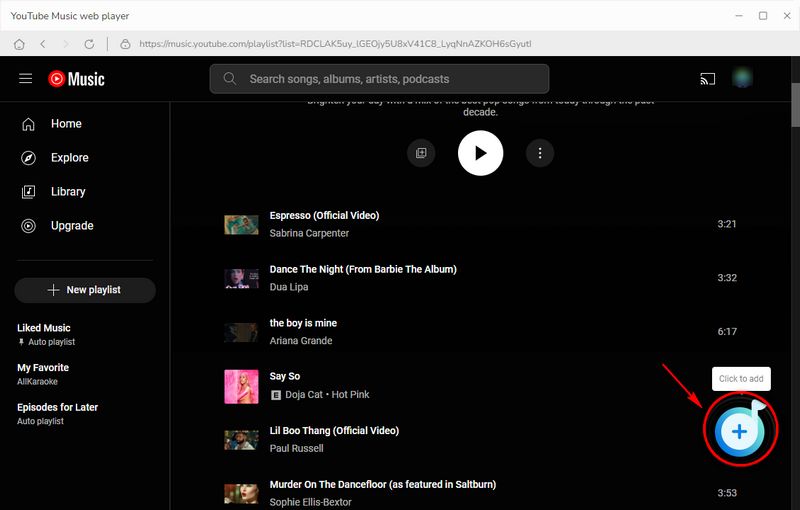
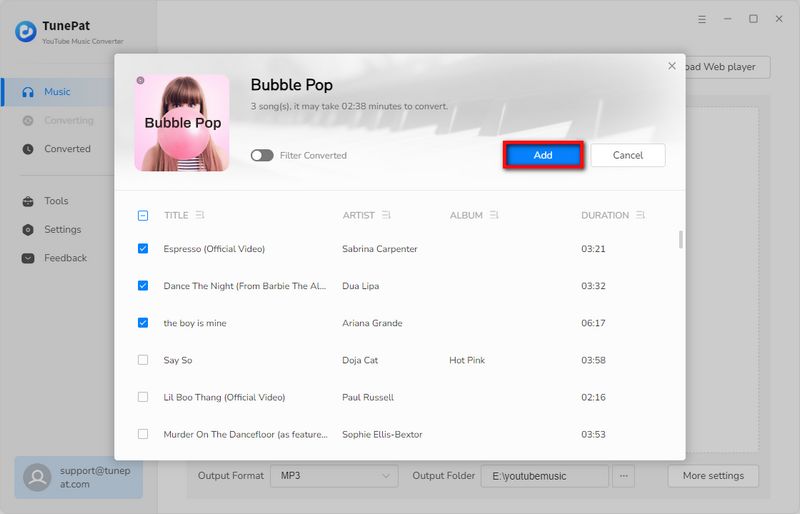
Step 4 You'll now see a page with several buttons. If you'd like to also download the music video included with YouTube Music, click "Also download the music video (if provided)". If you forgot to change your settings, click "Settings" to open the settings interface. Clicking "Add More" allows you to add more tracks from different playlists. If you're ready to convert the music, click "Convert" to start the conversion.
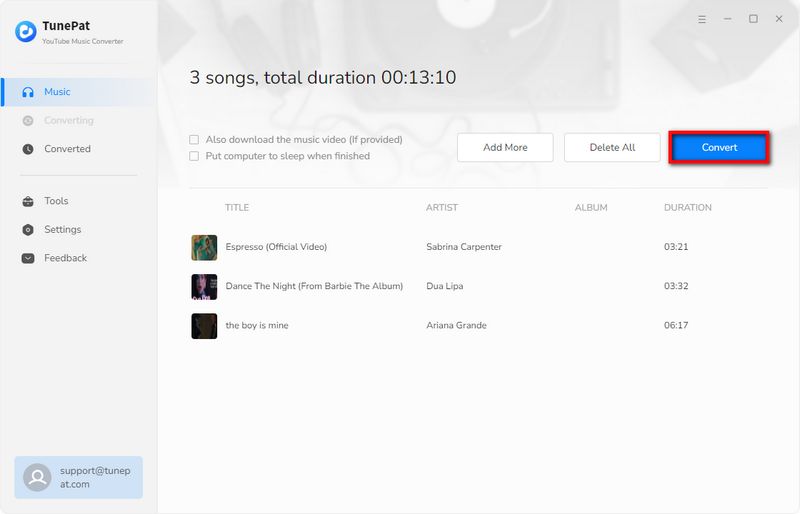
Step 5 Due to the advanced technology, TunePat downloads songs at up to 10X the speed. After a few moments, the folder with the downloaded songs will automatically pop up. You can also view it by clicking the "History" module on the left side of TunePat. Now you can play YouTube Music on your devices without restrictions.
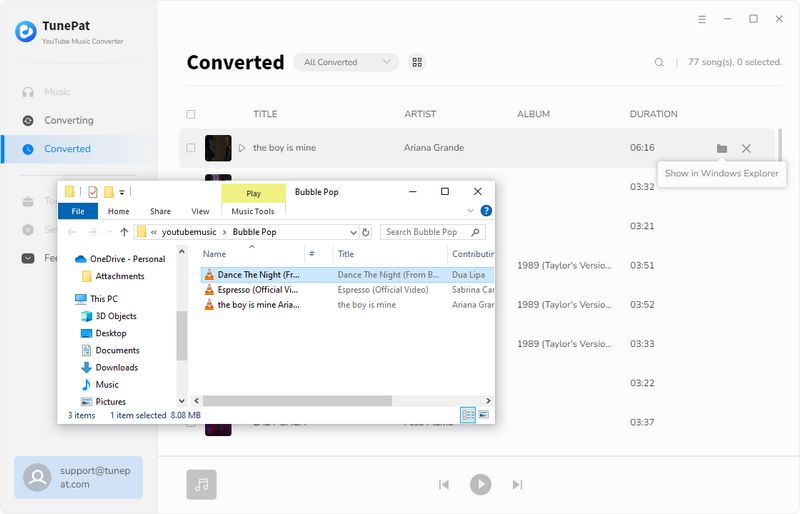
FAQ About YouTube Music Revanced
Q1: Is ReVanced safe to use?
A: While YouTube Music Revanced offers essentially the same functionality as YouTube Music Premium, it also carries its hidden dangers. Not only does it violate YouTube's Terms of Service, but it may also contain malware. Therefore, if you're using Revanced YouTube Music, proceed with caution when downloading. Alternatively, you can use TunePat YouTube Music Converter, a professional and 100% secure music downloader.
Q2: Can I download MP3 files with ReVanced YouTube Music?
A: NO. ReVanced YouTube Music is a modified version of YouTube Music. It is essentially similar to YouTube Music, so it can only download encrypted files, which can be played within the app. To export YouTube music as audio files like MP3, please use TunePat YouTube Music Converter.
Q3: Does ReVanced YouTube Music work on iPhone, Windows, or Mac?
A: NO. If you want to stream or download YouTube music on Windows or Mac, you can use TunePat YouTube Music Converter. While TunePat isn't directly compatible with iPhone, the downloaded songs can be transferred to iTunes directly with just one click. You can then transfer them to your iPhone.
Q4: Is there a simpler way to download YouTube Music?
A: YES. If you're not very computer-savvy and looking for a more user-friendly way to download YouTube Music, then TunePat YouTube Music Converter is perfect for you. TunePat is very easy to install and has a simple user interface. In just a few steps, you can download your favorite songs to your computer and listen to them on any device.
Conclusion
This guide explores YouTube Music ReVanced, a modified app unlocking Premium features like ad-free streaming and background play, and contrasts it with official YouTube Music (Free/Premium). While YouTube Music Revanced offers many similar features to the Premium version, its complex APK patching process makes it less suitable for non-technical users. It also doesn't download music as MP3 files. Therefore, we've introduced a top alternative to YouTube Music Revanced. TunePat YouTube Music Converter is a streamlined desktop solution that downloads any track or playlist at up to 10x speed. It's the perfect tool for computer novices looking to download YouTube music!



Delilah Rene
Senior Writer