

TunePat Amazon Music Converter
There is no doubt that music can easily eliminate psychological stress. This is certainly the main reason why most people love listening to music. With improvements in internet connections, most people are making the switch from physical format (CDs, Vinyl, tapes, DVDs, etc.) and digital music downloads to streaming services. You can now enjoy listening to music online from anywhere and anytime. However, in some cases, you will need to record some music content for later playing, editing, or sharing, but music stores like Amazon Music do not offer recording options. In this article, we’ll introduce a powerful Amazon Music Converter to help you download and convert Amazon Music to MP3 for keeping them forever on local drives and playing them anywhere.

Part 1: Best Amazon Music Converter - TunePat Amazon Music Converter
Part 2: How to Convert Amazon Music to MP3 for Amazon Music Unlimited & Prime Users
Part 3: Reasons to Choose TunePat Program over Other Streaming Audio Recorders
Platform: Windows & Mac
Operating System: Windows 11/10/8.1/8/7 (32 bit or 64 bit) and macOS 10.15 - macOS 14
TunePat Amazon Music Converter is an awesome Amazon Music to MP3 converter for Windows and Mac users. It is wonderful software to have if you’re a fan of Amazon Music. With its clean and highly intuitive U.I, you will find no trouble in converting and downloading your favorite songs. It is fast to download Amazon Music tracks as plain MP3, as well as keep the best original audio quality. For example, it only takes up to a few tens of seconds to a minute to convert a song. Also, you can use this software in different languages as it supports multiple language options. With TunePat Amazon Music Converter software, both Amazon Prime, Amazon Music Unlimited and Amazon Music HD users can download albums, songs, and playlists directly from Amazon Music.
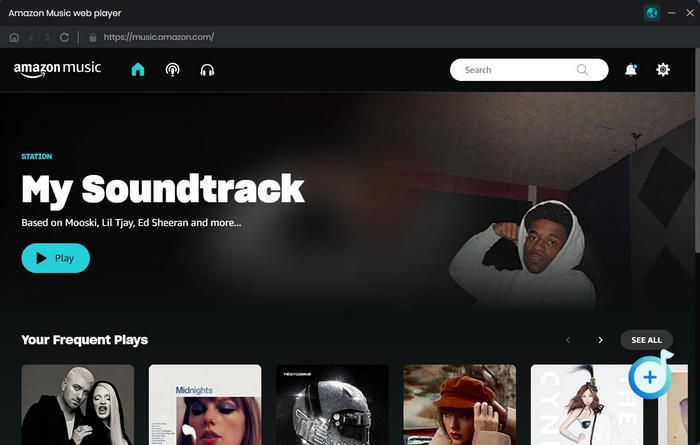
TunePat Amazon Music Converter can download and convert any track, album, playlist, and podcast to plain format in just a few minutes for Mac and Windows users. It does cover the most popular formats such as MP3, AAC, FLAC, AIFF and WAV. TunePat is designed to be easy to use, and all you need to do is find the Amazon Music you want to download, choose a format, and click on the ‘Convert’ button to get started. The converted music can be played on any music player and device, as well as used for mixing audio for your video project or creating ringtones, alarms, etc.
Now that you have learned about the key features of the software, let’s quickly jump into how we can actually use the software to convert Amazon Music to MP3. In the following part, we are going to show you how to convert Amazon Music to MP3 format with the TunePat Amazon Music Converter. At first, make sure you have downloaded and installed the TunePat Amazon Music Converter by clicking the Download button below.
There are four steps to convert Amazon Music to MP3 Format:
Step 1Run TunePat Amazon Music Converter
Launch the TunePat program on your Windows or Mac computer, and log in to your Amazon Music account. (Please note: TunePat program will not take any information out of your account.)
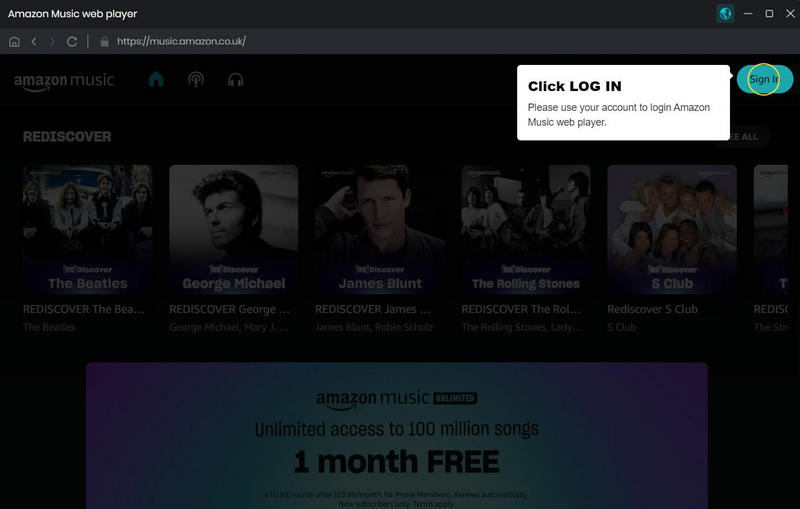
Step 2Choose MP3 as Output Format
Click on the Settings button in the lower left corner to customize the output settings: Conversion Mode (Intelligent Mode, Web Download, YouTube Download), Output Format (AUTO/MP3/AAC/WAV/FLAC/AIFF/ALAC), Bit Rate (320kbps, 256kbps, 192kbps, 128kbps), Output File Name (Track Number, Title, Artist, Album, Playlist Index, Year) and others.
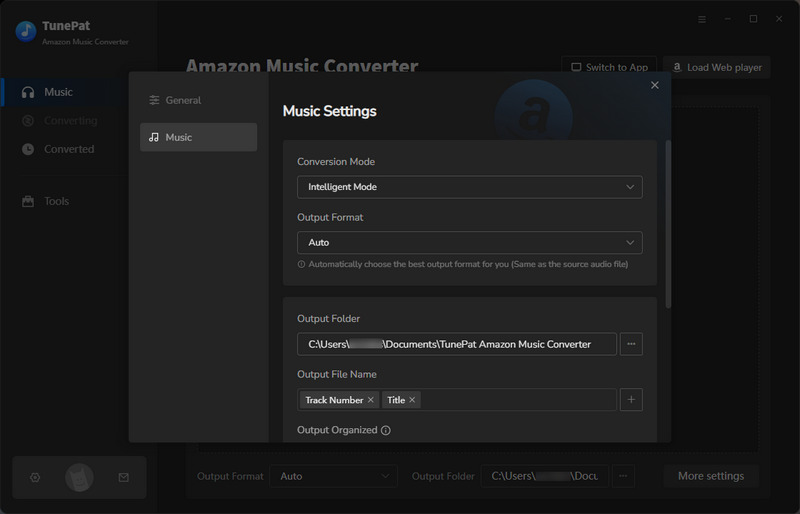
Step 3Add an Amazon Song/Album/Playlist
Go to a playlist, artist or album, then click on the blue icon ![]() to view the list of tracks you want to download. The button is located at the right-side panel for Windows and macOS. You can either select all Amazon music in this page or just choose some of them, then tap the "Add" button.
to view the list of tracks you want to download. The button is located at the right-side panel for Windows and macOS. You can either select all Amazon music in this page or just choose some of them, then tap the "Add" button.
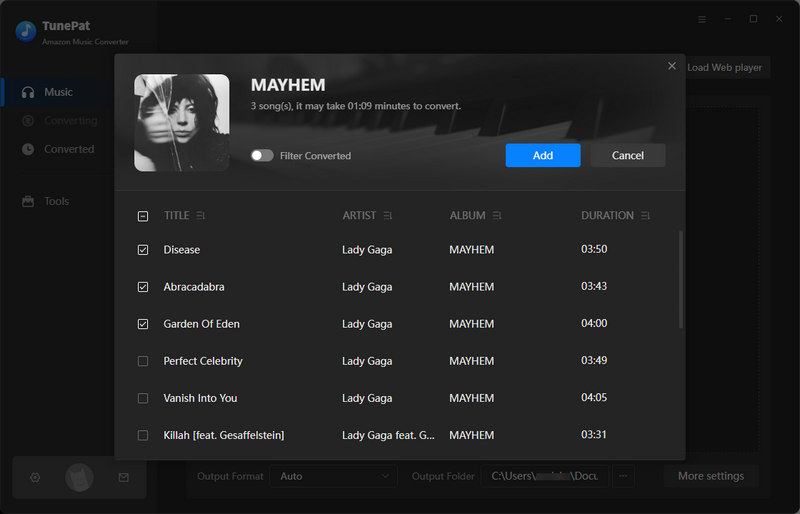
Step 4Convert Amazon Songs to MP3
If you want to download Amazon songs from different playlists, click "Add" to repeat step 3. Once you've selected all the desired tracks, tap the "Convert" button, and TunePat will immediately begin to process your audio track.
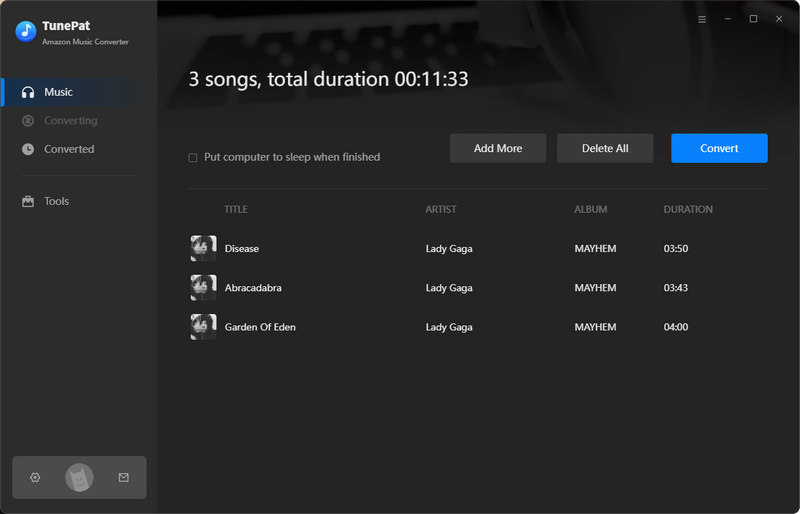
Once the conversion is done, you can find the downloaded Amazon Music by clicking the "Converted" button or directly going to the output folder you customized in the previous step. Those files are ready to be transferred to any portable device or music player for playback.
Maybe you have ever used some streaming audio recorders to keep the streaming music as MP3, AAC, WAV, FLAC, AIFF or ALAC format for offline listening but are unsatisfied with the output audio quality and 1:1 record speed. The best feature of TunePat Amazon Music Converter is preserving the audio quality and giving you the original quality music. Apart from that, there are many features of TunePat Amazon Music Converter that need to be highlighted for you to know more about the converter in detail.
1. Effectiveness
TunePat Amazon Music Converter offers all the essential sets of features and thanks to its friendly user interface; you can use tools quickly and save time. Some features like keep converted music under Album, Artist, Artist/Album or Album/Artist folder, and exporting to popular file formats like MP3, AAC, WAV, FLAC, AIFF or ALAC format. Moreover, this app can preserve the ID3 tags and metadata Infos of the converted Amazon songs, including Title, Artist, Artwork, Album, etc.
2. Easy to Use
TunePat Amazon Music Converter comes with a clean, modern interface that’s simple to navigate. The app operates intuitively with the features the best Amazon Music downloader offers. Almost anybody with little knowledge of computers can use this software without referring to the manual.
3. Up to 10X Faster Conversion Speed
Without installing Amazon Music App or downloading Amazon Music in advance, you can use the TunePat program to convert Amazon Music tracks or playlists to other formats you like at 10X faster speed, which is a great advantage over any other streaming audio recorders on the market.
4. With Tools Available for various needs
The Tools module contains three sections: "Format Converter," "Burn CD," and "Tag Edit." The Format Converter's primary function is to convert Amazon tracks to MP3/M4A/FLAC/WAV/OGG/AIFF. Users can also select between "Mono" and "Stereo" audio to meet their specific demands in this section. Burn CD is a convenient option for consumers who want to copy converted tracks to CDs for storage. You can give the disc whatever name you want! Finally, Tag Edit allows users to alter the tag information of Amazon tracks, which includes the Title, Artist, Album, Genre, Year, and Track Number.
5. Support Over 48 languages
Now, TunePat Amazon Music Converter (Windows and Mac version) supports 48 languages, including Arabic, Armenian, Azerbaijani, Basque, Bosnian, Bulgarian, Brazilian Portuguese, Catalan, Chinese, Croatian, Czech, Danish, Dutch, English, Filipino, Finnish, French, Galician, Georgian, German, Greek, Hebrew, Hindi, Hungarian, Indonesian, Italian, Japanese, Javanese, Korean, Macedonian, Malay, Maltese, Norwegian, Persian, Polish, Portuguese, Romanian, Russian, Slovak, Spanish, Swedish, Tamil, Thai, Turkish, Ukrainian, Vietnamese, and Zulu. But, we still welcome users to help us translate TunePat to your local language and get a lifetime license for free.
6. Price and Availability
TunePat Amazon Music Converter is available for both Windows and macOS and can be bought online via the TunePat official store at from $29.95/quarter. That works out to less than $10 a month. There are also more favorable plans, you can visit TunePat Store to find out. This is extremely cost-effective compared with other audio converters or recorders.
For users who prefer to try out the program first, there is also a trial version available. While the trial version is free to use, it does, however, limit the length of the converted audio files to 1 minute. Also, license keys purchased online can easily be entered into the trial version to activate the product, thus eliminating the need for downloading separate applications or setup files.
7. Support
TunePat programs have a superior support team to back you up while you are in trouble and treat it as a priority. For clearing general queries and instructions, the TunePat website includes a comprehensive guide, FAQ, and troubleshooting section. However, if you are facing any issue, you can write an Email to the TunePat support team via [email protected].
TunePat Amazon Music Converter is one of the best Amazon Music Converters when it comes to losslessly recording music from Amazon Music to MP3. Overall, TunePat Amazon Music Converter is a unique and amazing tool to help you play all your favorite music tracks from Amazon Music without an internet connection or WiFi connection. This tool with fast downloading speed and provides you with the same experience as you do in Amazon Music. Therefore, you should definitely try it if you are a music lover.
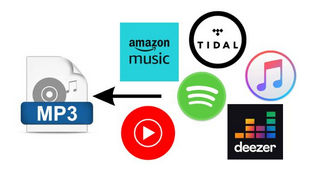
If you love enjoying music offline from different music platforms on different devices and are tired of switching music converters, how about trying an all-in-one tool instead? We suggest you try to use TunePat Music One. It is an all-in-one converter for music from many music platforms, which supports converting music to various formats. You can play the converted music on any player and also keep the original ID3 tags. Got the Free trial immediately!
Learn More >