

TunePat Tidal Media Downloader
"I purchased some albums from Tidal and want to add them to my iTunes library but I failed. Does anyone know how to transfer Tidal music to iTunes?"
People who have extremely high requirements for music sound quality may be familiar with Tidal, the best music streaming service in the market that provides lossless audio quality. Tidal offers over 80 million songs with different audio quality. The free tier allows to connect to the whole music library but at only 160kbps audio quality in AAC format. If you subscribe to Tidal HiFi, you can stream music with Hi-Fidelity sound quality. But many people love its top plan. That’s the HiFi Plus subscription, which can get one by paying $19.99 per month. The users can get Master Quality audio (up to 9216 Kbps) with this type of account.
However, no matter which subscription plan you choose, Tidal music is limited to be played using the Tidal app, and Tidal disallows you to move its media contents to other streaming services, like iTunes. Although Tidal music can be downloaded, what you get is a cache file. Therefore, you will get nothing on iTunes when you attempt to add the downloaded Tidal music to your iTunes library. To deal with it, the key point is how to get real audio files from Tidal. Don’t worry; this article will provide you with the most practical solution to add Tidal music to the iTunes library.

To import Tidal music to the iTunes library, here we highly recommend using TunePat Tidal Media Downloader to export Tidal music as common formats, such as MP3, AAC, WAV, AIFF, and FLAC format. It is a professional music downloading tool for Tidal music. Apart from the download and format convert features, it also supports preserving lossless sound quality and ID3 tags. If you are a Tidal HiFi user, you can even download HiFi music to your computer with this magic tool. After conversion, all music files can be transferred to other music streaming services or devices. Now we will show you how to use this smart tool to download Tidal music.
Key Features of TunePat Tidal Media Downloader
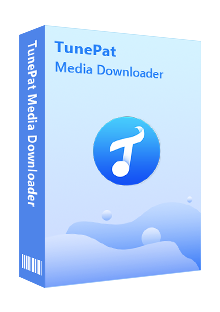
TunePat Tidal Media Downloader
Step 1 Sign in to Tidal on TunePat
Launch TunePat Tidal Media Downloader and follow the steps to log in to Tidal. Please be noted that TunePat will not record your personal information.
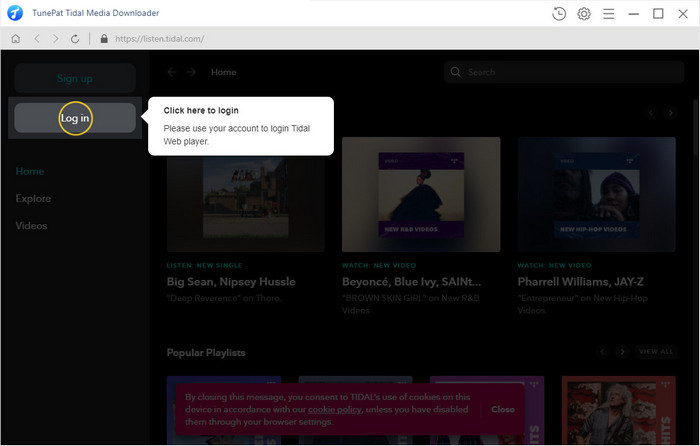
Step 2 Choose the Output Format and Sound Quality
Click the "Settings" button on the top right corner of the screen to set the output format (MP3/AAC/WAV/FLAC/AIFF/ALAC), output quality, the download location and more.
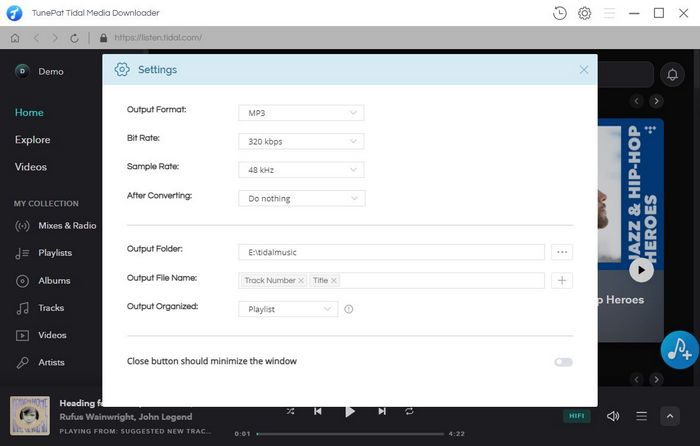
Step 3 Add Tidal Songs to Convert
After the settings, choose a playlist, album, or artist, and then open it. Click the blue note button on the bottom right corner, TunePat will display all songs in the playlist and add them automatically.
If you don’t want to download the entire playlist, please uncheck the box next to “Title” and then select the songs you need manually.
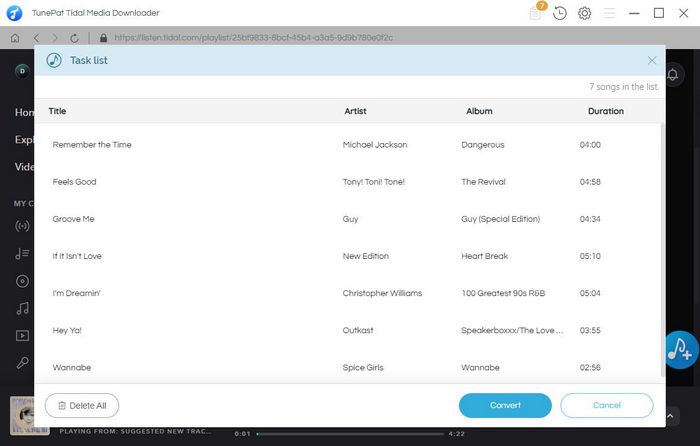
Step 4 Start Converting Tidal Music
Directly click the "Convert" button to download Tidal music to your computer.
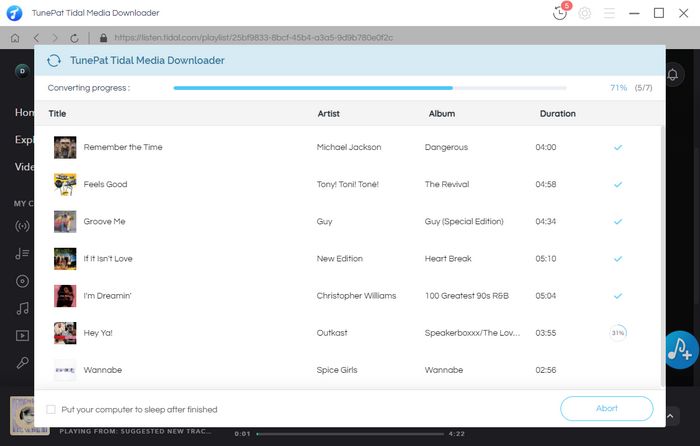
Step 5 Find the Converted Music
When the conversion is done, click the "History" button to find the local files on your computer.
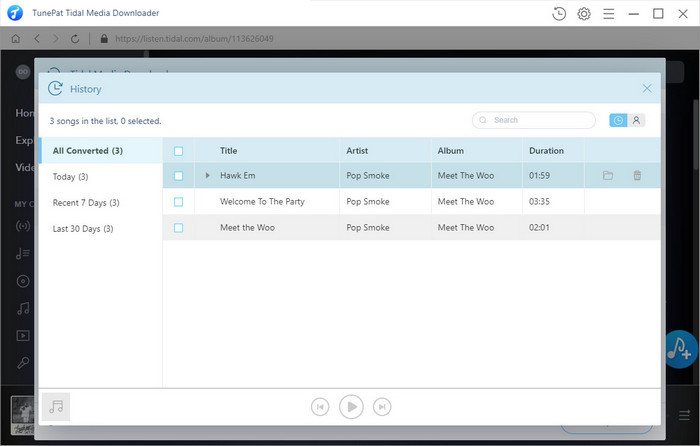
Step 6 Add Tidal Music to iTunes Library
Open iTunes and click File > Add File to Library, then navigate to the folder that you save the converted Tidal music into and input audio files to iTunes library. Now Tidal music is really added to the iTunes library.
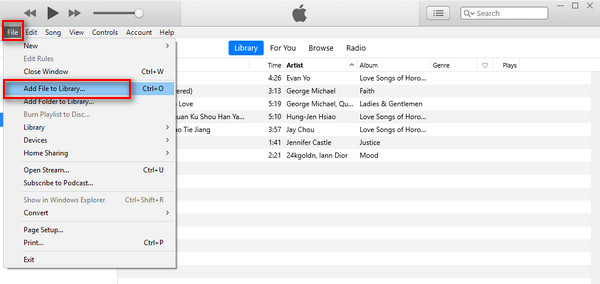
With the assistance of TunePat Tidal Media Downloader, you are able to download Tidal music in MP3, AAC, WAV, FLAC, AIFF or ALAC format and can easily transfer them to other music streaming services such as iTunes, Spotify, Google Play Music, etc. TunePat Tidal Media Download has the ability to get HiFi music from Tidal so you can enjoy lossless music on other devices as well after converting. Don't hesitate, just download the powerful tool to have a try!
What You Will Need
New Release
Hot Tutorials