

TunePat Apple Music Converter
As one of the most popular streaming music services, you will know Apple Music, and as an app pre-installed on iOS devices, you will be familiar with the platform as an Apple fan. While the streaming service has brought convenience to everyone's life, many people have also found that there are many obstacles set in its way. Your access to Apple Music is always held hostage by the expiry date of your subscription. To keep accessing the Apple Music library, you have to keep paying. Will downloading Apple Music solve the problem?
Of course not! Apple has long used a digital rights management technology called FairPlay. The songs that paying customers choose to download are in an encrypted AAC format. This is why you may find that the Apple Music you download cannot be shared, edited, or played on unauthorized devices at will. The downloaded list also disappears when your subscription expires after a certain period of time.
But you don't have to worry, today we will show you the best way to convert and download Apple Music to unprotected AAC files.

Do you feel indignant and unjust because you've spent money but can't use the songs on Apple Music in a meaningful way? Have you ever lost your Apple Music self-built playlists because you canceled a renewal? All you need is a powerful tool that can help you get rid of all that. This well-developed third-party tool is TunePat Apple Music Converter, a tool that has emerged and been applied to unlock even more possibilities for your musical journey.
As a professional Apple Music Converter, TunePat supports the export of music or podcasts from Apple Music in MP3, AAC, WAV, FLAC, AIFF, or ALAC formats. TunePat's program is designed to give users easy, one-step access to their songs, so its interface is the same as that of the Apple Music web player in your browser. You don't need to download and use the Apple Music app or iTunes to complete the conversion.
Let's take a look at the steps. After completing these three simple steps, you will have unprotected and ready-to-play Apple Music songs.
Key Features of TunePat Apple Music Converter
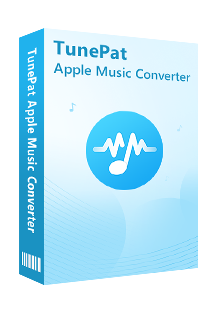
TunePat Apple Music Converter
Note: To use this method, your Apple Music subscription must remain active. If not, the conversion will be impossible. However, these Apple Music files can be permanently kept after the transfer is finished.
Step 1 Install the appropriate version of TunePat Apple Music Converter on your PC first. Activate TunePat Apple Music Converter. By clicking the "Open Apple Music Web Player" icon on the main screen, you may access TunePat's integrated Apple Music online player. To complete logging into your Apple ID, just adhere to the on-screen instructions by tapping the "Sign in" button.
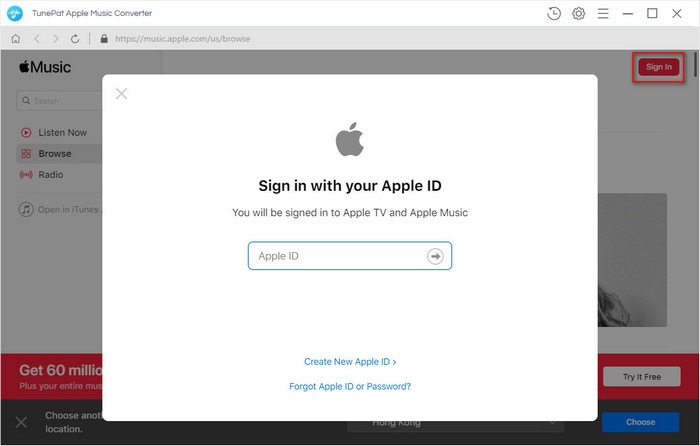
Step 2 Now you need to complete the important step before the song is converted. If this is not your first time using TunePat Apple Music Converter and your needs have not changed, skip straight to the next step.
If you are a new user, click on the "Settings" icon in the top right corner. A new window will then pop up. Here you can customize the parameters of the output song, including the output format (please select AAC as the output format), the output sound quality, the output path, the output file name, and so on. And to make it easier to manage your local music library, the program also offers four different options for sorting the converted files by Artist, Album, Artist/Album, Album/Artist, or Playlist.
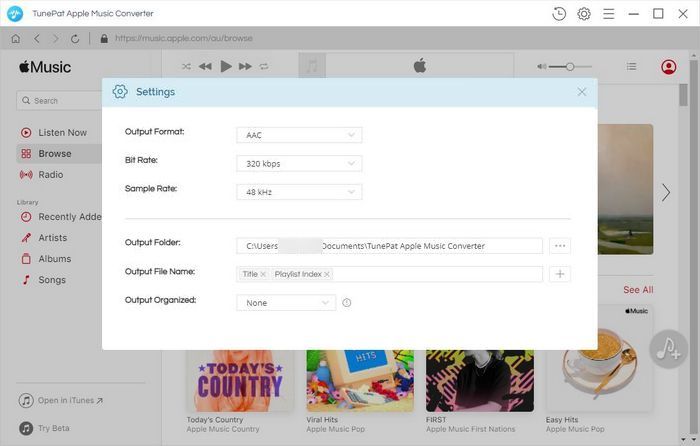
Step 3Next, open the song, album, or playlist that you want to download into AAC format. Then click on the "Add to list" button at the bottom right of the screen. TunePat will automatically read and display the songs. Please select the ones you need and then click the "Convert Now" button to start the conversion immediately.
You just need to be patient and wait for the conversion to complete. When a song has been converted, the "History" icon in the top right corner will be marked with number, and it will change with the number of songs successfully converted. When it's all done, you can go to this module to view and play the song. Of course, you can also browse directly by opening the local output folder.
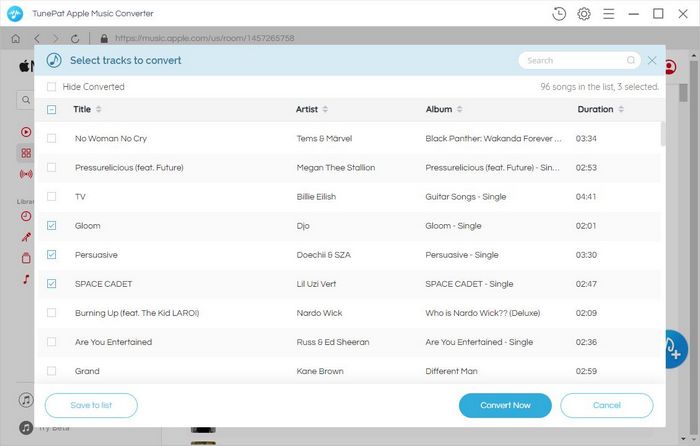
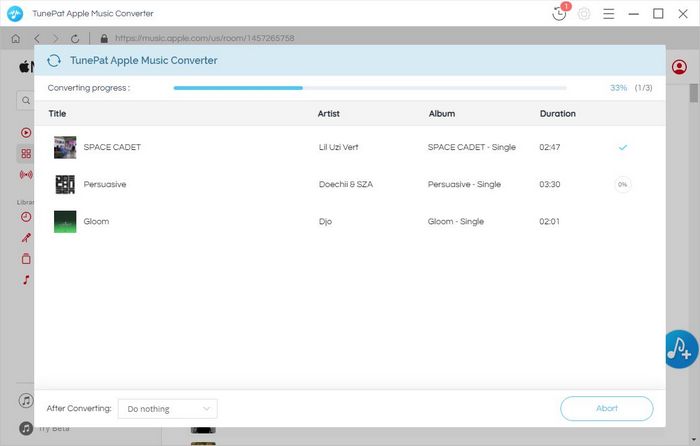
As mentioned above, converting your favorite Apple Music to unprotected AAC files is not a difficult task, as long as you have TunePat Apple Music Converter. Everyone should not miss this simple but efficient converter. It can be used for more than you can imagine. When you have successfully converted Apple Music to various common audio formats, it means that you have unlocked a wide range of possibilities, for example, transferring them to SD cards, DJ programs, USB drives, etc. Download one now and try it out!
What You Will Need
New Release
Hot Tutorials