

TunePat Amazon Music Converter
Updated on 5/15/2024
Category: Amazon Music Tips
FLAC, or Free Lossless Audio Codec, is a type of audio file that makes use of compression in order to reduce file size without impacting the quality of the sound. In fact, FLAC files are typically “lossless”, meaning they are identical to the original source material. This makes them ideal for audiophiles or anyone who wants to ensure they are listening to the highest quality audio possible. While FLAC files are not as widespread as MP3s, they are becoming more popular, especially among those who download music from Amazon. Amazon offers a growing selection of songs and albums in FLAC format, and you can play these files on your Sonos system just like you would any other music file. If you’re looking for high-quality audio, downloading FLAC files from Amazon is a great option.

FLAC stands for Free Lossless Audio Codec, an audio format similar to MP3, but lossless, meaning that audio is compressed in FLAC without any loss in quality. This is similar to how Zip works, except with FLAC you will get much better compression because it is designed specifically for audio, and you can play back compressed FLAC files in your favorite player just like you would an MP3 file.
FLAC stands out as the fastest and most widely supported lossless audio codec, and the only one that at once is non-proprietary, is unencumbered by patents, has an open-source reference implementation, has a well documented format and API, and has several other independent implementations.
Amazon Music HD delivers high-quality audio files in the lossless FLAC format. The FLAC format that Amazon Music offers is not an open source. When you download a song from amazon music for offline listening, it'll be saved as an encoded file with limitations to play only on their app and no other media player or device can read this type of playlist.
TunePat Amazon Music Converter is the most stable and the best performing Amazon Music downloader tool among various options. TunePat allows you to download Amazon music, albums, playlists and podcast with HD audio quality. You can also convert Amazon music songs to MP3, AAC, WAV, FLAC, ALAC, and AIFF format, so you can listen to songs on the go or edit them according to your needs. What's more, the program also provides very flexible and user-friendly output settings. While you get the perfect song quality, all the metadata and ID3 tags will also be preserved. TunePat adopts the most advanced decoding technology to download songs at 10x faster speed to save your time.
Key Features of TunePat Amazon Music Converter

TunePat Amazon Music Converter
TunePat Amazon Music Converter is a handy and effective program. You need to set up FLAC as the output format, add desired Amazon Music tracks to TunePat and finish the conversion process. The program is available on both Windows and macOS computers. Here we will take the Windows version as an example:
Step 1Run TunePat Amazon Music Converter
Launch TunePat Amazon Music Converter and click Open Amazon Music web player from main interface. Click on the Sign In button to log in with your Amazon Music account.
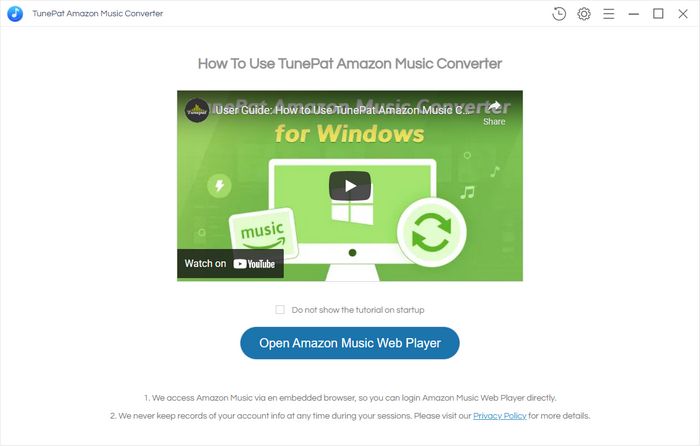
Step 2Choose FLAC as the Output Format
Go to the Settings option in the upper right corner. Select FLAC in the Output Format column. Also, you can customize the output quality, output path, output file name, etc. Depending on your needs, you can sort the converted files by album, artist, album/artist, or artist/album.
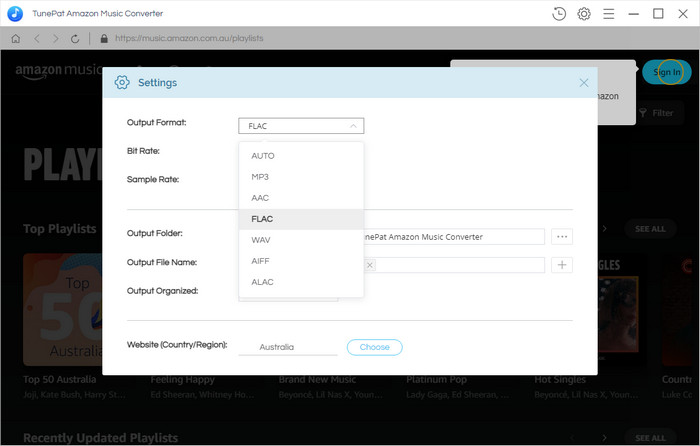
Step 3Add Songs/Albums to TunePat
Now back to Amazon web player, open a playlist or album you want to download, click the blue Add to list button. TunePat will load all the songs in the album or playlist, then you can check the songs selectively or simply choose all to start downloading.
TunePat Amazon Music Converter supports batch music conversion feature. If you want to convert songs from different artists, albums, or playlists simultaneously, please select the Save to list button instead. These selected songs are temporarily saved to the task list in the background of TunePat. Now you are free to add more songs to task list, and click the Convert button to start converting songs into FLAC format.
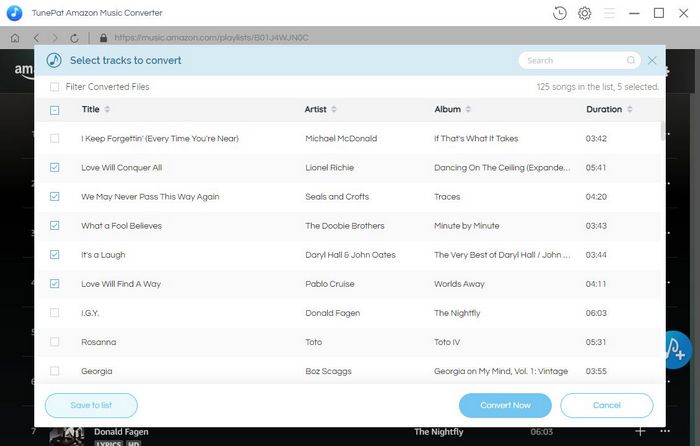
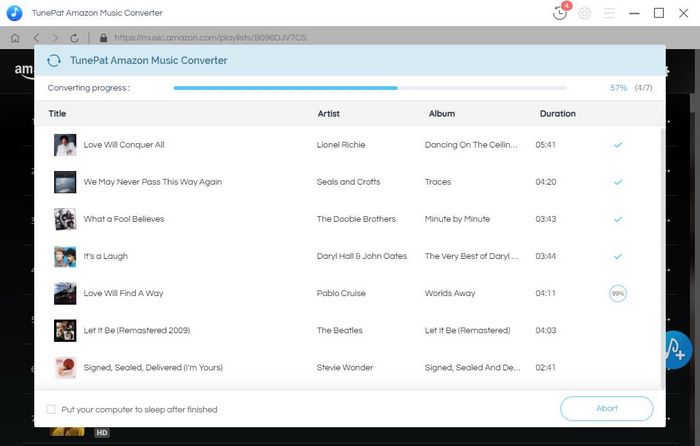
Step 4Save Amazon Music as FLAC Files
Now please wait patiently until the conversion is finished. After completion, you can browse the converted songs in the History module. Or play it directly on the computer with the media player that supports FLAC files.
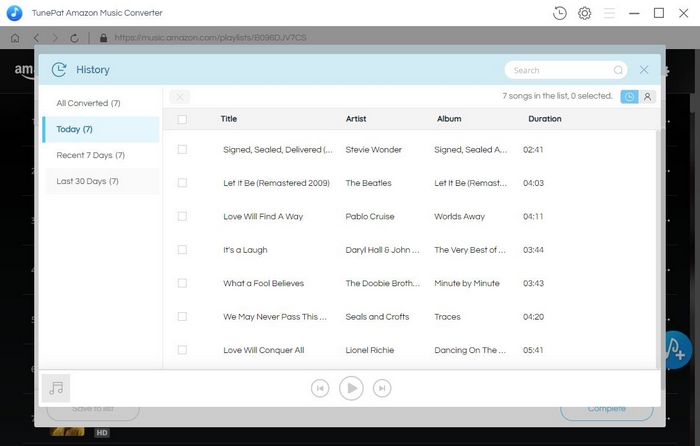
TunePat Amazon Music Converter can help you get the songs from your favorite artists in a lossless format. It's simple and fast, with no need to worry about file sizes or conversion times! The converted audio files will play on any device that supports them - including Windows Media Player as well as USB drives (and more). Come and download the free trial version!
What You Will Need
New Release
Hot Tutorials