

TunePat Amazon Music Converter
Fitbit announced a new addition to the Versa range in August, the Fitbit Versa 3. The new device carries numerous beautiful features, including onboard GPS, water resistance, sleep tracking, fast charging, and more. Plus, it offers the ability to store and play music. You can listen to music when working out, which will make exercising more enjoyable.
However, of particular note, Versa 3 only allows you to store and play music and podcasts with Deezer, plus control Spotify from your wrist. More specifically, none of Fitbit devices supports music playback for other services than Deezer, Pandora, and Spotify.
Well, this is a piece of super bad news for fans of some music services, for example, Amazon Music Unlimited. But don’t give it up too soon, if you want to play Amazon songs on the Fitbit Versa series. Now, keep reading the following content, you will get an easy way to download Amazon music in MP3 format and move them to the Fitbit Versa series for playback.
Part 1: How to Download Amazon Music in MP3 Format?
Part 2: How to Transfer the Converted Amazon Music to Fitbit Versa?

To play Amazon music on Fitbit Versa devices, TunePat Amazon Music Converter is necessary for the steps. It is a truly efficient music downloader and converter for Amazon Music Unlimited and Prime Music. Using this tool, you can easily download and save all your favorite songs from Amazon on computers in MP3, AAC, WAV, FLAC, AIFF, or ALAC format.
TunePat Amazon Music Converter supports keeping ID3 tags and excellent audio quality in the output files. After fast conversion, all your songs, no matter from Amazon Music Unlimited or Prime Music, will be stored locally, you can feel free to transfer them to the Fitbit Versa series for playback. Let’s check out the below to get how exactly you can do it.
Key Features of TunePat Amazon Music Converter

TunePat Amazon Music Converter
Step 1 TunePat offers two conversion modes. The App mode requires you to pre-download the Amazon Music app on your computer and log in. This mode (up to 5x conversion speed) supports retaining Ultra HD audio quality, making it suitable for those who seek higher audio quality. If you haven't downloaded the Amazon Music app, you can choose the Webplayer mode. In this mode, you directly log in to your account and browse the Amazon Music library for selection through an embedded web player. You can achieve HD audio quality songs at a 10X conversion speed in this mode.
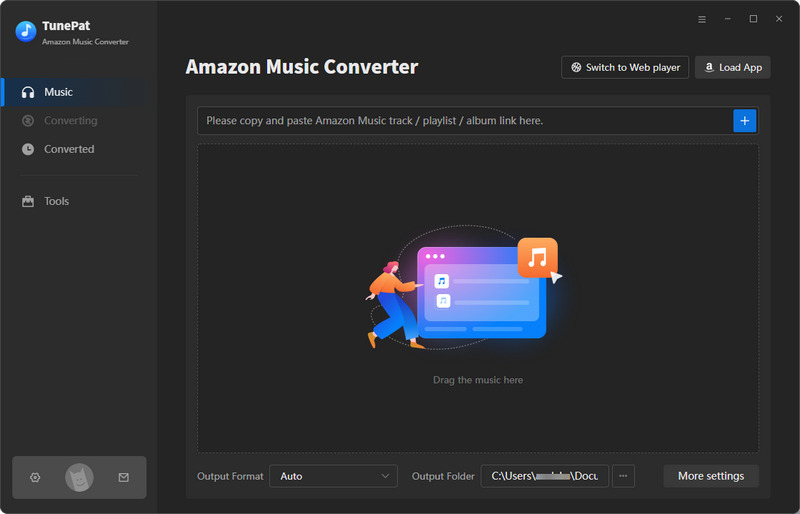
Step 2When you opt for the App mode, you can drag and drop songs from the Amazon Music app or copy and paste URLs for analysis. For the Webplayer mode, you can directly open what you want to convert and then click "Click to add".
TunePat will automatically read this content, and then you will see a popup window displaying all the selectable music. Simply click the "Add" button to add these titles to the Home page.
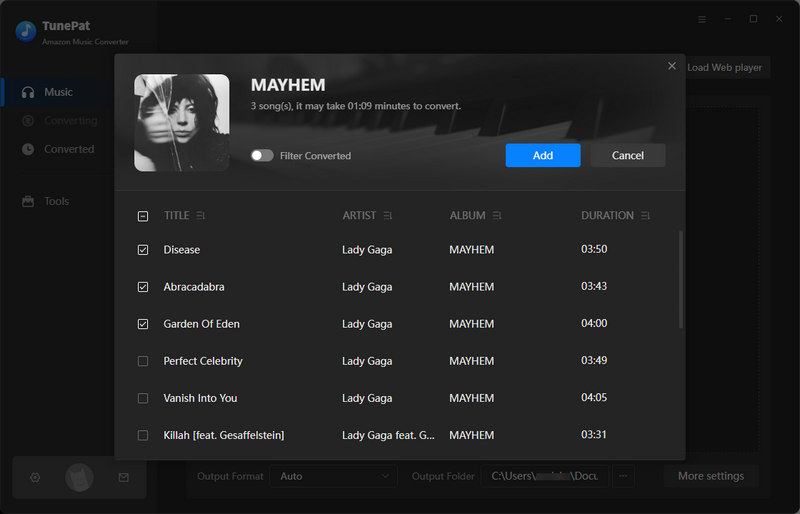
Step 3 But before you rush into conversion, click the "Settings" option in the bottom left corner of the interface. There, you can configure various output or conversion settings, such as formats and audio quality. Note that Fitbit Versa supports MP3, MP4, AAC, and WMA audio files. Make sure the format you choose is compatible with Fitbit Versa.
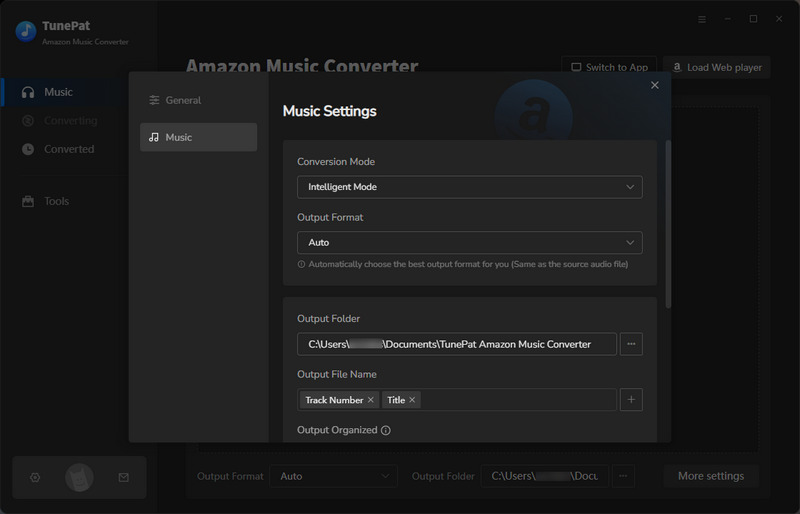
Step 4 Back on the Home interface, click "Convert" on the far right to initiate the conversion process.
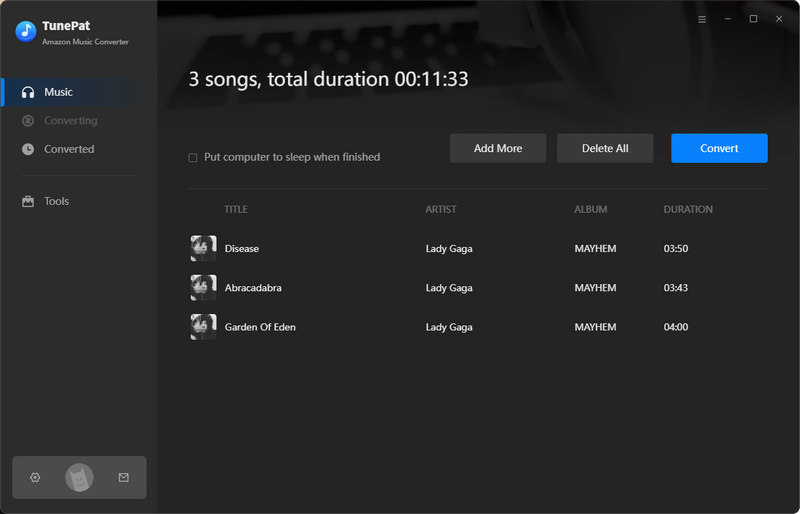
Step 5 Thanks to advanced decoding technology, you don't need to wait for a long time. In an ideal network environment, it can achieve up to 10 times the speed. Once the conversion is complete, you can go to the "Converted" section or your computer's local folder to view or play the converted Amazon Music.
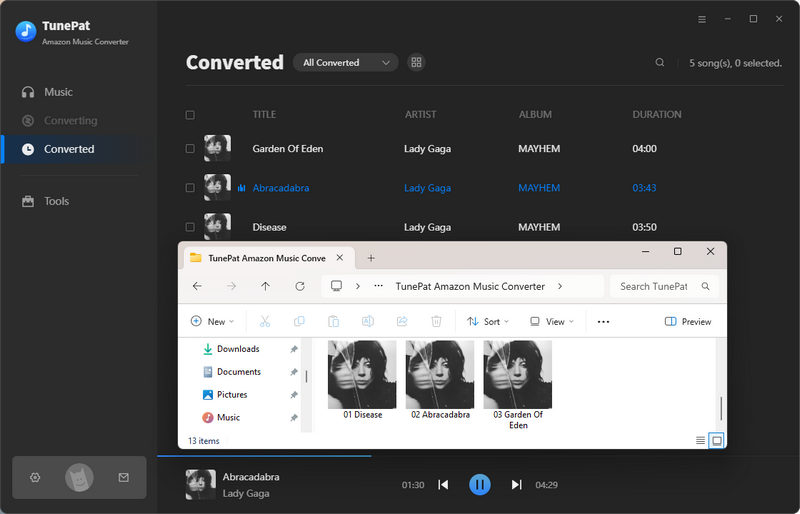
You've successfully downloaded your favorite songs from Amazon Music, and now all you have to do is transfer them to your Fitbit Versa, which has 4GB of memory, of which 2.5GB is available. This means you can transfer more than 300 Amazon songs to Fitbit Versa. multimedia file formats supported by Fitbit Versa include MP3, WMA, and MP4. now let's see together the steps to transfer converted and converted Amazon music to Fitbit Versa.
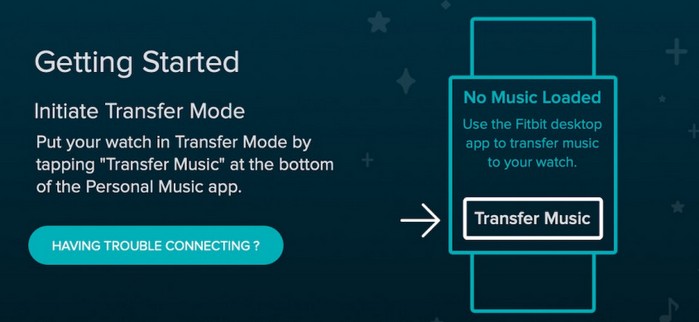
Step 1 Make sure your Fitbit Versa and your computer are connected under the same WiFi network.
Step 2 Download the Fitbit Connect app from the Fitbit Setup website and pick the appropriate version to install on your computer.
Step 3 After plugging your Fitbit watch into the charger, launch the Fitbit Connect app on your computer. Here you'll need to sign in with your account.
Step 4 Once you've successfully logged in, find the "Manage my music" section on Fitbit Connect. After that, click on Personal Music.
Step 5 On your Fitbit Versa, launch the Music app and click "Transfer Music," then wait for a connection between your Fitbit Versa and your computer.
Step 6 Next, follow the instructions on your computer screen to select the songs you want to transfer to your watch. If you have a lot of songs in your playlist, it may take some time to complete the transfer. Please be patient until the transfer is complete.
Step 7 Once the transfer is complete, you'll be able to play your favorite Amazon music offline on your Fitbit Connect anytime, anywhere!
Whether you desire to play Amazon songs on the Fitbit Versa series, or other devices that don't support Amazon Music, TunePat Amazon Music Converter will be always helpful. It helps you download and convert any songs from Amazon Music Unlimited and Prime Music to widely-accepted MP3, AAC, WAV, FLAC, AIFF, or ALAC format, which makes it simple for you to enjoy Amazon songs more freely and conveniently. This smart tool is available on both Windows and Mac computers, you can simply download it and take try to test if it meets your needs for Amazon music conversion.
What You Will Need
New Release
Hot Tutorials