How to Add Amazon Music to Serato DJ Software
How to mix Amazon Music on Serato DJ software? Since you cannot access Amazon Music in Serato DJ, you should download Amazon Music as local files first and then add the songs to Serato DJ. You can download Amazon Music offline when you subscribe to Amazon Music Prime or Amazon Music Unlimited, but the songs cannot be played on other devices due to the limitations of Amazon Music. In this case, you need to download Amazon songs in MP3 or other plain formats. You can get this done as per the following method.

Part 1: What Music Sources Can Serato DJ Support?
If you work as a DJ or you are a music writer, you should be familiar with Serato DJ software, used in digital music mixing. It is the most popular DJ software in the world and you can find it on some of the big stages. It is renowned for its reliability and high compatibility, which can support over 90 pieces of hardware to ensure the best performance possible.
Serato DJ software supports streaming music from Beatsource, Beatport, SoundCloud and Tidal directly. Or you can import the local audio files from your computer to Serato DJ. This program provides a lot of features including DJ-FX enhancement to color songs and create unique sounding transitions, mix songs simultaneously using traditional DJ controls, and quickly switch to the specific parts of songs. With an intuitive interface and powerful innovative features, users can create multi-style music of their own.
Part 2: How to Download Amazon Music to MP3?
As mentioned above, if you want to use Amoeba Music on Serato DJ, you need to save your favourite songs locally on your computer with the help of a reliable tool in an audio format that Serato DJ can recognize. Serato DJ can support audio formats including MP3, OGG, ALAC (mac only), FLAC, AIFF, WAV, MP3, and M4A.
TunePat Amazon Music Converter supports converting Amazon Music to MP3, AAC, WAV, FLAC, AIFF, or ALAC format and ensures to keep the original audio quality after conversion. With no need to install the Amazon Music app on the computer, the smart tool can help you download music from Amazon Music with ID3 tags preserved. After downloading, you can easily add those songs to Serato DJ, as well as other DJ software, like Traktor DJ and djay Pro.

TunePat Amazon Music Converter
Step 1 Choose to Convert Songs from Amazon Music App or Web Player
When you launch TunePat Amazon Music Converter and your computer has Amazon Music app installed, it will get songs from Amazon Music app by default. When you convert from Amazon Music app, the conversion speed can be up to 5 times faster and the sound quality is up to Ultra HD.
On the other hand, if you don't download and install Amazon Music app and don't want to install it, then you will get songs from Amazon web player by default when you open the programme. Of course, you can switch by clicking on "Swtich to Web player". When you choose to convert songs from web player is hi and, you can finish the audio conversion with 10 times faster speed and get the best HD audio quality. Please choose according to your situation.
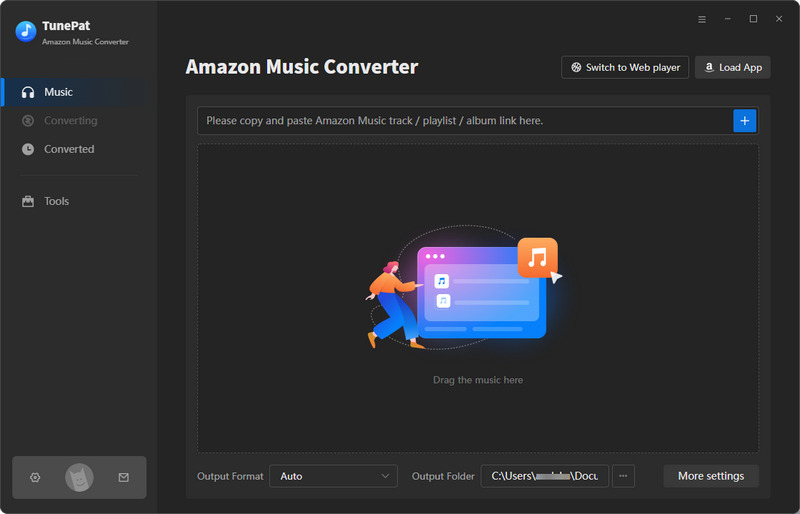
Step 2 Let TunePat Read the Music You Want to Convert
All you need to do is follow the instructions at the top of the screen to log in to your Amazon Music account to access its library, and then open the content you want to convert, whether it's music, artists, albums, or playlists.
Click the "Click to add" icon at the bottom right corner, then TunePat will parse the songs automatically and all the songs on the page will appear on the pop-up screen, you can click the "Add" button here to add all your intended songs to the list of songs to be converted.
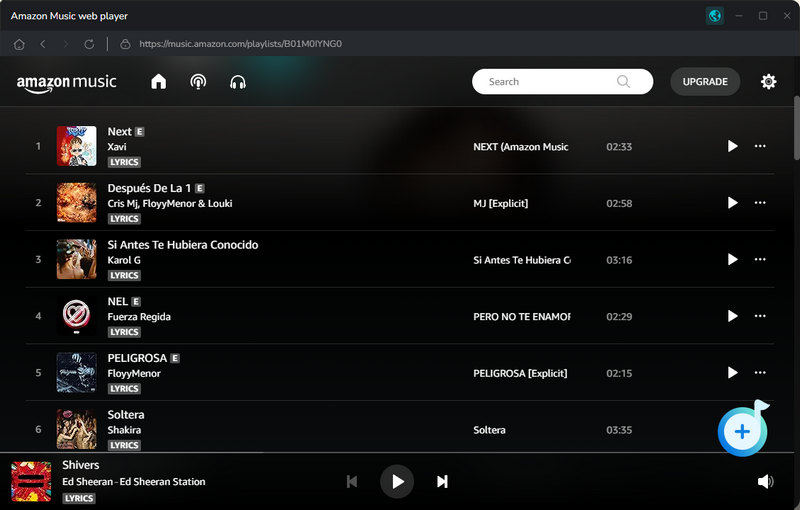
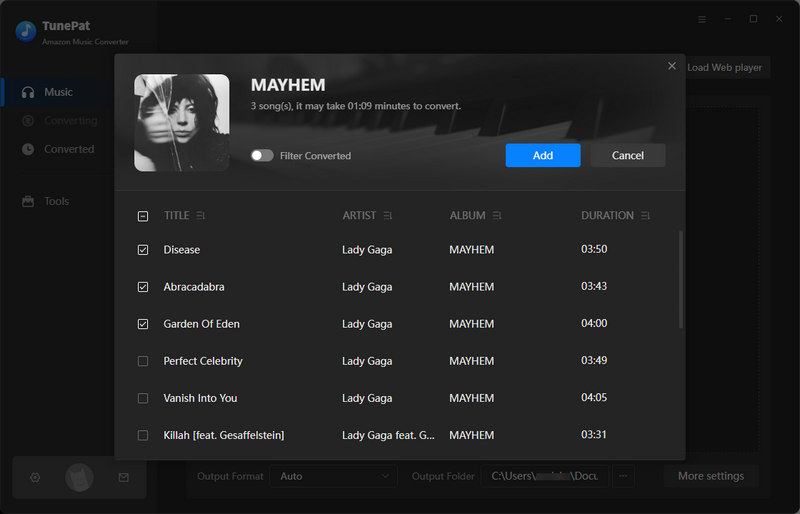
Step 3 Customize the Output Settings
Now you need to set up the output parameters in the setting box. Click the "Settings" icon, and here you can customize the output format, output quality, output path, and more. You can choose other parameters as you like, but please choose the output format that Serato DJ can support.
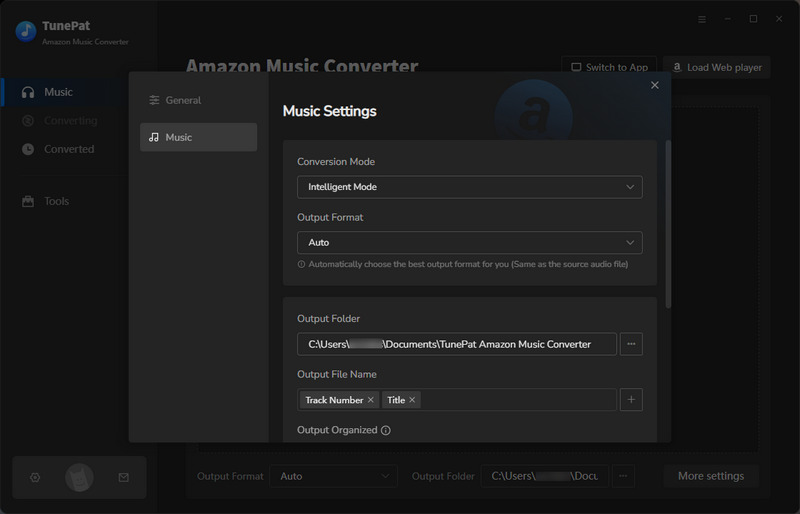
Step 4 Download Amazon Music Tracks as Local Files
Click the "Convert" option on the following page to start the conversion. After you finish the conversion, you can go to the "Converted" section to browse or play Amazon Music. And you can also visit and play the converted Amazon Music songs on the local computer.
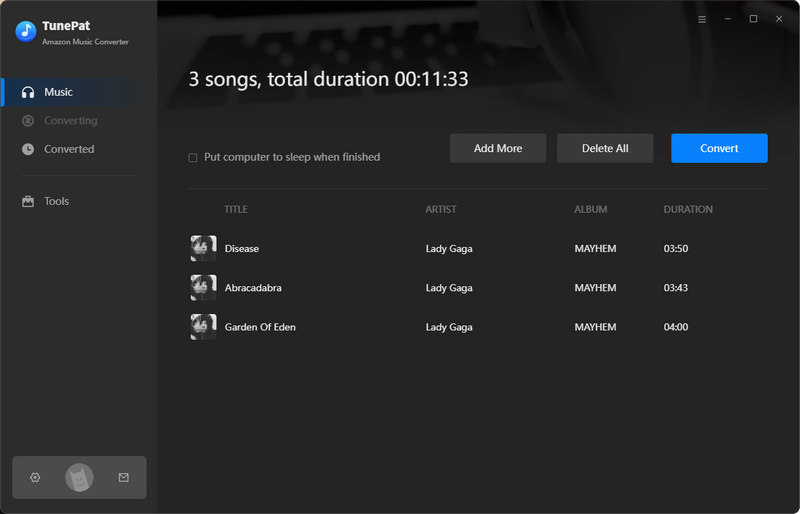
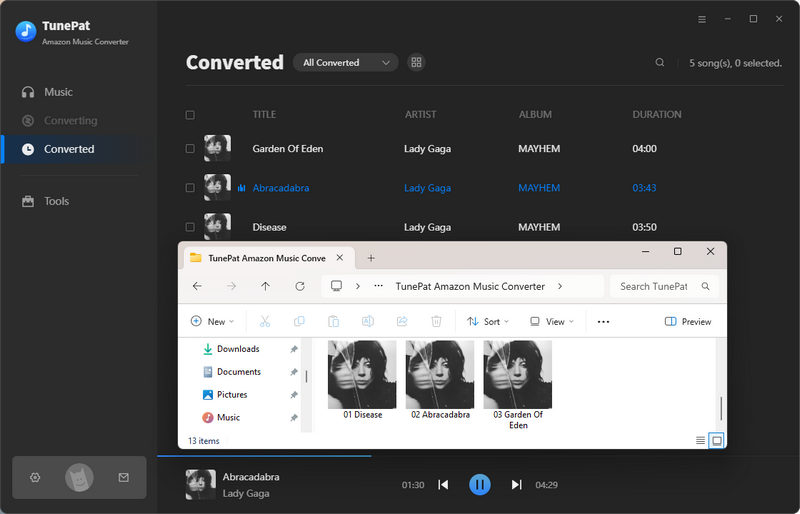
Part 3: How to Add Amazon Music to Serato DJ for Mixing?
You can now easily import your well-downloaded Amazon Music into Serato.
Method 1: Directly drag and drop to add songs
Run the Serato DJ program from your computer. Select the songs you want to import in the folder that popped up in the previous step. Click and drag directly to the virtual deck of the program, that is, the blank area above.
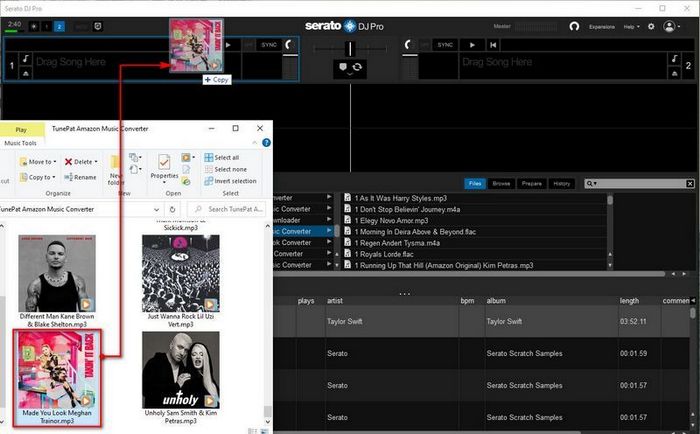
Method 2: Find the corresponding file and import it
Another way to add audio files to the Serato DJ program is to click the "All" option on the lower left side of the main panel. Then find and click the "Files" option in the middle right of the panel. Find the corresponding directory according to the path of your output folder. The above demonstration steps use the default output folder selected by the TunePat program itself, so I can easily find the corresponding songs by going to "My Documents > TunePat Amazon Music Converter". Now, select the target song and drag it to the deck.

Conclusion
After reading this article, you should have mastered how to import Amazon music into Serato DJ. TunePat Amazon Music Converter is an efficient and easy-to-use converter. This tool can help you do much more than you can imagine. The converted Amazon Music tracks are kept in their original good sound quality. You can share your favorite songs with other friends as much as you want, and transferring Amazon music to other portable devices is also possible. Download one and try it out!
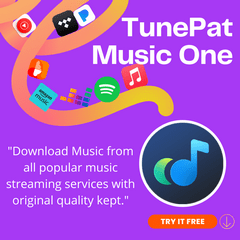

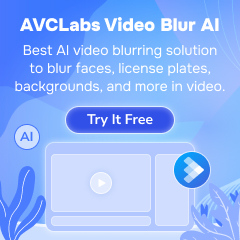




Olivia Anderson
Senior Writer