

TunePat Amazon Music Converter
Amazon Music Unlimited, alike Spotify and Apple Music, is a kind of streaming music service which allows users to stream over 100 million songs online and thousands of expertly crafted playlists and stations. Users can enjoy the music with no ads and unlimited music skip if they subscribe to Amazon Music Unlimited for $10.99 per month (or for $9.99 a month as a Prime member). Amazon Music Unlimited users are also able to download the music for offline listening within the subscription.
One thing you need to pay attention to is that you have to keep the subscription in order to keep listening to music on this platform or streaming music to Echo, Echo Dot, and Amazon Tap. Besides, you should install the Amazon Music app on your devices for listening. Well, is there any way to download music from Amazon and listen to the music without the app? Yes, we are sure there is, and we would like to recommend TunePat Amazon Music Converter to you, which can download Amazon Music and no need to install the Amazon app to your computer.
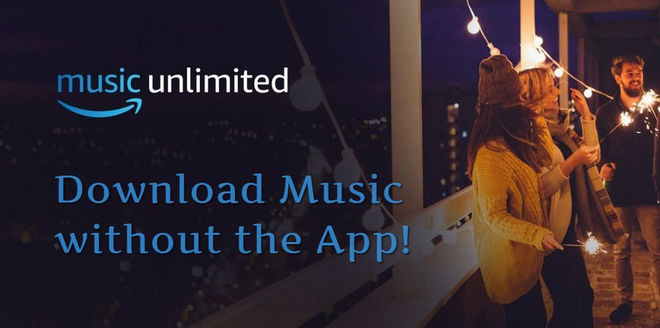
TunePat Amazon Music Converter is a professional music converter designed for converting music from Amazon Music Unlimited to MP3, AAC, WAV, FLAC, AIFF, or ALAC format. With two conversion modes, it is able to convert Amazon Music with sound lossless.
Key Features of TunePat Amazon Music Converter

TunePat Amazon Music Converter
TunePat Amazon Music Converter is available for Windows version and Mac version. Please download and install the correct program in advance and we will show you how to use the program to convert Amazon Music without the Amazon Music App step by step.
Step 1 Launch TunePat Amazon Music Converter and Choose the Webplayer Mode
When you open the TunePat Amazon Music Converter, it will have two conversion modes for you to choose from. Make the decision and start your music journey. If you don't want to download Amazon Music from the Amazon Music App, you can choose the web player mode here.
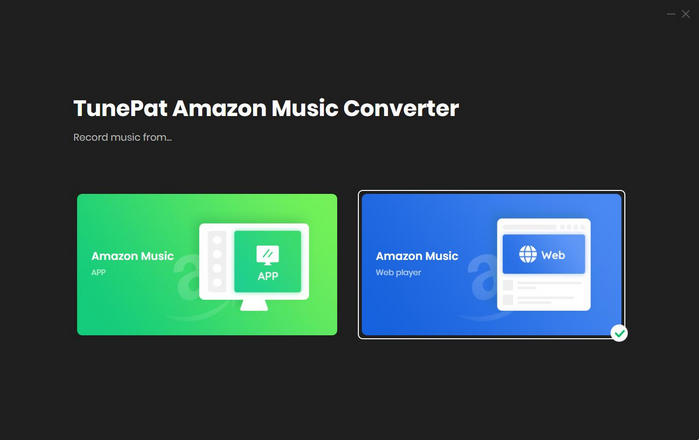
When you click this mode, the in-built Amazon Music web player will pop up automatically. If it doesn't launch itself, you can click the "Open the webplayer window" to open it. To browse your Amazon Music library, sign in to your account, please.
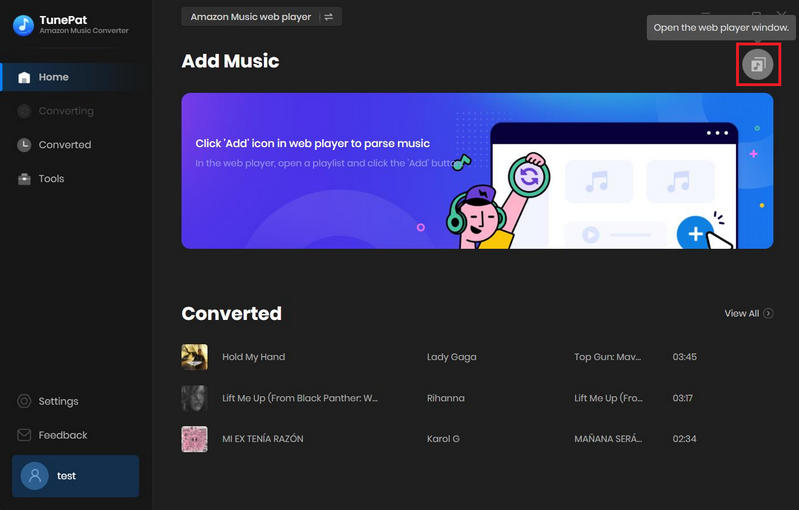
Step 2 Set Output Format before Converting
Click the "Settings" button, you can customize the settings here, like output format, output quality, output path and more. TunePat supports many functions to satisfy users' needs. For example, if you want to save lyrics of Amazon Music tracks, here you can select the "Save lyrics" button.
TunePat's Settings has a large range of parameters that you can customize:
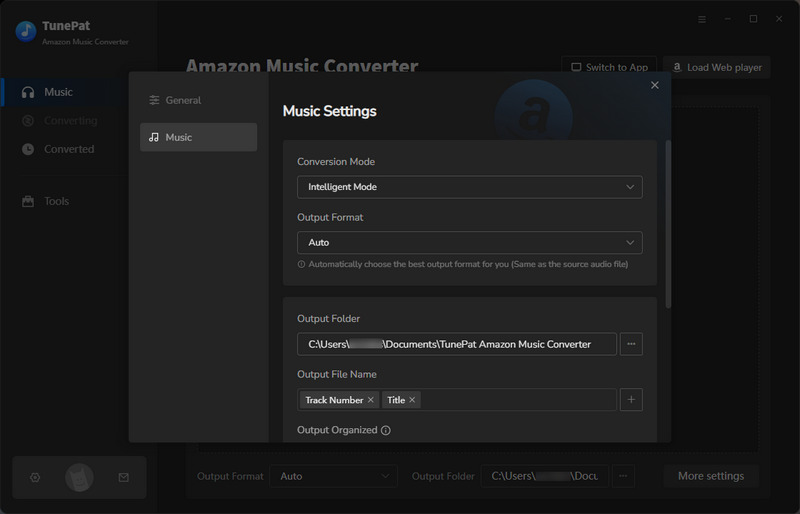
Step 3 Add Amazon Songs, Playlists, Albums, or Podcasts to TunePat
Open one song, album or playlist and type the ![]() button, TunePat will grab all songs in the list automatically. And then you can select the music you want to convert and click "Add".
button, TunePat will grab all songs in the list automatically. And then you can select the music you want to convert and click "Add".
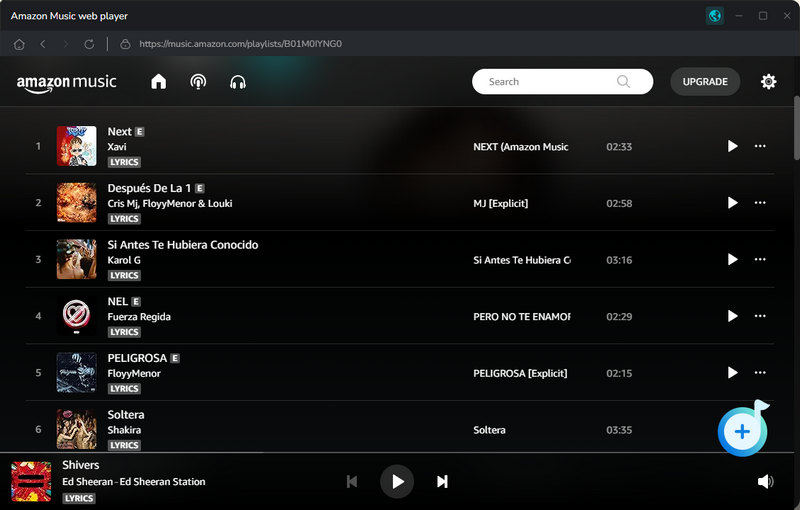
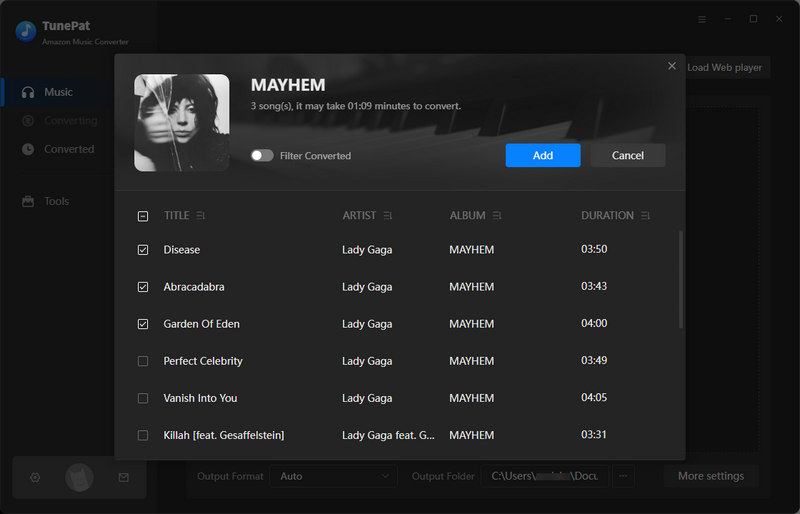
Here is a "Filter Converted" button to avoid repeated downloads. You can turn it on so that you won't download the same song several times.
Step 4 Start to Convert Amazon Music
After adding music to TunePat, please click "Convert" and a new window will pop out that presents the process of conversion. If you want to choose more songs from different albums and playlists, click the "Add More" button and TunePat will jump to the in-built Amazon Music web player. You can collect more tracks and repeat the same steps above to realize a batch conversion! After all, click "Convert" to get Amazon Music songs without limitation.
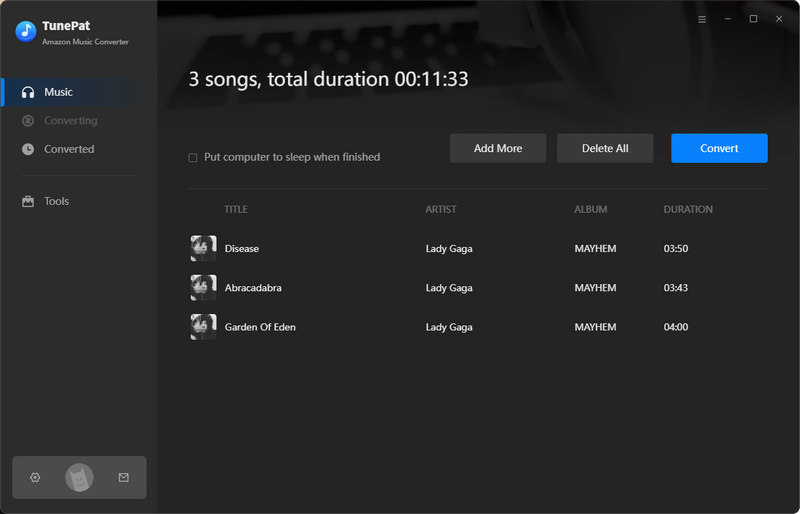
Once the conversion is finished you could check the conversion history by clicking the "Converted" button or you could find the folder on your computer.
Can we download Amazon Music successfully without the Amazon Music app? Of course! If you're trying to find a means to accomplish that, you might opt to download your preferred tracks from Amazon directly through a web browser or from the Purchase Store. To stream Amazon Music offline without the app, TunePat Amazon Music Converter can be a decent choice. You can use this program to download Amazon Music songs as DRM-free audio that can be played anywhere at any time.
What You Will Need
New Release
Hot Tutorials