

TunePat Amazon Music Converter
Can I add my playlist from Amazon Music Unlimited to DJ program?
The issue that songs from Amazon Music Unlimited can’t be enjoyed on other programs than Amazon music app or its web player isn’t new anymore. Similar to its competitors, Amazon also adopts some protections in its digital content including eBook, video, and music. That means that many users don’t own the ownership of their music even with the subscription. Worse yet, it is a pity that most of DJ programs don’t integrate with Amazon Music Unlimited. As a result, adding songs from Amazon Music Unlimited to DJ program becomes a headache task.
Should you have a similar issue, then this article is what you need to get Amazon songs playing on DJ programs. All you need do is take time to read this article as we will be showing you the complete guide to adding Amazon music to DJ programs.

DJ programs can’t read every music file stored on your computer. Audio has to be in a common format like MP3 so that the program can recognize it. Therefore, download Amazon music as the audio common file is a must to do if you want to import them to DJ programs.
To download Amazon Music as local files, you are recommended to use TunePat Amazon Music Converter. It is an excellent Amazon music downloading and converting tool, supporting to help any Amazon user to download or record any songs, albums or playlist from Amazon Music Unlimited to MP3/AAC/WAV/FLAC format. With no need to install any extra apps, it is able to save songs from Amazon Music Unlimited as local files at 10X faster speed with lossless output audio quality and all ID3 tags kept after conversion.
Key Features of TunePat Amazon Music Converter

TunePat Amazon Music Converter
TunePat Amazon Music Converter is available on both Windows and Mac computers, here we take the Windows version as the example to show you the detailed steps about how to download Amazon music to MP3 and add to DJ programs.
Step 1Run TunePat Amazon Music Converter
Run TunePat Amazon Music Converter on PC, then log in your Amazon music unlimited account.
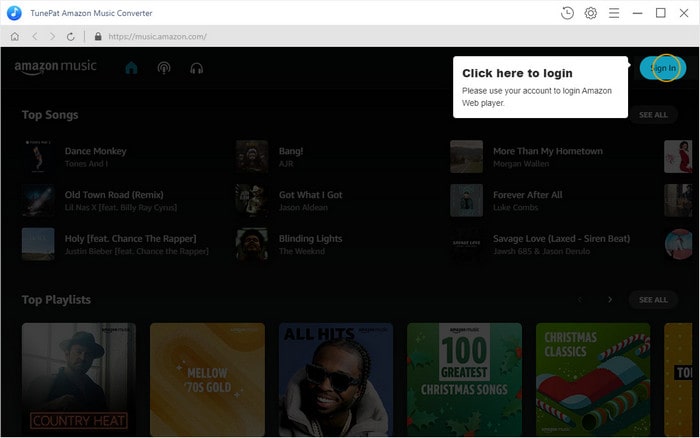
Step 2Choose MP3 as Output Format
Click on the ![]() button on the upper right corner to customize the output settings: Output Format (Auto/MP3/AAC/FLAC/WAV), Output Quality (256kbps, 192kbps, 128kbps) and Output Path. And you can choose your country/region here.
button on the upper right corner to customize the output settings: Output Format (Auto/MP3/AAC/FLAC/WAV), Output Quality (256kbps, 192kbps, 128kbps) and Output Path. And you can choose your country/region here.
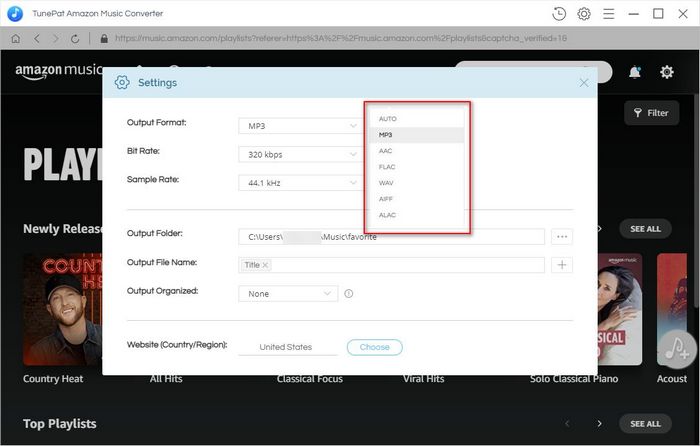
Step 3Add Amazon Songs/Playlist/Album
Open a playlist, artist or album, then click on the Add ![]() button on the bottom right corner and select the songs that you'd like to convert.
button on the bottom right corner and select the songs that you'd like to convert.
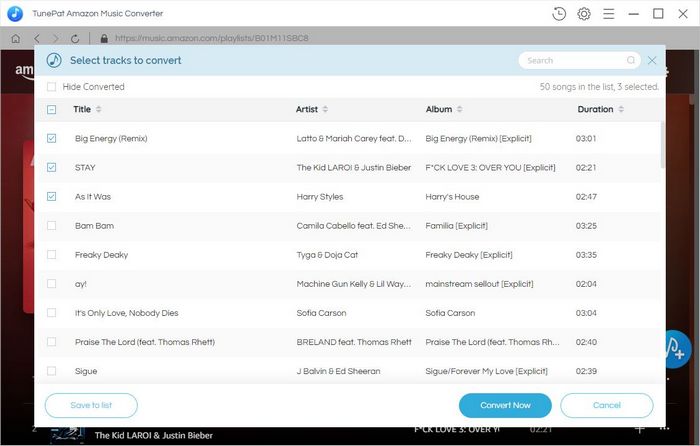
Step 4Convert Amazon Songs to MP3
Click on "Convert" button to start converting the Amazon songs to the output format you chosen.
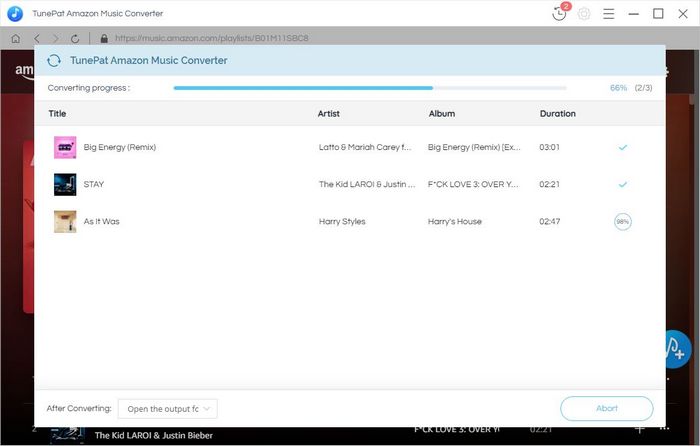
Step 5 Import Converted Amazon Music to DJ Programs
Once the conversion is done, you can find the downloaded Amazon Music by clicking the "History" button on the upper right corner or directly going to the output folder you customized in previous step. Now you can open your DJ program and import the converted music to it for use.
Tutorial for importing music to Serato: Adding files to the Serato DJ Pro Library.
Tutorial of Traktor program: How to Import Music into TRAKTOR's Track Collection.
What You Will Need
New Release
Hot Tutorials