

TunePat Amazon Music Converter
Amazon Music is one of the most popular music streaming services globally. People who subscribe to Amazon Prime Music or Amazon Music Unlimited can stream millions of songs and playlists from this platform and get the recommendation of new songs or albums. Now nearly everyone has a smartphone in their hand, so everyone can listen to music while working, studying, or walking. And many devices can help people enjoy music or share music with others.
For example, Bluetooth speakers can be paired with smartphones, tablets, and computers to play your music around the house and share your favorite music with your friends. Amazon Music also can be played on Bluetooth speaker once you connect it to your phone or computer with Bluetooth. But the problem is that Amazon Music cannot be saved and listened to for a long time unless you keep subscribing to the service. It might be a big expense for some people, so there should be a way to download unlimited Amazon Music so that the music is available at any time. Since the songs from Amazon Music are controlled and limited to play outside the app, we need a tool from the third party to convert Amazon Music. TunePat Amazon Music Converter can deal with this problem, and here we will show you how it works.

TunePat Amazon Music Converter offers a seamless solution for downloading and converting Amazon Music to various formats, including MP3, AAC, WAV, FLAC, AIFF, and ALAC. With its user-friendly interface, the process is effortlessly simple. Notably, this converter preserves the original audio quality and retains crucial ID3 tag information post-conversion.
Key Features of TunePat Amazon Music Converter

TunePat Amazon Music Converter
It is easy to play Amazon Music on a Bluetooth speaker once the Amazon Music has been downloaded with TunePat. Here we will show you how to download Amazon Music in detail.
Step 1Choose A Conversion Mode as Your Need
TunePat Amazon Music Converter offers users the choice between App and Web player conversion modes. In the App mode, audio quality is upheld in Ultra HD, operating at up to 5x conversion speed. Alternatively, for swifter conversions, the Web player mode supports conversion speed of up to 10X, ensuring HD Amazon Music tracks.
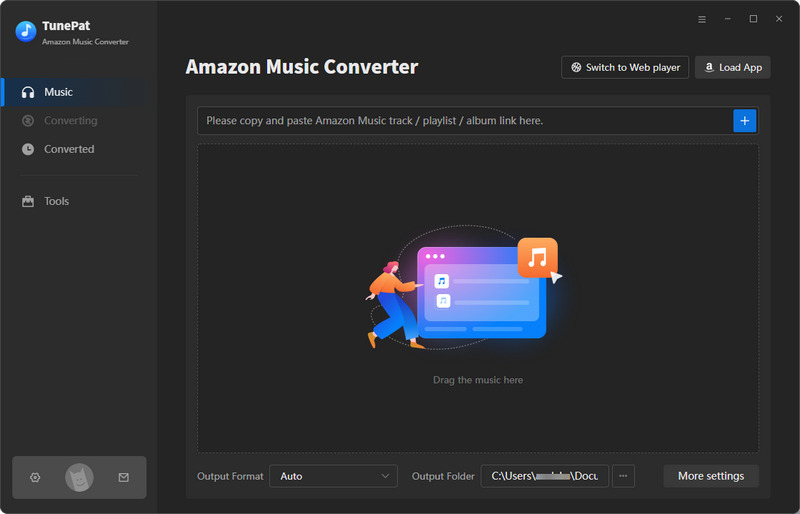
Step 2 Add the Amazon Music Songs to TunePat
To commence, log into your Amazon Music account via the Amazon Music app (for App mode) or the Amazon Music web player (for Web player mode). Locate the desired content for conversion.
For App mode, two approaches are available for processing songs. Firstly, conveniently drag and drop the coverof the target Amazon Music onto TunePat's Home page "Drag the music here" box. Alternatively, copy the Amazon Music link, paste it, and trigger parsing by clicking the "+" button.
The Web player mode offers a more straightforward method. Open the desired music within TunePat's Amazon Music web player interface and click the "Click to add" button to load the track.
A pop-up window will emerge, displaying all available titles. Proceed by clicking "Add".
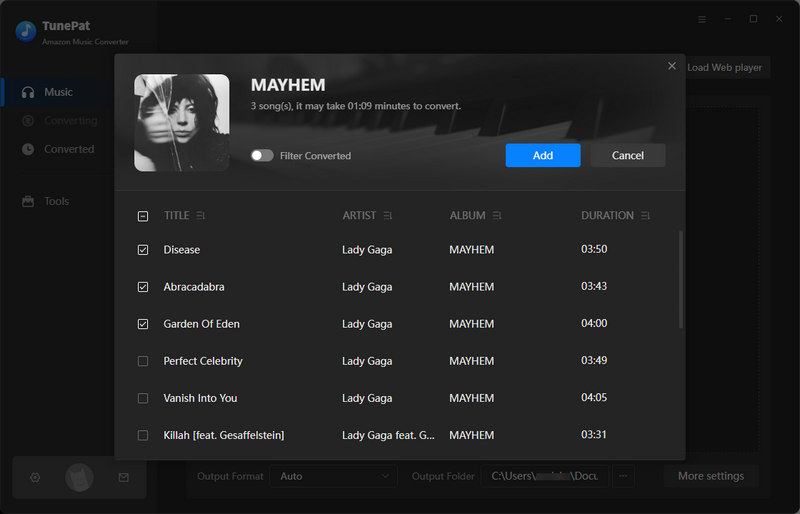
Step 3 Change the Output and Convert Settings
Choose the "Settings" button located at the lower left corner to fine-tune output parameters. Here, you can customize conversion mode, output format, bit rate, sample rate, output folder, output file name, language, and other settings.
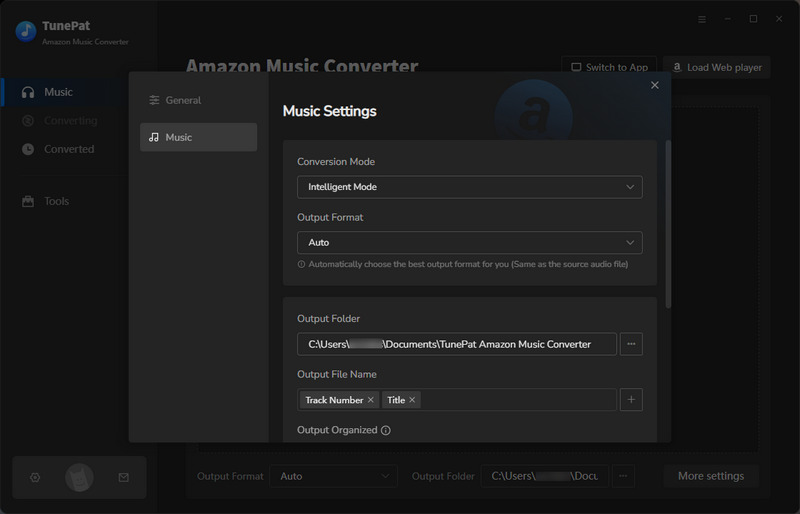
Step 4 Convert and Download Amazon Music to Your PC
Once settings are adjusted, return to the Home interface and initiate the conversion process by clicking "Convert".
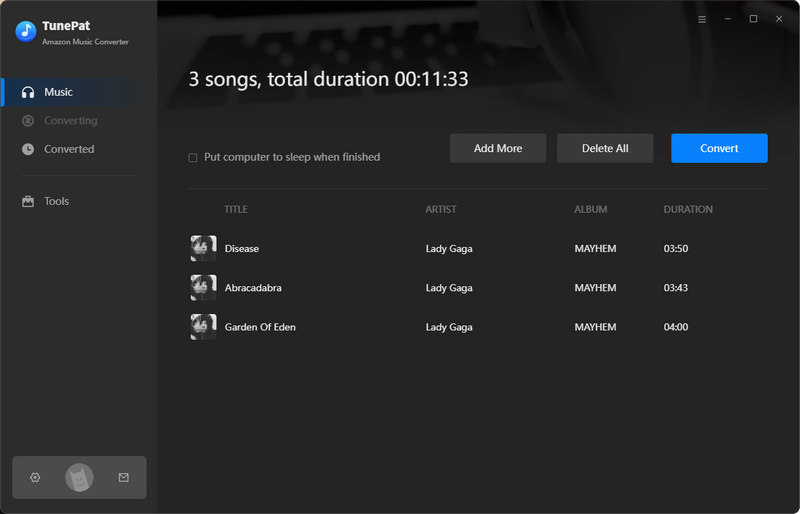
Step 5 Play the Converted Amazon Music on Bluetooth Speaker
To play music from your computer on a Bluetooth speaker, turn on the speaker and put it in pairing mode. Then, enable Bluetooth on your computer and pair it with the speaker by selecting the speaker's name in your computer's Bluetooth settings. If prompted, enter a pairing code.
Once paired, set the Bluetooth speaker as the audio output device in your computer's sound settings. Play the converted Amazon Music songs on the computer, and the audio will be transmitted to the Bluetooth speaker. You can control the volume from both the laptop and the speaker.
What You Will Need
New Release
Hot Tutorials