

TunePat Amazon Music Converter
Amazon Music, formerly known as Amazon MP3, is a music streaming platform and online music shop. Initially, all tracks were sold in MP3 format at a bit rate of 256 kilobits per second, with no watermarks or DRM on the customer. However, things have changed over time. Amazon Music is now a platform where you get the service by subscription, in the same way as other streaming platforms that are hot at the moment. Amazon Music offers a range of pricing options for its products, including Amazon Music Prime, Amazon Music Unlimited, and Amazon Music HD, and also differentiates between Individual Plan, Family Plan, Single Device Plan, and Student Plan. You can choose according to your budget.
However, suppose you want more from Amazon Music. You may, for instance, use it as background music in your films or play it offline on your PSP. Ripping Amazon Music to other popular audio formats is the only way to achieve this. Why do we need to rip Amazon Music? What are the benefits of doing this? How does it need to be done? Read on and we'll answer all of them in this article.
Part 1: Why Rip Amazon Music?

Before you find out how to rip Amazon Prime, Unlimited, and HD songs to MP3, you should know the reason we have to do it. If you're already a paid Amazon Music subscriber, then you'll know that paid subscribers can listen to your favorite songs offline and without ads, anytime, anywhere on your Amazon licensed devices. This includes your smartphone, tablet, computer, Fire TV, and Alexa-enabled devices such as the Amazon Echo. Of course, you'll also find a few niggles in the process of using it. For example, you find that when your subscription expires, you can no longer get access to your previously downloaded Amazon Music song list. So where do the downloaded songs go?
Apparently, these files are just some cache files. They are only allowed to be played within the Amazon Music app or web player on the specified device. If you want to remove these restrictions and want to play Amazon music at any time, place, or situation, you need to rip Amazon songs to a common, unspecial protected format. This is because Amazon songs are locked by a special mechanism (unprotected MP3 songs and albums are also available in their shop. You need to buy them one by one and download them in MP3 format, but this will cost you a lot of money). This mechanism is called Amazon Music DRM.
Copyright in digital media is protected via a technique called digital rights management (DRM). Utilizing technologies that prohibit the duplication and usage of proprietary software and works protected by copyright is part of this strategy. Almost all streaming music services, including Amazon Music, Spotify, Apple Music, Tidal, Deezer, and others, currently employ DRM technology to safeguard digital music copyrights. DRM often uses code to restrict the number of devices that can access a product or forbid the copying of content. Apps can be used by content producers to limit what users can do with their work or to encrypt digital files so that only those with the proper credentials can decrypt them.
All songs on Amazon Music Prime and Amazon Music Unlimited are protected by DRM. Even paying subscribers cannot effectively save DRM-protected Amazon Music files to their local drives or transfer them to any device of their choice.
To maximize the use of your Amazon music membership, you can convert Amazon music files to many audio formats, like MP3. You can reap the benefits listed below by downloading Amazon music:
Favorite Amazon Music can still be played normally after the subscription has lapsed.
To help us rip Amazon music, we require a strong and effective third-party program, and TunePat Amazon Music Converter is the one we wholeheartedly endorse. High-quality music and podcasts can be downloaded from Amazon Music using this converter, which was created by TunePat. Additionally, it offers comprehensive output options that are adaptable, letting customers choose to download Amazon songs to MP3, AAC, FLAC, WAV, or other formats. Output files can also be named and categorized as required.
It operates as a cutting-edge and user-friendly tool that relies on the Amazon Music Web Player and doesn't require the installation of any extra programs! With only a few clicks, you can save songs from Amazon Music as DRM-free local files. There are two versions of the program available for Windows and macOS. We will use Windows as an example for step-by-step instructions.
Key Features of TunePat Amazon Music Converter

TunePat Amazon Music Converter
Step 1Log into Amazon Music Account Within TunePat
TunePat Amazon Music Converter should be installed and running on the computer before downloading and ripping Amazon Music. Follow the on-screen instructions to sign in to your Amazon Music account after clicking the Open Amazon Music Web Player button in the main interface.
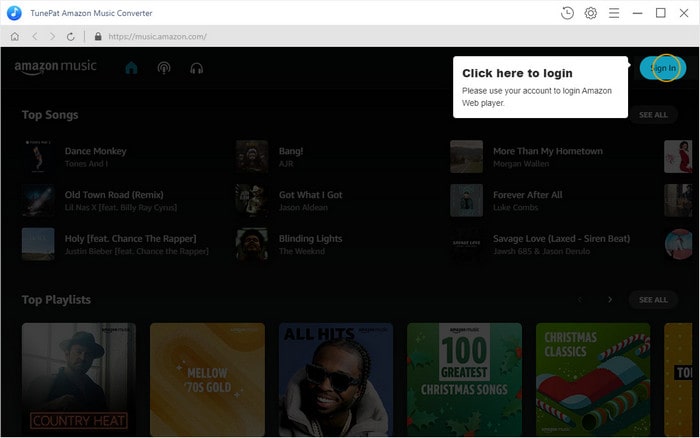
Step 2Set up the Output Parameters for Ripping Amazon Music
You will need to go to the Settings screen to complete the settings for the output parameters. Here you can choose the output format, sound quality, file name, output path, etc.
Generally speaking, the output file size will increase with the bit rate and sampling rate you select. You will need to combine the sound quality requirements with the storage capacity on your target device for comprehensive consideration. Ripping Amazon Music to MP3 format is the best option simply because it is more compatible.
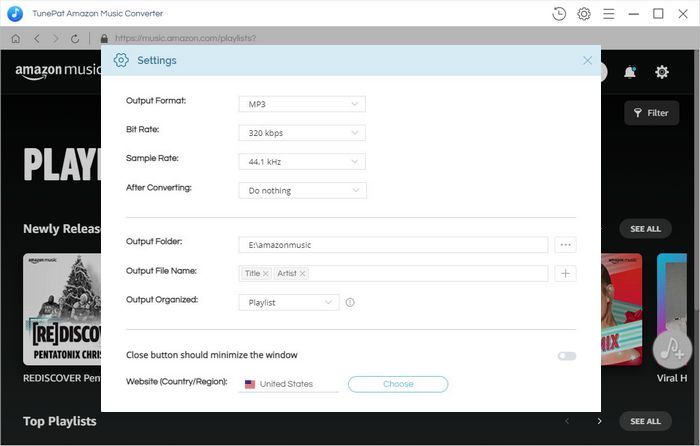
Step 3Create a Ripping List for Amazon Music
Next, open the Amazon music, album, or playlist you wish to convert. You will notice that the Add to list button at the bottom right is now an optional blue color. Click on it. TunePat will then automatically recognize and list the song in the pop-up window. Check the Amazon songs you want here and click the Convert Now button.
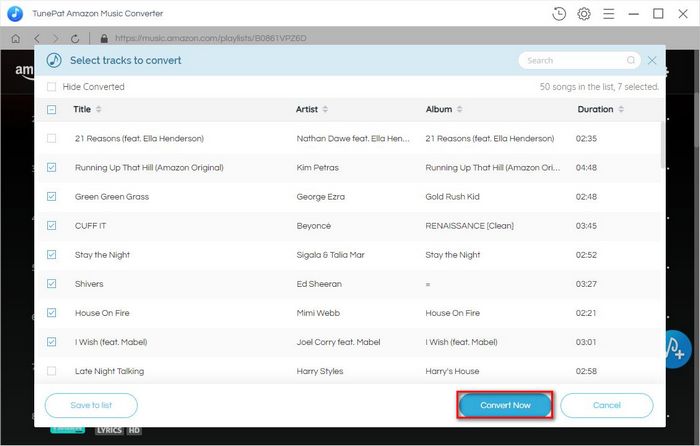
Step 4Start Ripping Selected Amazon Songs
Please be patient, TunePat Amazon Music Converter is ripping these Amazon songs you have selected at ten times the speed.
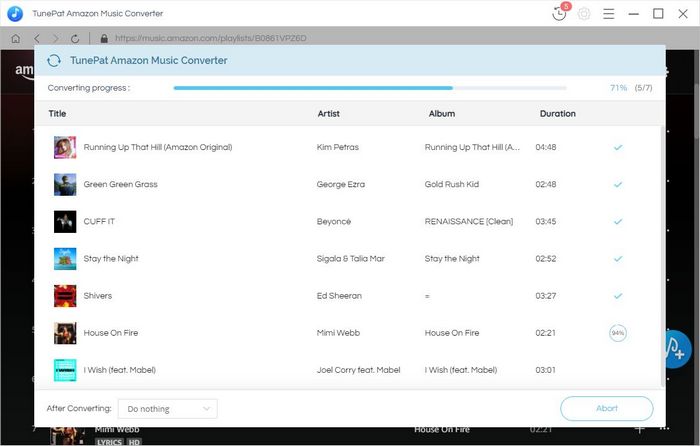
Step 5Browse and Use the Ripped Amazon Music
Once the Amazon Music has been ripped, you can go to the History module within the program and move your mouse over the song you have just ripped. Click on the Folder icon that appears. You will be redirected to the relevant local folder. You can also double-click on the song or click on the Play button to play it in TunePat. Or transfer these ripped Amazon tracks to any device you like.
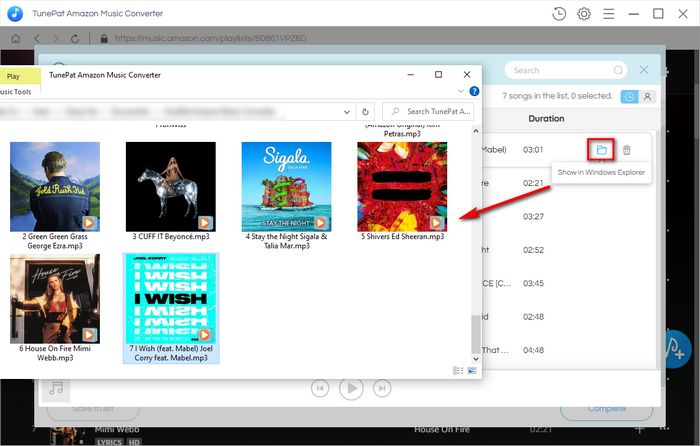
You now know why it's necessary to rip Amazon music, how to do it, and what the advantages of doing so are after reading this post. You must also be aware of the significance of the TunePat Amazon Music Converter. With the help of this fantastic converter, you can convert all of your favorite Amazon music into a regular format and store it forever. Through the Download button below, you can obtain the free trial version. Don't hold off! You won't ever look back regretting it.
What You Will Need
New Release
Hot Tutorials