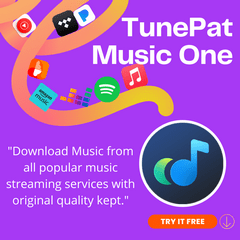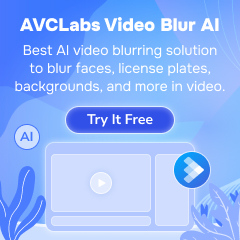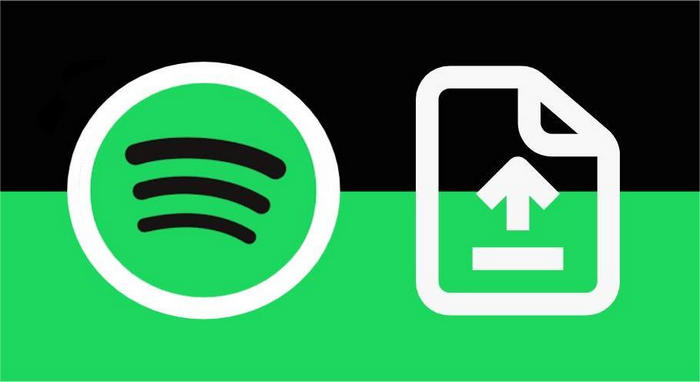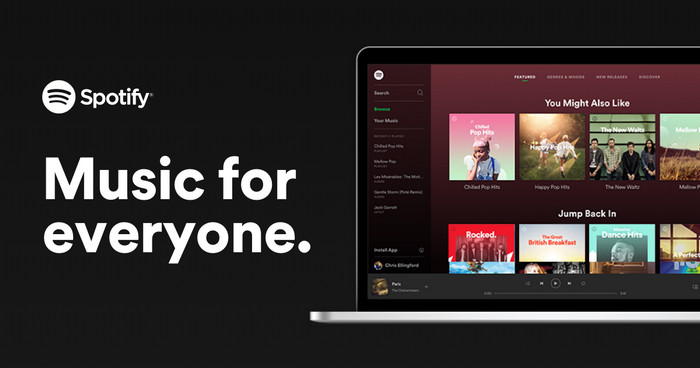Can I keep playing the downloaded songs offline after my Spotify subscription runs out?
Spotify Premium tier allows subscribers to stream music online and download an unlimited number of tracks for offline listening. This really comes in handy when you want to save your mobile data while away from home. But you need to be aware that your account will be reverted to the Free plan when the Premium subscription ends and you decide not to renew it. Worse yet, all your downloads will be no longer able to stream offline. You can only stream those songs online and listen to ads every few tracks. So, is it possible to keep the Spotify downloads playable offline?
The answer is always positive. To our knowledge, each Spotify song is encoded in a virtual format to keep it viewable within the Spotify app only. Therefore, you are required to download songs from Spotify in a common format, so that you can keep playing them offline once your paid subscription is over. Keeping reading the following article to get a powerful Spotify downloading tool to help you download Spotify songs in MP3 format and keep them on devices forever. The tool also works for Spotify free users to download songs with Spotify free account.

Tool Required - TunePat Spotify Converter
The smart tool we mentioned above is called TunePat Spotify Music Converter. It is an excellent music downloading tool for both Spotify Free and Premium users. Armed with the most advanced downloading core and intuitive interface, TunePat supports downloading and converting any songs, albums, and playlists from Spotify to MP3/AAC/WAV/FLAC/AIFF/ALAC. Beyond that, it works at 10X fast conversion speed and requires no additional apps including Spotify client. After downloading, all the downloaded music will be stored on your local devices with the original audio quality kept.
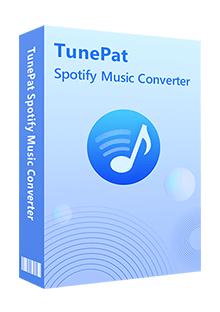
TunePat Spotify Converter
Tutorial: How to Keep Spotify Songs Forever
TunePat Spotify Converter is available on both Windows and Mac computers. Combined with Spotify's web player, it is very simple to use. Next, let's take a look at how it works in detail. You can also download the program and follow these steps to download Spotify songs in MP3 format and keep them forever.
Step 1 Choose a Conversion Mode
Open TunePat Spotify Music Converter first. The two conversion modes that will be available on its main interface are the App mode and the Webplayer mode. You can choose one to download Spotify tracks.

Step 2 Add Spotify Songs to TunePat
When you select the Spotify (App) mode, you can add Spotify songs by dragging the song cover or copying the song URLs.
When you select the Spotify (Webplayer) mode, you can add Spotify songs by clicking the "Click to add" button on the bottom right corner.
TunePat will read your playlist data automatically. After that, you can click the "Add" button to add Spotify songs to the conversion list.
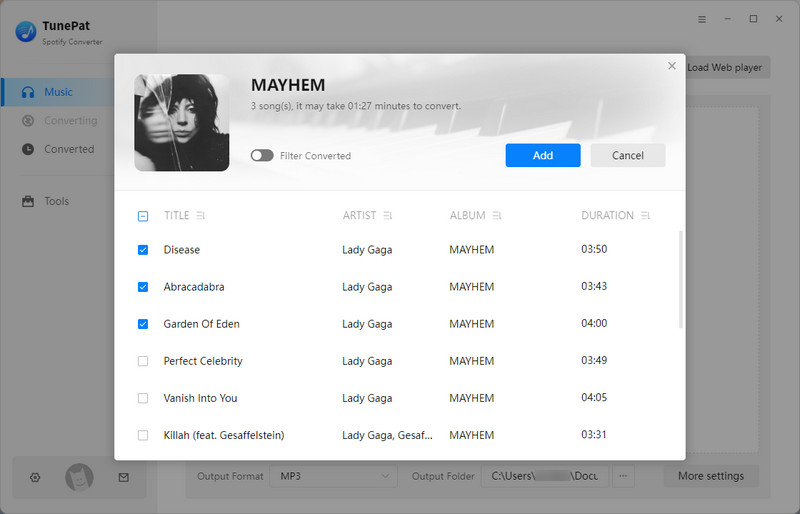
Step 3 Complete the Customization of the Parameters
Click the "Settings" button in the lower left corner. Here you can select the output format (MP3, AAC, WAV, FLAC, AIFF, and ALAC), choose output audio quality, customize the output path, organize the output files in various ways and more.

Step 4 Download and Convert Spotify Songs to Local Computer
Click the "Convert" button to start converting the Spotify songs you chose in Step 2 to the output format you set - MP3 in Step 3. The converted files will be saved to your local computer.
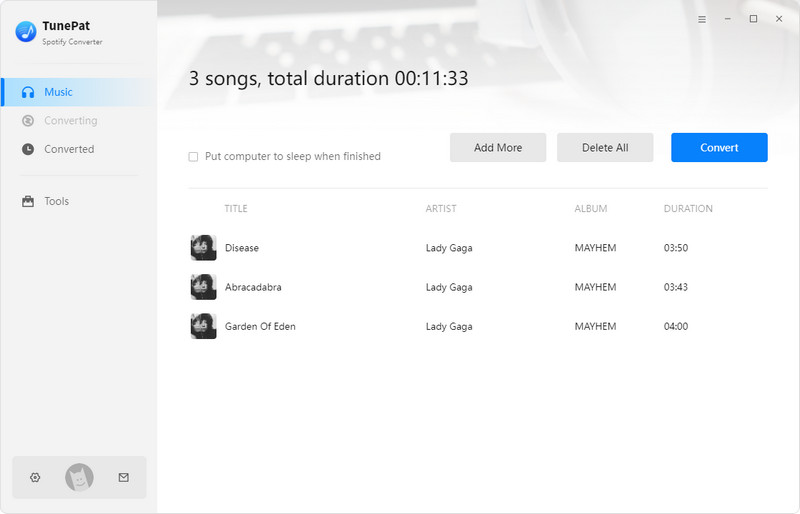
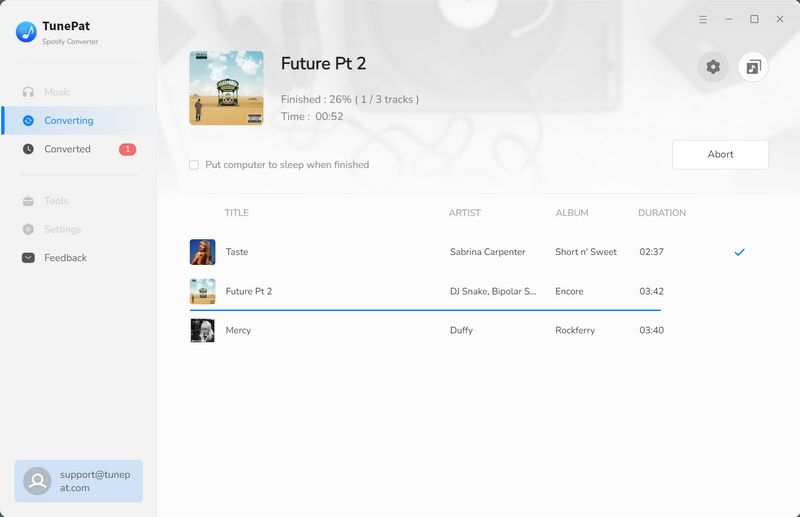
Once the conversion is done, you can find your downloaded Spotify songs by clicking the "Converted" button or directly going to the output folder you customized in the previous step. All those songs will be saved as local files. Now you can keep those songs on your computer and enjoy them anywhere anytime.
Conclusion
It is easy to download Spotify songs as MP3 files and keep them on devices. Just use TunePat Spotify Converter, you can download and convert any track, or podcast from Spotify in MP3, AAC, WAV, FLAC, AIFF or ALAC format with 100% original audio quality kept. Plus, after downloading, you can move and play those downloaded Spotify songs on any device, media player, or more without limitations. TunePat Spotify Converter is available on both Windows and Mac computers, you can simply download it and take a try to test if it meets your needs for Spotify music conversion.