How to Download Spotify Music to Mac for Offline Playback
Spotify Music has long been recognized as the largest streaming music service platform in the world. The best thing about this software is that it not only provides endless music resources for paying users but also free users can get close to its rich music resource library. With the continuous increase in the number of fans, Spotify Music is also constantly improving to meet the different needs of users. But no matter how perfect it is, free users won't be able to unlock the same perks that paid users can enjoy because Spotify Music needs to rely on constant renewals to make a profit.
And when you become a paid Spotify Music subscriber, you can't actually download songs either. Especially some Mac users need to download songs in special formats, such as AIFF, ALAC. None of this can be accomplished simply by subscribing to Spotify Music. Even if there are shortcuts, you can only find them here. Without further ado, let's discuss how to batch-download Spotify songs, albums, playlists, and other audio files to Mac in common formats.

Step-to-Step Guide to Download Spotify Music to Mac Locally
Of course, you know how to download Spotify Music on Mac, but what we're talking about here is truly downloading Spotify songs to Mac. What's the difference? Truly downloading Spotify songs to Mac means you have full access to the downloaded songs. It means you can transfer these songs to other devices, play Spotify music through some common media players, burn Spotify music to CDs, share Spotify music with family or friends for free, etc.
If you want to do that, you need professional software to unlock Spotify songs, turn them into local files, and finally take full control of these songs. It's highly recommended as one of the best among Spotify Music Converters - TunePat Spotify Music Converter. It can easily download songs, albums, playlists to your computer at 10x speed. And at the same time, it converts these songs to common formats. This is a once and for all solution. And whether you are a Free user or a Premium user, you can download the songs you want offline through this program.
It offers two versions, Windows and Mac. Next, we will download Spotify music to a local folder on Mac. As for Windows users, you can refer to the same steps as well.
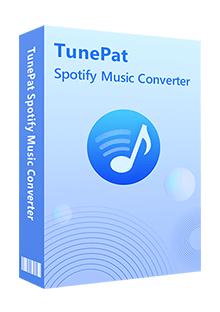
TunePat Spotify Converter
Now, let's check the step-by-step guide on how to download Spotify Music playlists to local files on Mac.
Step 1 Choose Audio Source
Install the Mac version of TunePat Spotify Music Converter, then start this program. On the main interface, navigate to the "Spotify Web Player" tab, then click on it. A built-in Spotify Music Web Player appears, log in with a Free or Premium Spotify Music account.
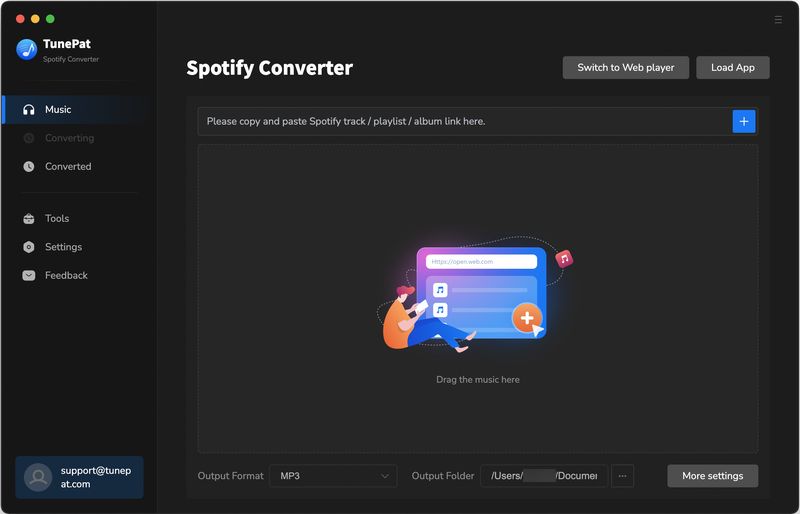
Step 2 Set up Output Parameters in Settings
Locate the "Settings" button in the upper right corner, click on it. Here you will find multiple output settings, such as the output format, output folder, bit rate, sample rate, etc. When you need to change it, just click the corresponding option and choose the preferred one. The settings will be saved while you are adjusting.
Note: For Mac users, AIFF and ALAC formats are better options. Because these formats are compatible with media players on Mac.
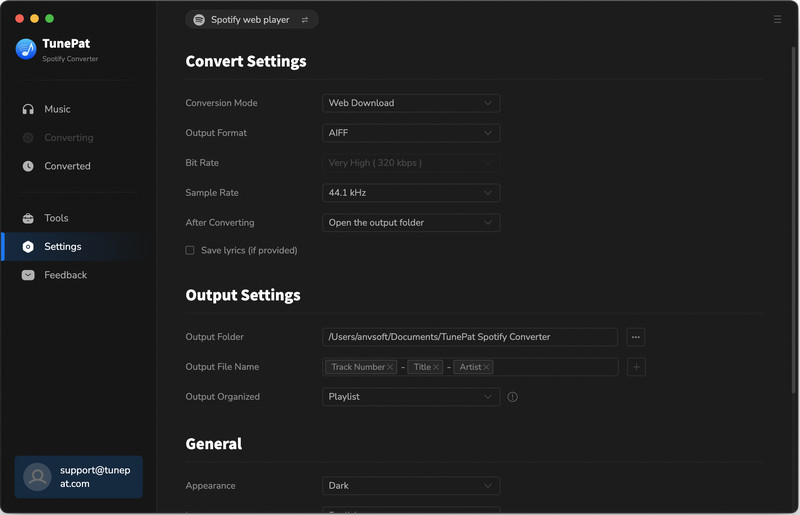
Step 3 Download Spotify Music Playlists to Local Files on Mac
From now on, things will be easier. Simply pick a music album or playlist you prefer, then open it. There is a suspending "Click to add" button, tap on it. Then you are allowed to select Spotify songs from the opened album or playlist to download. Choose the "Convert" button to process a conversion right now.
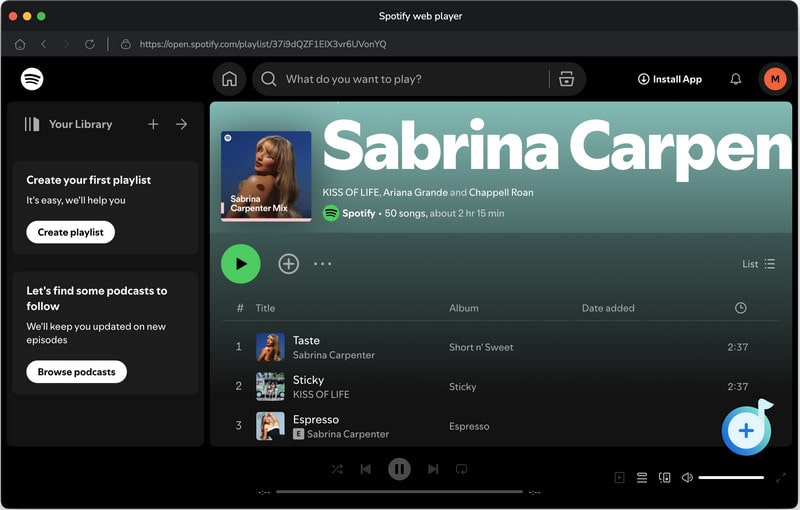
Or you can click the "Add More" button, then open another Spotify album or playlist to add songs to the "task list". Once you finish all of the selections, back to the Music interface, then hit on the "Convert" button to start converting Spotify Music albums or playlists in batches.
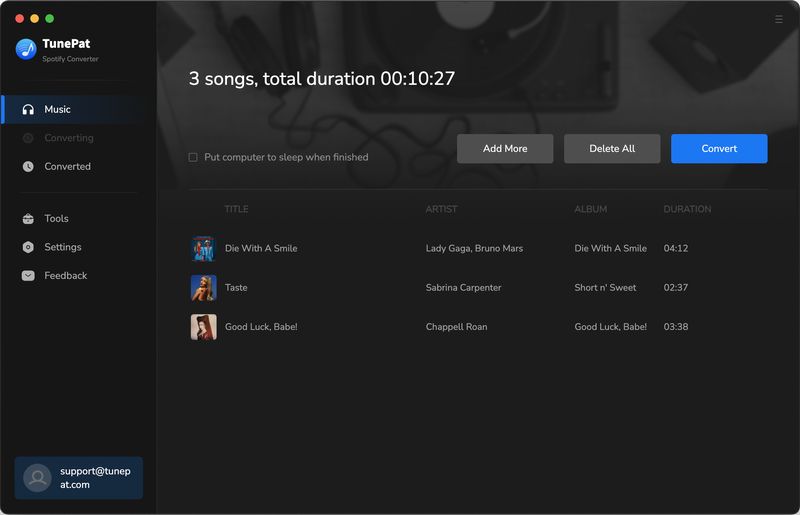
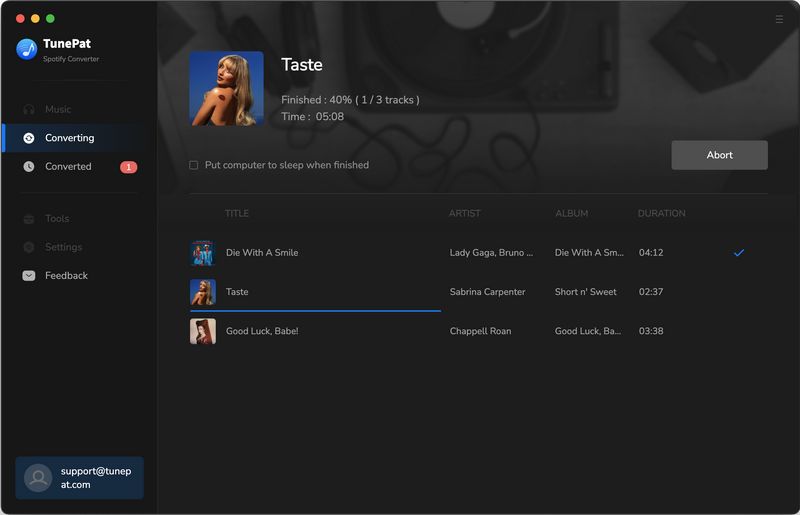
Step 4 Use the Downloaded Spotify Albums/Playlists Freely
Finally, the output folder will pop up automatically once the conversion is completed successfully. You can also find the Spotify downloads under the Converted option. Currently, you own these download Spotify songs forever. What do you want to do with these downloaded songs? You can add the downloaded songs to any DJ softwares or enjoy free offline playback on any media player.
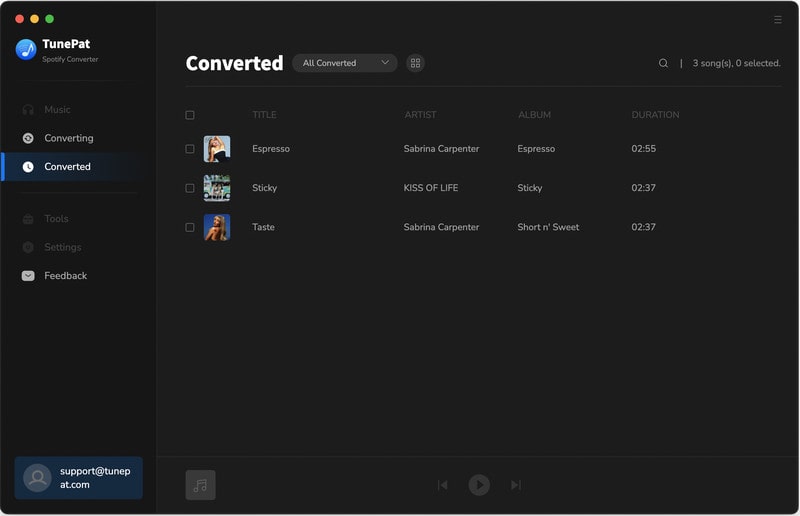
You will enjoy the permanent playback of Spotify music with the help of TunePat Spotify Music Converter. It won't take much time to follow several steps to download and convert Spotify music to common formats on Mac. After downloading music from Spotify to Mac locally, all the issues regarding Spotify Music are solved perfectly. You can get a free trial and follow the steps above right now.
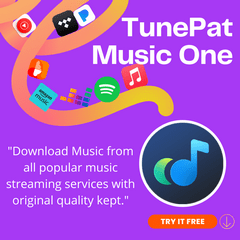

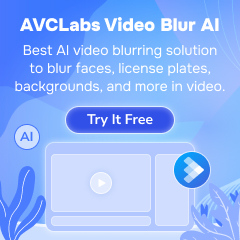




Olivia Anderson
Senior Writer