

TunePat Spotify Converter
Do we still need an MP3 player? At one time, everyone owned an MP3 player. Nowadays, people spend money on subscribing to music streaming services every month to get an infinite catalog of music to enjoy on their mobile phones, iPods, computers, and more other places. However, you may not have noticed that after you stream one or two playlists on Spotify, your data is quickly consumed. As you know, Spotify exactly takes it into consideration so they design the feature for Premium subscribers to save music for offline listening.
When you disconnected from Wi-Fi or data, whether in an airplane or other places where the signal is bad, you will never lose your favorite music or podcasts. Today we will not only show you how to listen to Spotify offline in a Premium account but also we will guide the free accounts users to download songs from Spotify and enjoy them everywhere.

Part 1: How to Listen to Spotify Music Offline? [apply to Premium users]
1.2: How to Download Songs from Spotify on Mobile?
1.3: How to Download Songs from Spotify on Computer?
1.4: How to Get Spotify Offline Mode on iPhone/Android?
1.5: How to Get Spotify Offline Mode on Windows or Mac?
Part 2: How to Listen to Spotify Music Offline? [apply to Premium & Free users]
2.1: Can We Download Songs from Spotify Without Premium?
2.2: How Can We Get Real Music Files from Spotify with a Free account?
1. You can’t download music from the Spotify web player.
2. You can’t download a single song from Spotify.
3. The songs you downloaded from Spotify are in OGG Vorbis format.
4. The downloaded files can only be played in the Spotify app.
5. You should be a Premium user if you wish to download Spotify.
On mobile, you can download playlists, albums, or podcasts. And the process can work on iPhone or Android devices. Open Spotify from your phone, and then find out the album or playlist you want to download or create a new playlist by yourself. On Android, you should tap the Download toggle to enable the download process. On an iOS device, you will see a downward-facing arrow icon. Click on it to download the album or playlist. By the way, the arrow will show up underneath each item on the list. When all of them turn green, the download is complete.
On a PC or a Mac, you are allowed to download playlists or albums. Open the Spotify desktop app, search or find the album or playlist you wish to download. Tap the Download toggle on the top right. Once the songs are downloaded, you can see the green now.
iPhone: Tap the Settings button on the Spotify app, and then swipe the Offline Mode switch to Green.
Android: Click on the More > Settings option. Select the Offline Mode check box on the Settings page.
Windows: Open Spotify from a Windows computer, click the three-dot menu icon. Choose the File option from the drop-down menu. Select Offline Mode later.
Mac: Run Spotify on a Mac, find and select the Spotify option from the top menu bar. Tap on the Offline mode there.
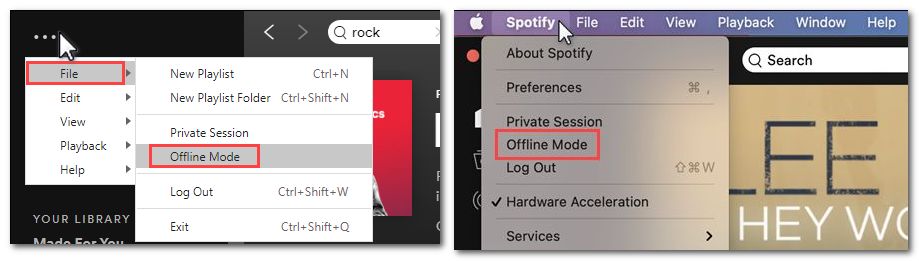
Please note that Spotify requires its Premium subscribers to connect to the internet at least once every 30 days. The remaining time you have until Spotify needs you to go online again will be displayed on the Settings screen. If you do not abide by the rules, you'll lose access to all your downloaded music and podcasts after a month.
The answer is 'Yes and no'. The offline listening mode is only provided to Spotify Premium subscribers. The free listeners can only stream music with advertisements on the Spotify app. Spotify Free account is launched to bid to win over more potential customers.
So can we download songs from Spotify without premium? There is an alternative and effective method. There are many Spotify downloaders, Spotify recorders, and Spotify visualizers on the internet. And the top choice among them should be the TunePat Spotify Converter. This awesome converter is capable of saving your wanted songs from Spotify web player as MP3, AAC, FLAC, WAV, AIFF, or ALAC format.
Unlike the traditional audio recorders, the converting speed of the song will be much faster than the speed of the song's playback. After conversion, you will find your local music files are with ID3 tags preserved and you can import them to any program, such as the Serato DJ, iMovie, iTunes, and more.
Key Features of TunePat Spotify Converter
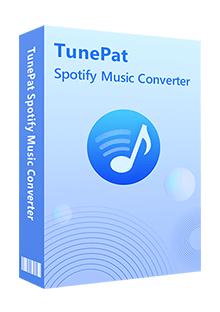
TunePat Spotify Converter
You can sign up for a Spotify account on the official website.
Step 1Start TunePat Spotify Converter. Choose the Open Spotify Web Player button in the middle of the interface. Then you will see a prompt informing you to log in to your Spotify Free or Premium account. Click on the LOG IN to connect to the Spotify Music library.

Step 2Click on the Settings icon on the top bar to find a pop-up. You should finish setting the output parameters here. Select the output format as your needs. One point you should note is that the actual output bit rate the converted songs can reach depends on the audio quality of the original music files. And if you want your Spotify songs on the local folder can be listed as the original playlist, you should select Playlist Index in the Output File Name option.

Step 3Open the song, playlist or album you want to download. Click the Add to list button to load the songs. Tick off the songs one by one. Click the Convert Now option to begin the conversion process, or if you want to download songs from other albums or playlists simultaneously, click Save to list. Then the selected songs will be temporarily saved in the list that is to be converted. Repeat the steps of choosing and adding songs. Finally, click on the Convert button on the Start to convert window.
Wait until complete. Now you successfully download music from Spotify with a free account. You can move the Spotify songs to mobile phones, USB drives, MP4 players, video editing software, etc.
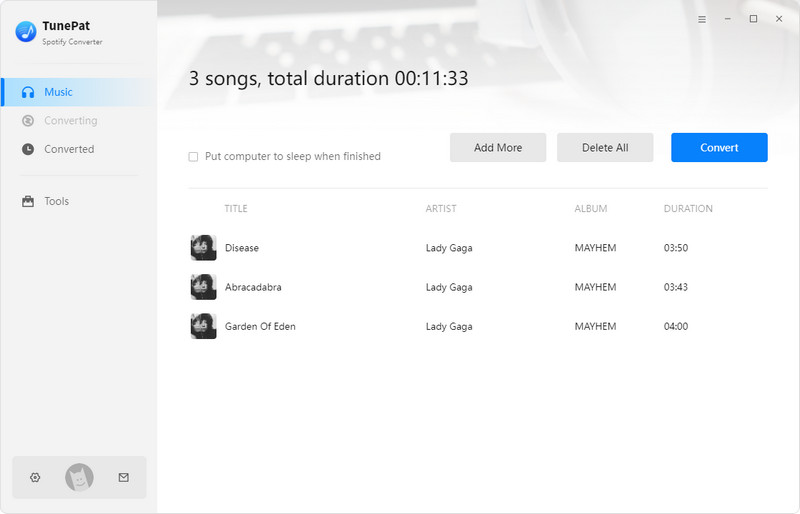
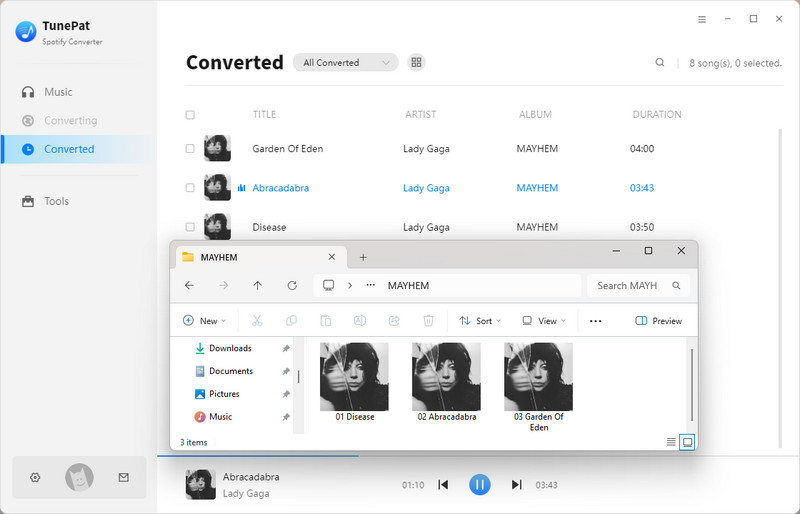
The offline listening mode is a humanized feature of Spotify. For a Premium user, you can easily download wanted albums or playlists onto computers or phones and then enjoy them offline. But for a free user, you should choose to upgrade your account by paying $11.99 per month. If you don’t want to pay the extra money, you can use TunePat Spotify Converter to convert the Spotify songs from OGG Vorbis into other more widely-used and protection-free audio formats.

Is it possible to convert Apple Music to MP3 format? Definitely yes! TunePat Apple Music Converter is designed to download and convert songs from Apple Music web player in different formats, including MP3/AAC/WAV/FLAC/AIFF/ALAC format. After conversion, you will get lossless audio files with ID3 tags preserved. Got the Free trial immediately!
Learn More >>What You Will Need
New Release
Hot Tutorials