How do you spend the Christmas holiday? Are you starting to prepare to decorate your home? Christmas is a traditional festival in most countries in the world. The essential and common way of celebrating Christmas is to decorate the house and have fun with family members and friends, evoking feelings of nostalgia and cheery memories. To decorate your home, you need to put up a Christmas tree in your home and brighten your home with Christmas lights. In addition, the festive soundtrack is also essential for the Christmas party when people sit around and bless each other. Are you planning to choose festive Christmas songs? We could recommend some classic and popular Christmas songs.
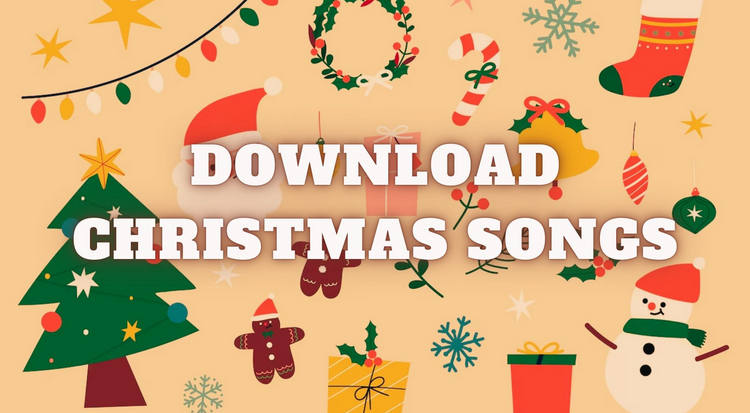
Part 1: The Classic and Popular Christmas Songs Recommendation
In this part, we will introduce some classic Christmas songs.
 No. 1: All I Want For Christmas Is You - Mariah Carey
No. 1: All I Want For Christmas Is You - Mariah Carey
Genre: Christmas & Holiday
Release Date: 1994
 No. 2: The Christmas Song (Merry Christmas To You) - Nat King Cole
No. 2: The Christmas Song (Merry Christmas To You) - Nat King Cole
Genre: Christmas
Release Date: 1945
 No. 3: White Christmas - Bing Crosby
No. 3: White Christmas - Bing Crosby
Genre: Christmas, Traditional pop
Release Date: 1942
 No. 4: Jingle Bell Rock - Bobby Helms
No. 4: Jingle Bell Rock - Bobby Helms
Genre: Christmas, Rock and roll
Release Date: 1957
 No. 5: Last Christmas - Wham!
No. 5: Last Christmas - Wham!
Genre: Christmas, Dance
Release Date: 1984
Part 2: How to Download Christmas Music from Spotify
You can stream these Christmas songs on Spotify but you may be confused about how to download the songs for offline playback in any room. If you are a Spotify subscriber, you can directly use Spotify to download. But what if your subscription expires or you don’t want to subscribe to Spotify? The troubleshooting of the annoying problem is to use TunePat Spotify Converter to convert Spotify music to a plain format such as MP3, AAC, WAV, FLAC, ALAC, and AIFF format. No need to install the Spotify app, the TunePat Spotify Converter can download Spotify music at 10X speed with ID3 tags kept and save the same level of quality as the original audio files. Using the program, the Christmas songs will be downloaded within three steps.
Tips: Want to keep Amazon songs forever?TunePat Amazon Music Converter can help you out by downloading all Amazon songs in MP3, AAC, WAV, FLAC, ALAC, and AIFF format.
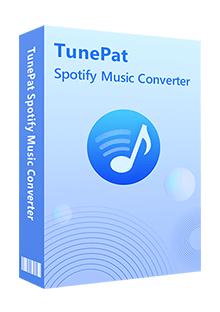
TunePat Spotify Converter
TunePat Spotify Converter is dedicated to helping Spotify users to download Spotify songs to local devices for offline listening.
Step 1 Launch the TunePat Spotify Converter
Launch TunePat Spotify Converter, and you will see the interface like this. You can choose to convert Christmas songs from the Spotify App or the Spotify web player. If you want to convert and download Christmas songs from the other audio source, please click the "Switch to App" or "Switch to Web player" to change the audio source.

Step 2 Set Output Format
Before you convert and download the Christmas songs from Spotify, please click the "Settings" button on the left of the interface. Here, you can choose the output format, and output quality, and customize the output path. For example, you can change the output format to MP3 so that you can transfer these Christmas songs to other devices and play them offline with your family.
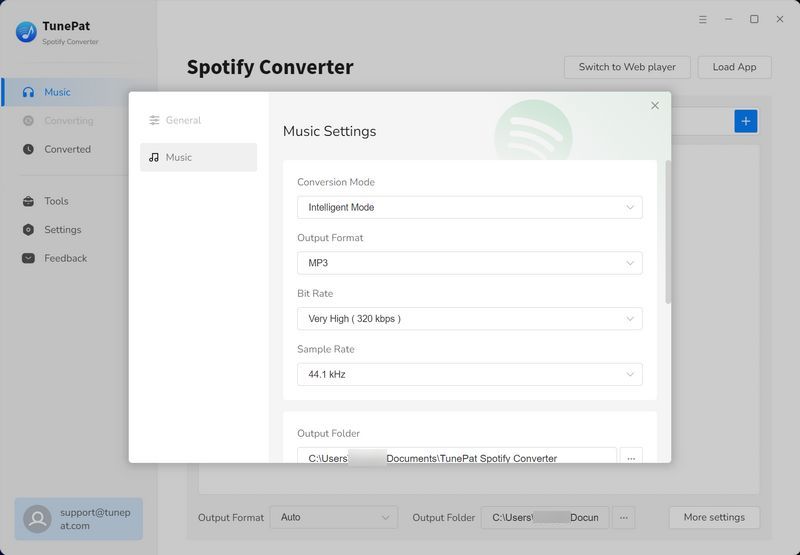
Step 3 Add Christmas Music to TunePat
Go back to the Spotify App or Spotify web player. Find some classic Christmas songs or the Christmas songs we recommended and open them. Then please click the blue "Click to add" button to add these Christmas songs to TunePat. TunePat will automatically parse this music, and you just need to click "Add" when it completes parsing.
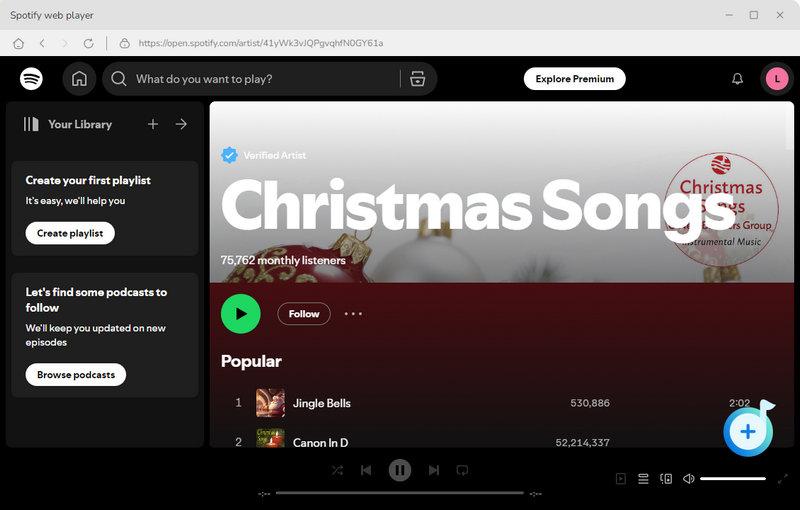
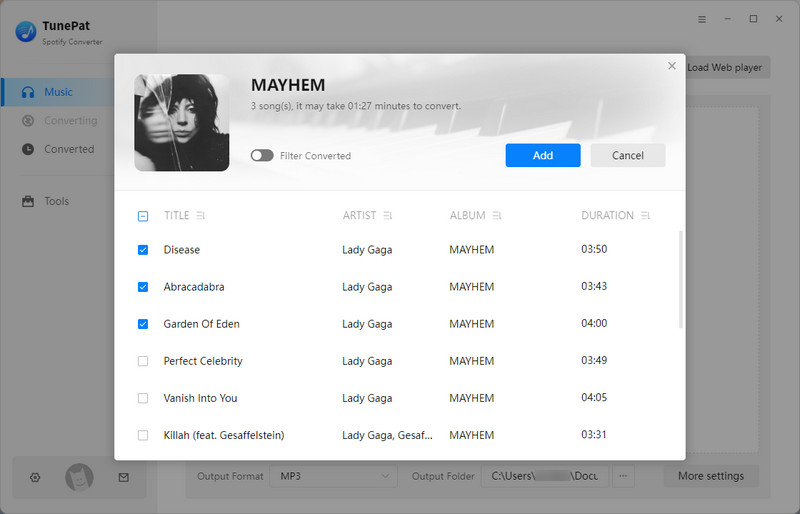
Step 4 Convert Christmas Music and Check Converted Songs
After selecting and adding Christmas music, click the "Convert" button to start converting. If you forgot to add other songs from different albums, you can click the "Add More" button and repeat the previous steps. Just wait for a while, all the songs will be downloaded to your computer. Once Christmas songs have been downloaded from Spotify, you can transfer audio files to any device so that you can play different songs in different rooms simultaneously.
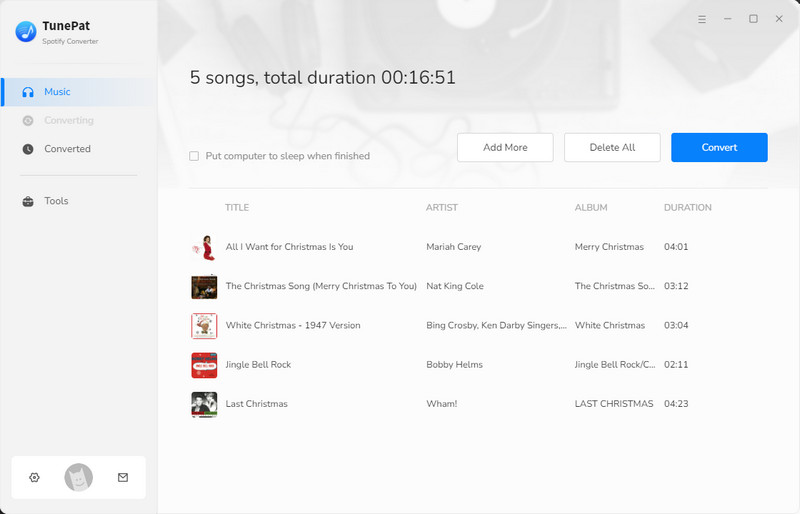
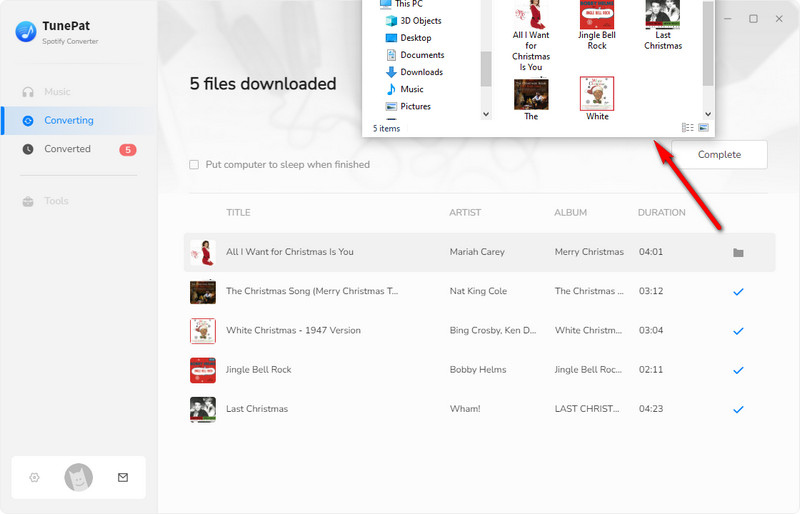
Conclusion
Christmas is an important festival and a holiday filled with good cheer and time with family and friends. No matter how to celebrate Christmas, festive songs are indispensable. Download TunePat Spotify Converter and it will help you convert and download the Christmas songs from Spotify. We hope TunePat Spotify Converter can help you get your favorite Christmas songs for your Christmas home party.
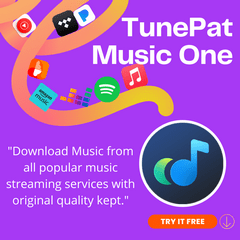

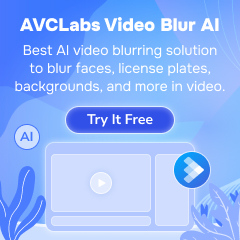




Delilah Rene
Senior Writer