Spotify is still the best streaming music owing to its deep library, collaborative playlists, early album access, and podcasts. It’s intuitive to use, has almost every artist and song you can think of. If you have subscribed Spotify premium, you could enjoy high-quality music on your smartphone offline. It is a great feature when you are in a place where the internet is unstable or there is no WiFi/Mobile Network.
However, Spotify isn’t that perfect, as it only allows people to stream Spotify music within its app, instead of playing Spotify music on any device as needed. Many people are wondering that how can they play Spotify music on an MP3 player , because it is much lighter and smaller than a phone to stream music. However, actually you can't play Spotify music on MP3 players as the devices are not authorized to support playing music by Spotify. So is there really no way to play Spotify music on an MP3 player? Of course not. Check out this guide for the best solutions.

This solution is to download Spotify music as an MP3 file, so that you can directly import Spotify music to an MP3 player. Here you will need a tool called TunePat Spotify Converter.
TunePat Spotify Converter allows you to download songs, albums, playlists, and podcasts from your Spotify as MP3, AAC, FLAC, or WAV formats at up to 10X speed. Though the conversion speed is very fast, it is able to keep original audio quality and ID3 tags, including title, artwork, artist, album, track number, etc. With TunePat Spotify Converter, downloading Spotify playlists to MP3 for Spotify Free or Premium users is just as easy as a breeze.
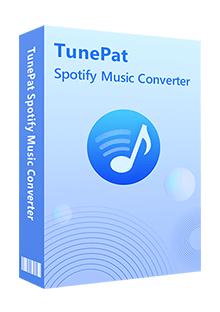
TunePat Spotify Converter
How to Download Spotify Songs as MP3 Files with TunePat
Just download and install the TunePat program, add Spotify songs to TunePat and then tap the “Convert” button to download Spotify music to plain audio format on your computer. In the following tutorial, we'll show you how to download Spotify music as an MP3 file for syncing to your MP3 player.
Step 1 Launch TunePat Spotify Converter. From the main interface, you can choose to

Step 1 Launch TunePat Spotify Converter. Click the "Settings" button on the upper right corner and select MP3 as the output format. Here you can also choose output audio quality, customize the output path, organize the output files in various ways as required.

Step 2 Open a Spotify playlist and TunePat will read the playlist data automatically. Click the "Add" button on the bottom right corner and all the songs in the playlist will be added to the program in checked status by default. If necessary, you can untick any songs you don’t want to download.
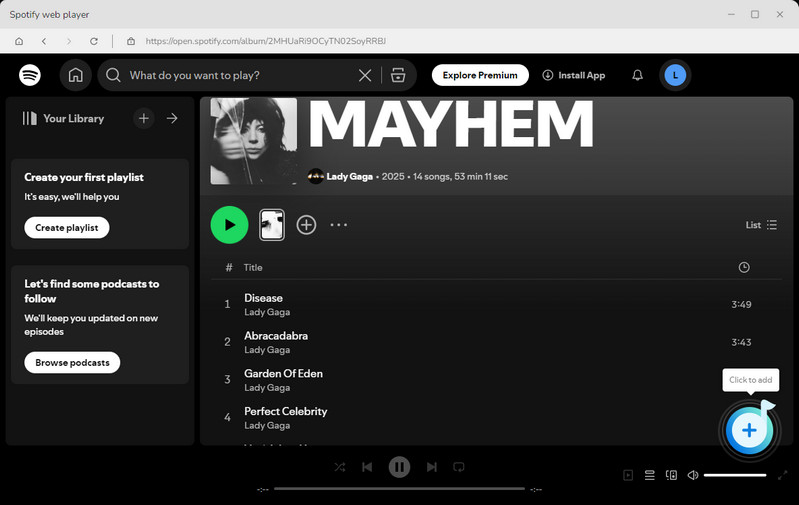
Step 3 Click the "Convert" button to start converting the Spotify songs to MP3 format.
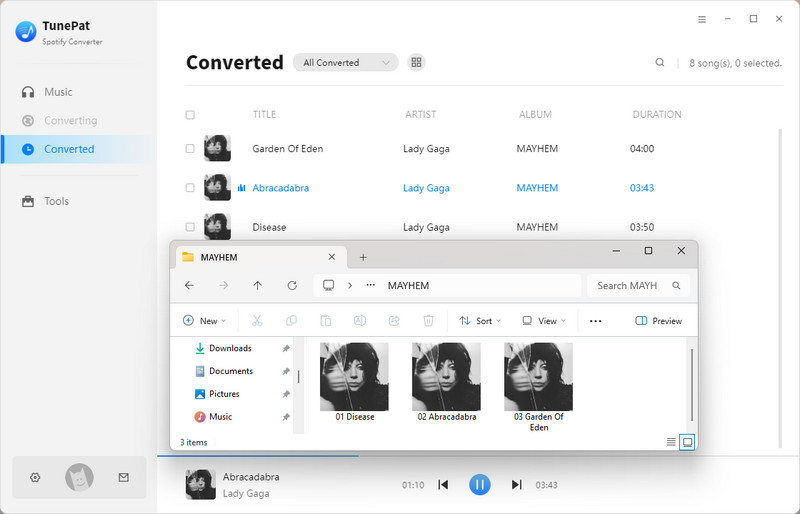
Once the conversion is done, you can find your downloaded Spotify songs in MP3 format by clicking the "History" button on the upper right corner.
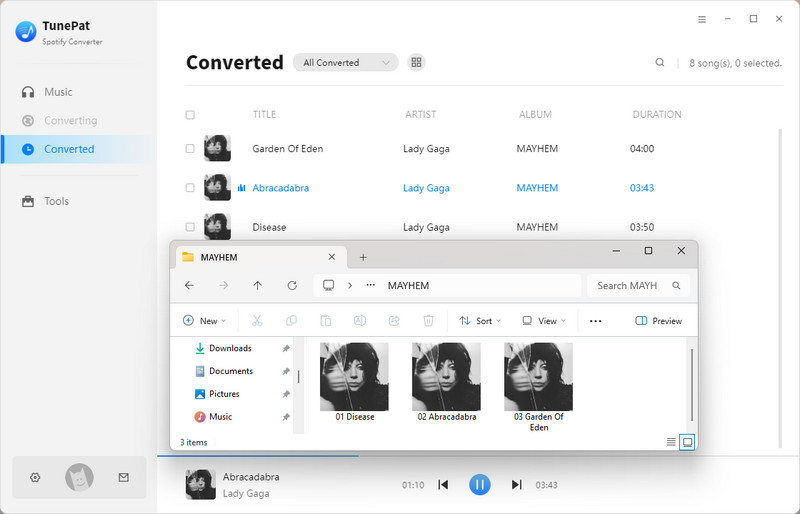
Step 4 Now, connect your MP3 player to your laptop or PC with a USB cable, then copy the converted files to your MP3 player. After your transfer is complete, disconnect your USB cable and enjoy your Spotify music on an MP3 player anywhere you go.
Enjoy your Spotify favorites on any MP3 player using TunePat Spotify Music Converter! Easily convert your songs and playlists to high-quality MP3 (320kbps) by following this guide. Once converted, just copy and paste the music files onto your MP3 player to enjoy your collection on the go, without needing the Spotify app. TunePat lets you take your Spotify library anywhere, on any device.
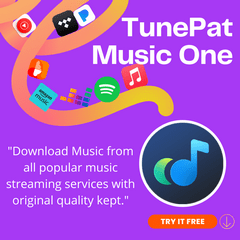

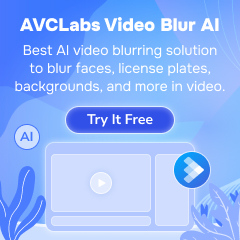




Olivia Anderson
Senior Writer