

TunePat Spotify Converter
Spotify is a popular digital music streaming platform that offers access to millions of songs, podcasts, and other audio content from around the world. It has recently added an AI DJ feature to its platform to enhance the user experience by providing personalized playlists based on a user's listening history and preferences. The AI DJ feature uses machine learning algorithms to analyze a user's listening habits, musical preferences, and even the time of day or day of the week to curate a customized playlist. In this article, we'll explain in detail what a Spotify AI DJ is and how to use it.
Part 1. What is Spotify AI DJ?
Part 2. How to Get Spotify AI DJ?
Extra Tips. How to Keep Favorite Spotify Songs Forever?

The Spotify AI DJ function employs artificial intelligence to generate personalized playlists for users, utilizing their listening habits and preferences. By analyzing the user's listening history, encompassing their preferred artists, genres, and songs, this function creates a customized playlist that suits their music preferences, using machine learning algorithms.
Moreover, the AI DJ feature takes into account the user's current mood and activity, such as whether they are working out or relaxing, to create a playlist that suits the circumstances. As a result, the playlists generated by the AI DJ are continuously changing and adapting to the user's evolving preferences and requirements.
Aside from crafting personalized playlists, the AI DJ feature also enables users to discover new music that they may enjoy. The feature proposes new songs and artists based on the user's listening history and the preferences of other users who share similar tastes.
At this time, some people will be curious. So is this new feature recommended to try? If you are an old Spotify user, then we highly recommend you try this AI DJ feature. The personalized playlists it creates are a great way to discover new music and rediscover old favorites based on your personal listening habits and preferences. This way you can get a better listening experience. So how can we get Spotify AI DJ?
Currently, Spotify AI DJ is only available for Android and iOS beta users. Additionally, the free version doesn't get this feature, you'll need to subscribe to the premium version of Spotify. If you meet the above criteria, you can follow the steps below to access the AI DJ feature on Spotify:
Step 1Open the Spotify app on your device.
Step 2Tap on the "Home" tab at the bottom of the screen.
Step 3Scroll down until you see the "Made for you" section.
Step 4Look for the "Your Daily Mix" playlists, which are personalized playlists created by the AI DJ feature.
(There are also other personalized playlists created by the AI DJ feature that you can explore, such as "Your Daily Drive" and "Your Daily Wellness.")
As we all know, the standard format used by Spotify for streaming is Ogg Vorbis. Ogg Vorbis can provide high-quality sound while also being relatively efficient in terms of file size. Spotify also offers a high-quality audio streaming option called "Spotify HiFi," which uses the lossless FLAC format. For downloaded music, Spotify uses the same format as the source material.
This also explains why Spotify allows users to download songs, albums, and playlists for offline listening, but these downloads are not permanent. That is, even if AI DJ helps you get your favorite playlists, you can't transfer them to USB or a mobile hard drive for permanent storage, or burn them to CD. But it's not completely impossible. We highly recommend that you use TunePat Spotify Converter.
Key Features of TunePat Spotify Converter
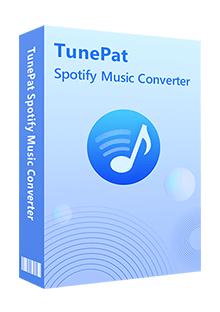
TunePat Spotify Converter
After downloading and installing the latest version, we only need three simple steps to permanently save our favorite Spotify playlists.
Step 1 To access the Spotify library, start by clicking the "Open Spotify Web Player" button located at the center of the program interface. Follow the instructions provided to log in to your Spotify account. Both Free and Premium accounts are supported. Once you have successfully logged in, you can start exploring the vast collection of music available on Spotify.
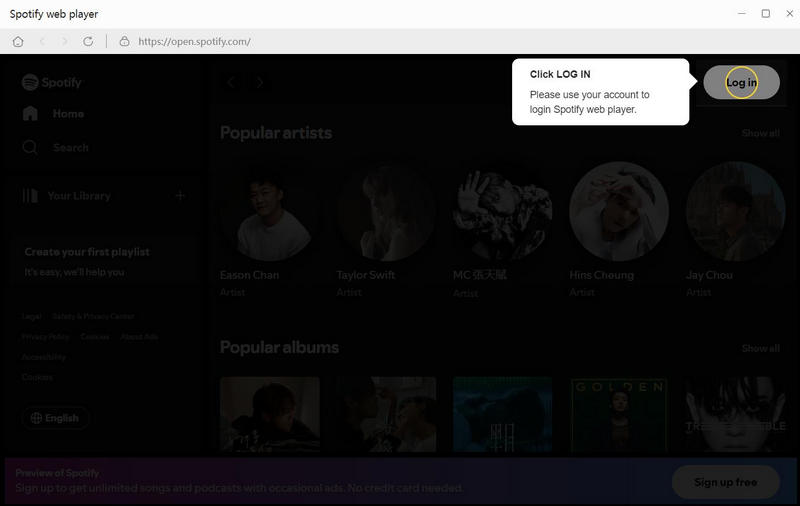
Step 2 Customizing the output parameters is essential in the conversion process. To access the settings interface, click on the ![]() button located in the upper right corner of the program. Here, you can select the output format, output sound quality, output path, output file name, and other relevant details based on your preferences and requirements.
button located in the upper right corner of the program. Here, you can select the output format, output sound quality, output path, output file name, and other relevant details based on your preferences and requirements.

Step 3 To convert any Spotify music of your choice, simply select the song, playlist, or album that you want to convert, for example, the "Your Daily Mix" playlist created by the AI DJ. Then, click the "Add to list" button on the lower right side of the interface. TunePat will automatically read the selected music. To convert specific titles, manually tick the boxes of the desired songs and click "Convert Now" to initiate the conversion process.
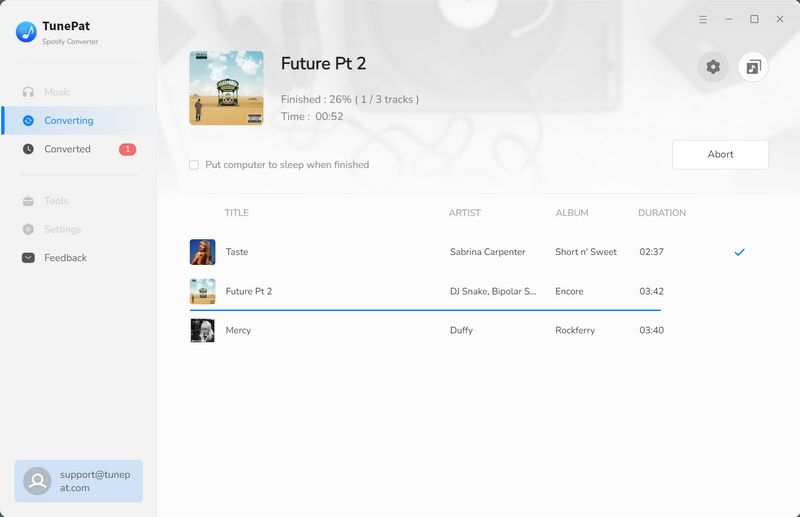
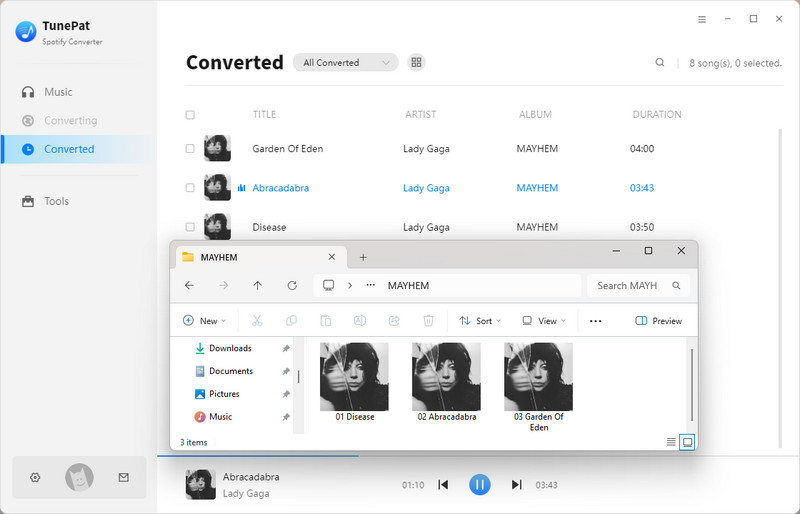
Spotify AI DJ leverages artificial intelligence to gain a better understanding of the user's music preferences, resulting in an improved listening experience that is both accurate and swift. While the feature is currently in beta and exclusively available to premium subscribers in the United States and Canada, we highly recommend trying out the AI DJ function.
Furthermore, if you are a Spotify user, TunePat Spotify Converter is a tool that you will not regret using. It enables you to quickly and efficiently save your favorite Spotify music in a standard format, such as MP3, directly to your computer. Click the download button below to get started now!
What You Will Need
New Release
Hot Tutorials