Wish to enjoy ad-free Spotify music? Read on to find out.
Spotify always makes it easy to discover new or favorite music, and you can add songs to create your music library. Spotify provides users with free and premium accounts. For free users, many Spotify songs can be accessed without paying anything. But anything free comes at a price; you can't enjoy ad-free music without a premium subscription to Spotify.
Visual ads can be ignored, but audio ads are disturbing. As you know, Spotify plays a 30-second ad every 15 minutes. After listening to three songs, the 30-second ad interrupts your playlist. If you want to enjoy Spotify music without ads, read this guide. We will save you the trouble of ads on Spotify.

Part 1: Enjoy Spotify Music Without Ads by Upgrading Your Account
The most direct way to enjoy Spotify music without ads is to upgrade to a Premium account, which costs $11.99 per month. After upgrading to a Premium account, in addition to enjoying Spotify music without ads, what other features can we get from a Premium account that are different from a free account?
Key Features of Spotify Premium Account
1. Get better audio quality. A premium subscription allows you to enjoy music at a bitrate of 320 kbps.
2. Seamless music listening. You can avoid ads with a paid account.
3. Skip tracks as you like. A free account can’t select specific songs to listen to.
4. Timely get the newly issued albums. Users with a free account will be able to get the songs about two weeks later than the premium users.
5. Download playlists, albums, or podcasts for listening offline. If you become a Spotify paid member, you are allowed to download up to 10000 songs on up to 5 different devices.
Part 2: Another Way to Block Ads on Spotify Music
Except for upgrading your account, there’s also another effective way to enjoy Spotify music without ads with a free account. With the amazing TunePat Spotify Converter, you can enjoy ad-free Spotify playlists, albums, and podcasts without a premium account and an internet connection. The converter enables you to download and convert Spotify music in MP3, AAC, WAV, FLAC, ALAC and AIFF format at 10X faster conversion speed than usual. The songs will be exported from Spotify to the computer with high quality and all ID3 tags remained.
Tips: Want to download lossless music from Amazon Music? TunePat Amazon Music Converter can download Amazon tracks at up to 320kbps with ID3 tags kept.
How to Use TunePat Spotify Converter
Download and install one TunePat Spotify converter on your computer. Refer to the steps below to download the songs. Then you can enjoy the ad-free Spotify music on MP3 players, PSP, USB drive, iOS devices, Android tablets and etc.
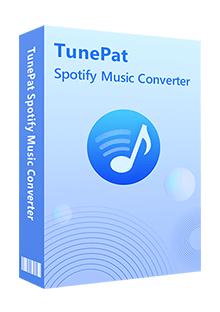
TunePat Spotify Converter
Step 1 Run the TunePat Spotify Converter on the computer. When opening TunePat, the Spotify app or web player will pop up automatically. Then you will be asked to log in to your Spotify account by clicking the LOG IN option in the upper right corner. You can sign up for a free account if needed. To change the audio source, please click the "Switch to App" or "Switch to Web player".

Step 2 Before converting the tracks, enter the Settings page to customize the output settings. TunePat offers you 6 types of output formats, containing MP3, AAC, WAV, FLAC, ALAC and AIFF. The highest output quality is 320 kbps (the same as the Spotify web player). Also, you can set up some other parameters as you like.
For example, to export songs in the same order as the original playlist, you can add Playlist index under the Output File Name option. Then simply close the pop-up to apply the settings.

Step 3 Now navigate to a song, playlist, or album that you would like to convert. Select Click to add button on your right hand and you will discover a pop-up. In the list, all items are selected by default. You can manually check the item(s) you want and then click Convert to start the conversion.
If you have a large number of songs to convert, it's recommended to set up Put system to sleep under the After Converting option on the Setting page. Then you can put it aside and do something else.
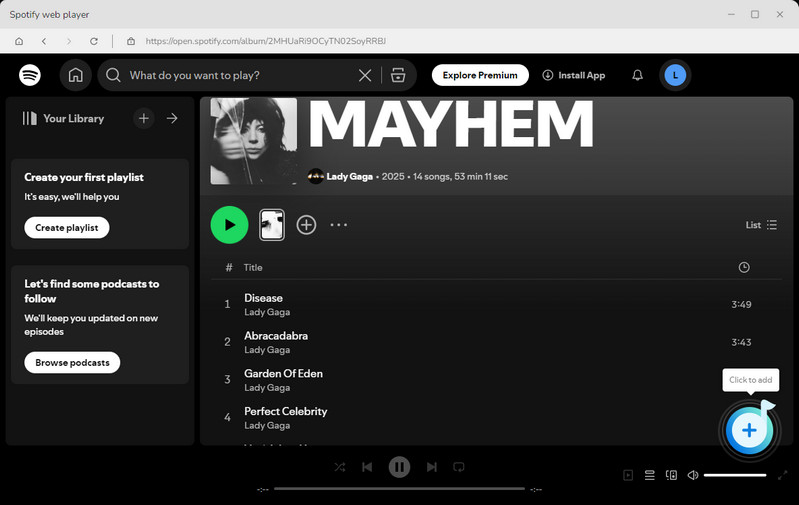
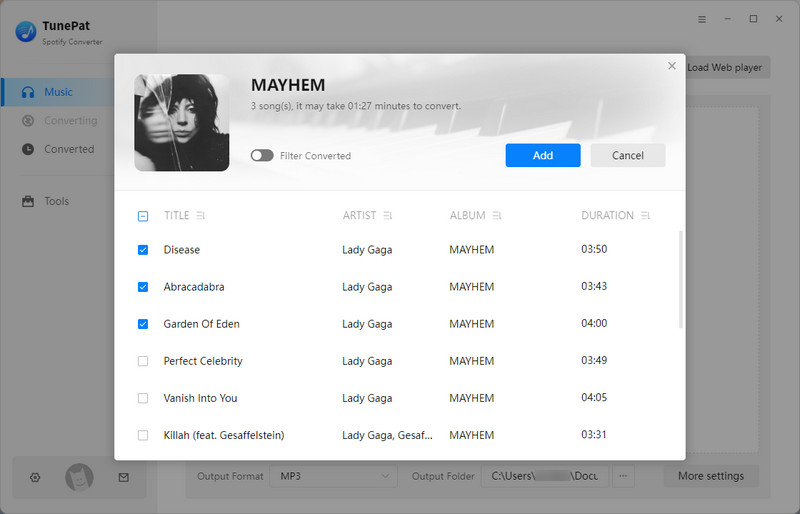
Step 4 When the conversion is done, you can find all converted music tracks by tapping on the "Converted" button or directly go to the local folder that you chose in the previous step. Let’s playback and enjoy the ad-free Spotify songs now!
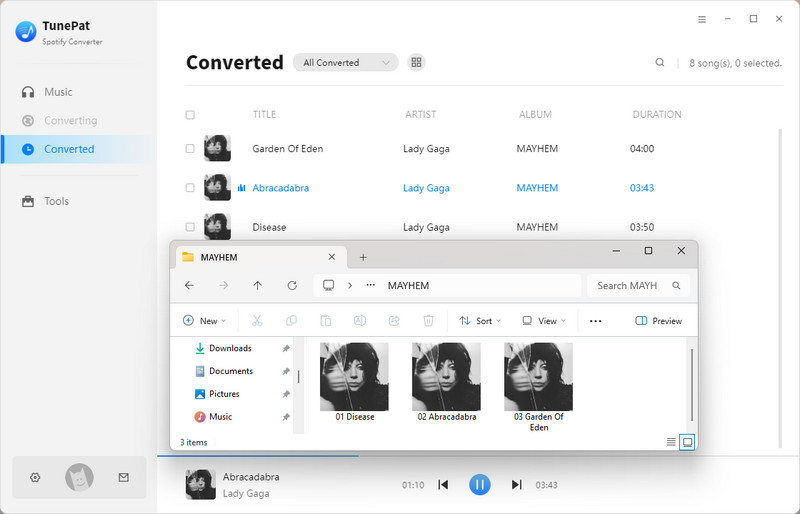
Conclusion
In a word, if you prefer to listen to Spotify music without being disturbed by advertisements, you can upgrade the account from free to premium, or the better way is to get one TunePat Spotify Converter and then export the songs in the plain format (MP3, AAC, WAV, FLAC, ALAC and AIFF) and then enjoy them at anywhere and anytime.
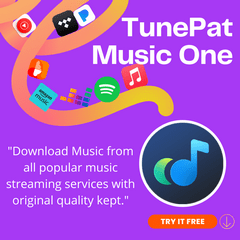

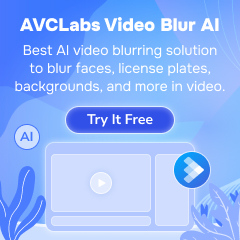


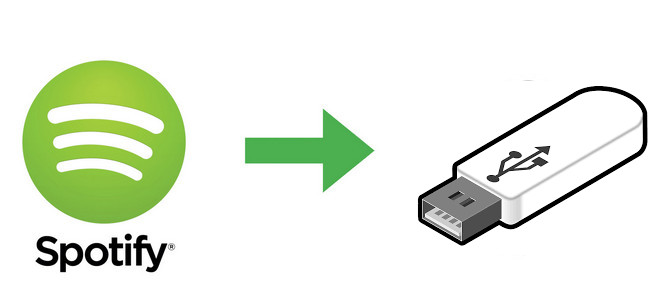

Delilah Rene
Senior Writer