

TunePat Amazon Music Converter
Amazon Music is one of the most biggest and popular music streaming services in the world, which crosses over 68 million subscribers globally. With an Amazon Prime membership, you can stream over 100 million tracks without an additional fee, and if you subscribe to Amazon Music Unlimited, you can unlock more functions, for example, you can selectively play the songs according to your preferences, and you can also download any songs you like for offline playback. At this point, some may wonder, what music format does Amazon use? Can we download Amazon Music songs in a lossless format, such as AIFF?
Audio Interchange File Format, AIFF for short, is an audio file format designed to store audio data in an uncompressed, lossless format. It is developed by Apple Inc. and now can be recorded and played on any operating system. However, as we all know, Amazon encodes music in a special audio file format to prevent its content from being played on other apps or devices. So if you wish to download Amazon Music in AIFF format, you should get the help of a third-party tool. And in this article, we will introduce the details.

To deal with the problem, a professional Amazon Music Converter is required. Here we recommend you use TunePat Amazon Music Converter, which is dedicated to downloading tracks, playlists, albums, and podcasts from Amazon Prime Music and Amazon Music Unlimited. As long as the songs that you want to download can be played on the Amazon Music web player, TunePat can help you download and convert them to MP3, AAC, WAV, FLAC, AIFF, and ALAC formats. The program works at 10X speed and with no need to install the Amazon Music app. With this smart tool, you will get your favorite songs downloaded with all important metadata information kept and without any quality loss.
Key Features of TunePat Amazon Music Converter

TunePat Amazon Music Converter
Now, we will show you how to convert Amazon Music songs to AIFF format with TunePat Amazon Music Converter. Please download the latest version of TunePat on your computer and follow the steps below.
Step 1 Log in to Amazon Music on TunePat
After launching TunePat Amazon Music Converter, you will be asked to log in to Amazon Music and follow the instruction to enter your Amazon account and passwords. Don’t worry, TunePat will not record any personal information.
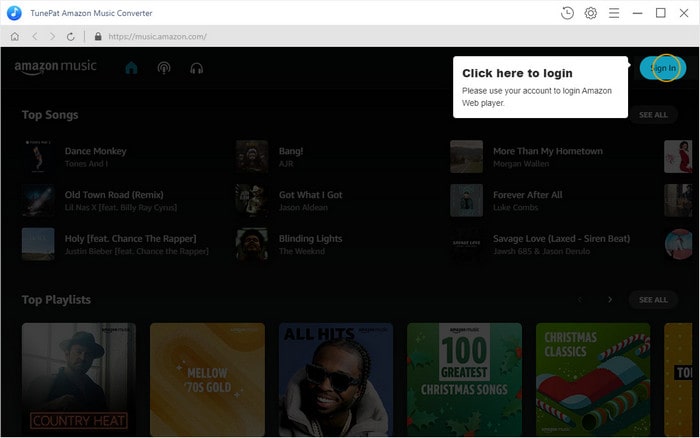
Step 2 Set up AIFF as the Output Format
Click the "Settings" button on the upper right corner of the screen. In the pop-up window, choose the output format (please choose "AIFF"), audio quality, and output folder, customize the output file name and file organization. Besides, in the “After converting” option, you can choose to put your PC to sleep or open the output folder after conversion.
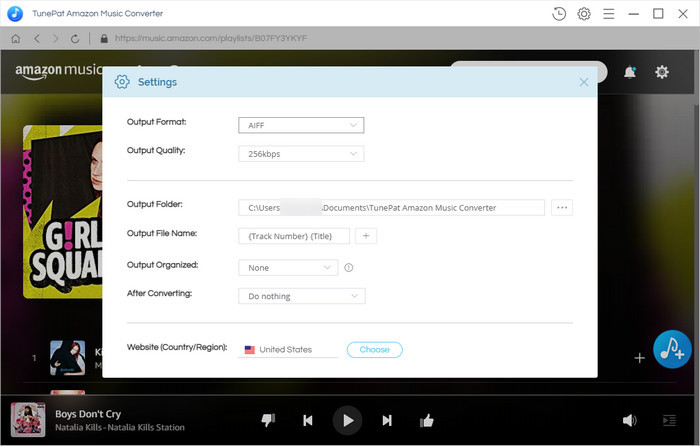
Step 3 Add Amazon Music You Want to Convert
Now you need to choose and open a playlist, artist, album, or podcast, then click the blue "Add to list" button on the bottom right corner and select the songs you want to convert from the list.
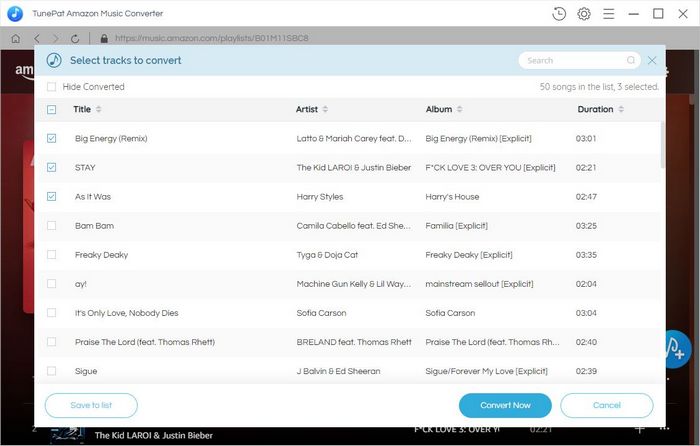
Step 4 Converting Amazon Music Songs to AIFF Format
Finally, you just need to click the "Convert Now" button to download Amazon Music songs as AIFF files.
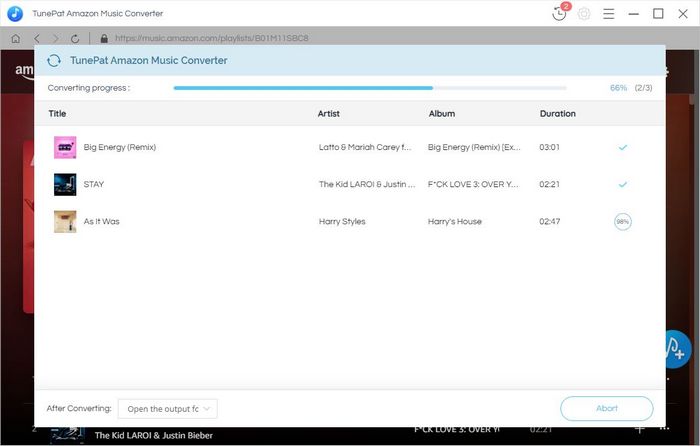
Step 5 Check the Converted Amazon Music
Once the conversion is done, you can find the converted music by clicking the "History" button.
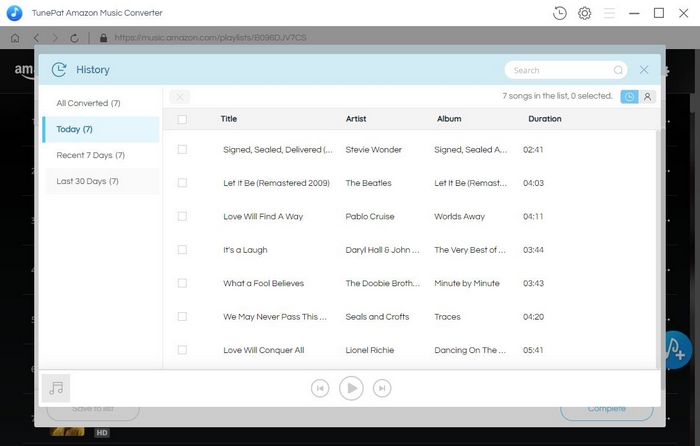
Now, you have downloaded all your favorite Amazon Music songs in AIFF format and you can play them offline on any device without any restriction. If you want to download Amazon songs in other formats, TunePat Amazon Music Converter also gives a hand, because it not only supports converting Amazon Music songs to AIFF format but also supports outputting files in MP3, AAV, WAV, FLAC, ALAC format. Now, just download it and have a try.
What You Will Need
New Release
Hot Tutorials