

TunePat Amazon Music Converter
I am in Canada and I have Amazon Prime which includes a music service. However, Amazon is not available under music services to add to Sonos? Reasons? Solutions? Have I screwed up somewhere?
In 2015, Amazon Music has gained Sonos support for the service. Just like Spotify, Google Play Music and Radio, Amazon Music can now stream their songs to Sonos devices via Sonos’s app. With this feature, we can just say “Alexa, play music......” when we would like to stream our Amazon audio on Sonos. As a popular speaker, Sonos took the time to make Alexa sound great and became our go-to music player already.
However, there’re still many limitations when playing Amazon Music on Sonos. Firstly, only the Amazon Music account can access to Amazon Music on Sonos; Secondly, only five countries are available to Amazon Music on Sonos: US, UK, DE, ES, FR, IT. Harsh, I know. As we can’t enjoy the high sound quality on Sonos, even though we are the members of Amazon Music. Next, we will show you an easy way to bypass this limitation and help you play Amazon Music on Sonos quickly. But first, you may need to convert Amazon Music to a plain music format.

TunePat Amazon Music Converter is a professional Amazon Music downloader, designed to help Amazon Music Unlimited subscribers or Prime Music members to download and convert Amazon Music to MP3/AAC/WAV/FLAC/AIFF/ALAC format.
With no need to install any extra apps, it is able to export your Amazon Music to your local computer with lossless output quality while keeping the ID3 tags after conversion.

TunePat Amazon Music Converter
TunePat Amazon Music Converter is compatible with Windows or Mac computer and it’s no need to download the Amazon Music app when you start conversion. So please download the correct program first, and then we will start:
Step 1Run TunePat Amazon Music Converter
Launch TunePat Amazon Music Converter and sign in your Amazon Music account.
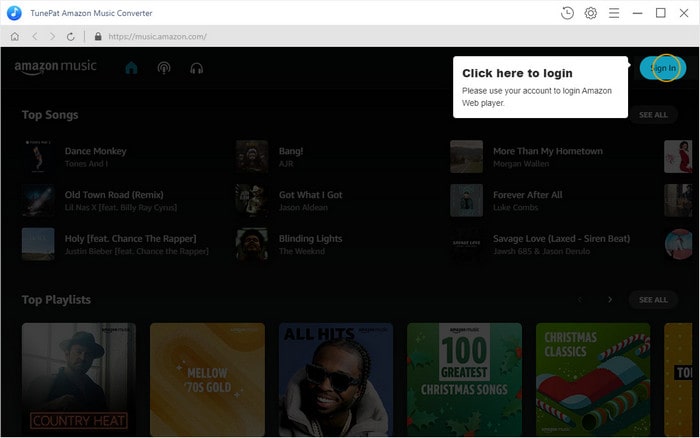
Step 2Choose Output Format and Customize Output Path
Click on the "Settings" button on the top right corner and set the output format, output quality, output path, and choose how to organize the output files and customize the output file name.
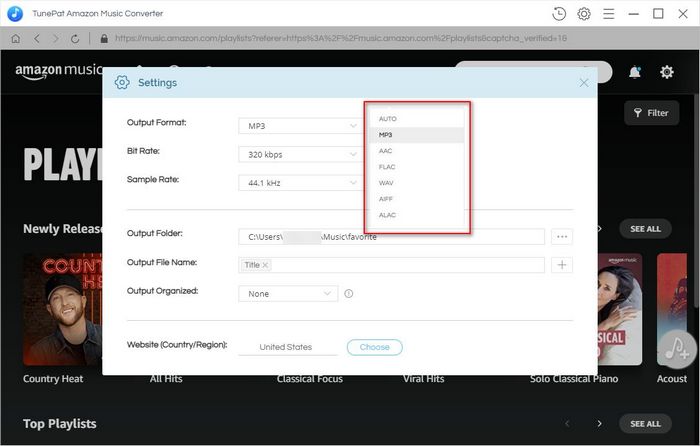
Step 3Add Amazon Music to TunePat
Open one of your Amazon playlists, artists, albums, or podcasts then click on the Add ![]() button on the bottom right corner, then select the songs that you'd like to convert.
button on the bottom right corner, then select the songs that you'd like to convert.
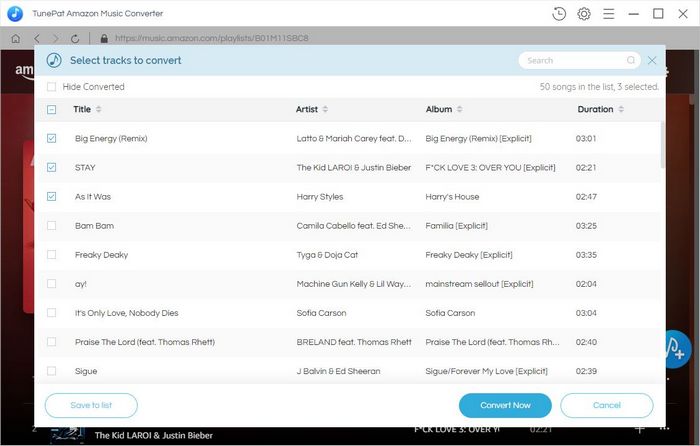
Step 4Start Conversion
Click on "Convert" button to start the conversion and soon they'll be all saved to the output path you've set in Step 2.
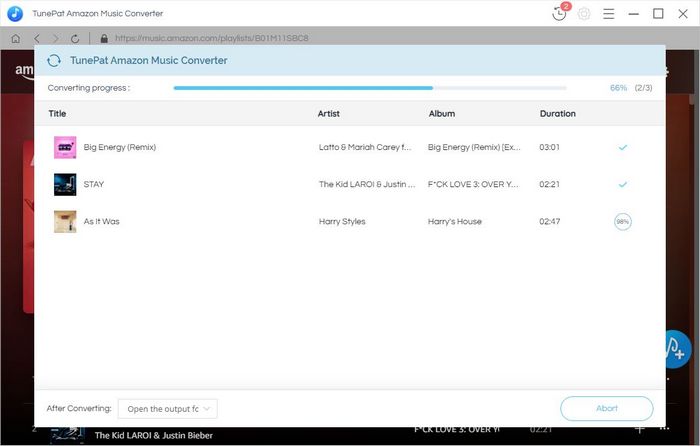
Step 5Play Converted Amazon Music on Sonos
Once the conversion is done, you can find the downloaded Amazon Music by clicking the "History" button on the upper right corner or directly going to the output folder you customized in the previous step.
Then please download the Sonos Desktop Controller App for Mac or PC and install it on the computer first.
1. Find the “Manage” menu, select “Music Library Settings”.
2. Click + (plus) on a Mac, or “Add” if you are using a PC.
3. Choose and import the converted Amazon Music. Then, just enjoy them!

To download Spotify music and play them on different devices without limitations, a Spotify converter is required. TunePat Spotify Converter is a professional tool to convert Spotify music to MP3, AAC, WAV, FLAC, AIFF or ALAC format, making Spotify music compatible with different devices. Give it a shot now!
Learn More >>What You Will Need
New Release
Hot Tutorials