

TunePat Amazon Music Converter
In modern life, purchasing a smart speaker at home can provide more convenience to life. Alexa is a virtual assistant, just like iPhone Siri, with voice interaction, music playback, making to-do lists, setting alarms, streaming podcasts, playing audiobooks, and more. Alexa can listen to your voice commands and respond to commands to get things done.
And Alexa has the best performance on Amazon Echo. Alexa itself does not provide any built-in music streaming services, but it can be used with various streaming music services such as Amazon Music, Spotify, etc. Now we want to talk about how to play Amazon Music through Alexa, and we will introduce two methods. One is to play suborder music online through Alexa, and the other is to play it without the internet (also suitable for use after unsubscribing).
Part 1. How to Stream Amazon Music using Alexa?
Part 2. How to Enjoy Amazon Music via Alexa Without Internet?

Playing music is one of Alexa's best skills. However, you need to manually authorize Amazon Music to Alexa to get permission to play songs through Alexa. After that, you can stream Amazon Music unhindered. Please refer to the steps below for details.
Step 1 First, open the Alexa app from your phone or tablet, and then tap on the menu button in the top-left corner.
Step 2 Select Music & Books. Then select Music.
Step 3 Tap Amazon Music, and then choose the Playlists tab. Under this tab, select one of the following options: Mood & Activities, Genres, Artists, or Decade.
Step 4 Choose a category and pick one of the playlists you want. Now the Amazon Music songs will begin to play through your device.
Step 5 If you wish to control playback, you can tap the Now Playing tab at the bottom. In the control panel, you can play, pause, skip (forward/backward), adjust the volume, etc.
Step 6 If you prefer to use voice commands to control music playback, you can also play a playlist by simply saying "Alexa, play playlist XXXX."
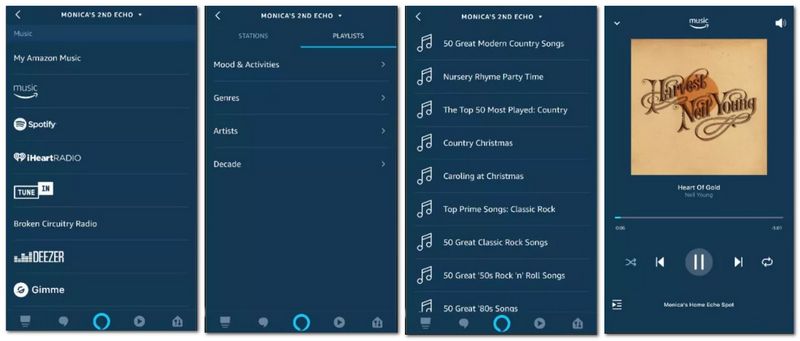
We have received a lot of user feedback that the process of playing Amazon Music online through Alexa is not smooth and will be interfered with by various factors. For example, when using an account shared with a friend, the music interrupts; or when the network is unstable, the playback is abnormal or the card problem occurs.
Everyone wants to know if you can download Amazon Music offline to play songs on Alexa without an internet connection. Of course, you can choose a reliable Amazon Music converter to export Amazon in the normal format. That way, even if you don't renew after Amazon Music expires, it won't mean you can no longer get your favorite playlists. And TunePat Amazon Music Converter should be your top choice.
TunePat Amazon Music Converter is a powerful music converter developed by TunePat Inc. and enables users to download Amazon Music in MP3, AAC, WAV, FLAC, AIFF, or ALAC format. What is more important is that this program will open the Amazon Music Unlimited Web player directly when you sign in with your Amazon Music account. So it is no need to install an extra Amazon Music app on your computer.
Key Features of TunePat Amazon Music Converter

TunePat Amazon Music Converter
The interface of the program is simple and quite easy to use. In the following passage, we will introduce to you how to download Amazon Music with detailed steps. Before we start the tutorial please sign in with your Amazon Music account.
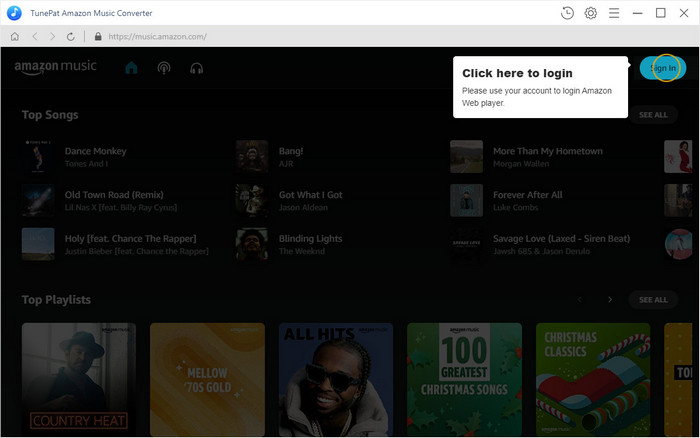
Step 1Finish the Output Settings of the Amazon Songs
Please set the output format by clicking the "Settings"![]() button in the upper right corner. Here you can choose the output format (MP3/AAC/WAV/FLAC/AIFF/ALAC), output quality, output path, and more parameters.
button in the upper right corner. Here you can choose the output format (MP3/AAC/WAV/FLAC/AIFF/ALAC), output quality, output path, and more parameters.
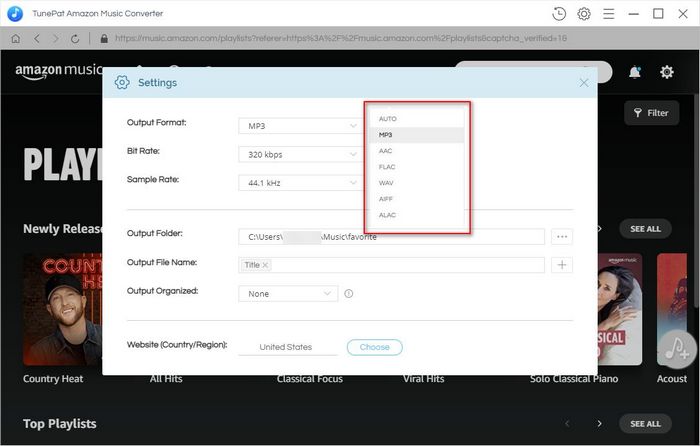
Step 2Open A Playlist, Album, Artist, or Podcast and Select Wanted Songs
After setting the output format, you can add music to TunePat. Choose a playlist, album, artist, or podcast, and tap on the "Add to list" ![]() button. Generally speaking, all songs read are selected by default in the pop-up window. If you want to select songs from the list, then you need to check them manually. Once checked, click "Convert Now" to start the conversion process immediately.
button. Generally speaking, all songs read are selected by default in the pop-up window. If you want to select songs from the list, then you need to check them manually. Once checked, click "Convert Now" to start the conversion process immediately.
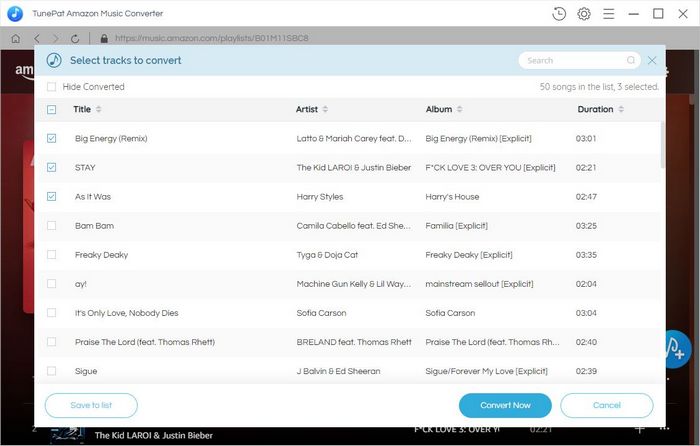
Step 3Get Amazon Music in MP3 format
Now you should wait patiently until the conversion is finished. You can then check the converted songs by choosing the "History" button or directly opening the folder on your computer.
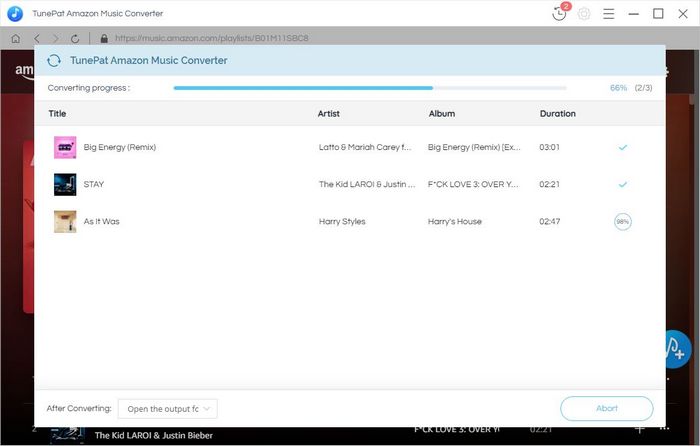
Now Amazon Music has been successfully downloaded. After disconnecting from the network or canceling your Amazon Music membership, you can still play music on the platform through Alexa. Then how do we play the converted Amazon Music on the computer or mobile phone? Use Bluetooth!
◉ If you're using a phone, open the Settings app on your phone and scroll down until you find the Bluetooth option. Tap your device name (such as Amazon Echo) and pair it with your phone's Bluetooth. Once connected, Alexa will announce the connection.
◉ If you want to play Amazon Music via Bluetooth on your computer, first make sure Bluetooth is turned on on your computer. Then go to the Amazon Alexa page and sign in with your Amazon account. Navigate to Settings > Bluetooth and click Pair New Device to connect your computer to your device. You will then receive a notification from your computer asking for pairing, click Allow. Close the Pair Device window when the connection is complete.
To sum up, you have two ways to play Amazon music through Alexa. You can directly connect to the Amazon Music app on your phone to play songs online, or you can download your favorite Amazon music as local songs via TunePat Amazon Music Converter and then play it on Alexa through Bluetooth, without the need to connect to the Internet, let alone subscribe to Amazon Music membership. Click the Download button below to get the latest version!
What You Will Need
New Release
Hot Tutorials