

TunePat Amazon Music Converter
Most people would like to download an extra application for watching movies and listening to music. Are you notice that the computer running Windows operating system has built-in a media player when you got the computer? That is Windows Media Player and it is a media library application that is able to listen to music, watch videos, and view images. Not only does it work as a media player, but it also has the ability to encode audio or video ripped from compact discs and burn music to SD, sync music to other mobile devices, and synchronize content with other audio players like an MP3 player.
However, most people usually listen to music with other applications, and music streaming services, like Spotify, Apple Music, and Amazon Music. It is because the Windows Media Player can only play the audio that is downloaded to the computer while the music streaming service supports more functions. Let’s take Amazon Music as an example, Amazon Music offers music online and provides 100 million songs for both Amazon Music Prime and Amazon Music Unlimited users. People can get the new release songs online, as well as they can download them for listening in the period of subscription.

That music from Amazon is only available during the membership is a big limitation for users. So we will give you a tip to play your Amazon Music on Windows Media Player. You could download music from Amazon with TunePat Amazon Music Converter before your Amazon account expired, and then add the Amazon Music tracks to Windows Media Player for listening.
TunePat Amazon Music Converter is a professional Amazon Music tool designed for downloading Amazon Music with MP3, MAV, AAC, FLAC, AIFF, and ALAC format for both Amazon Prime Music users and Amazon Music Unlimited users. You can download music without installing Amazon app on your computer.
Key Features of TunePat Amazon Music Converter

TunePat Amazon Music Converter
TunePat Amazon Music Converter is an easy-to-use program. You'll be able to download songs from Amazon in plain format with several simple steps. The program is available in both Windows and Mac versions. Here we take the Windows version as an example:
Step 1Run TunePat Amazon Music Converter
Launch TunePat Amazon Music Converter and then sign in with your Amazon Music account.
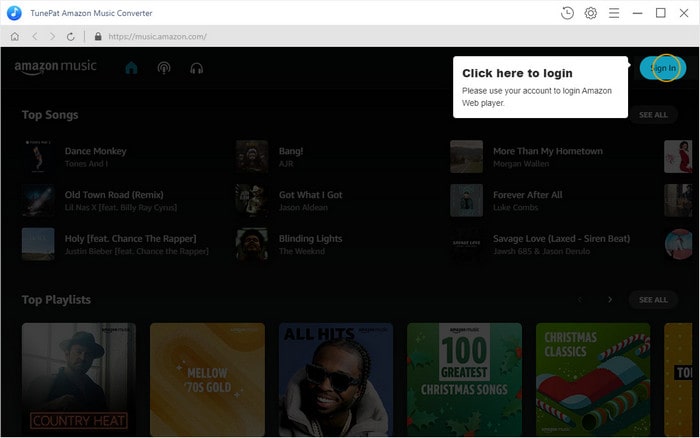
Step 2Customize Output Format
Click the "Settings" button to open the settings window. Here you can choose the output format and audio quality, or customize the output path and file name. Of course, for your convenience to manage your local music library, you can also choose to save the converted files by Playlist, Album, Artist, Album/Artist, or Artist/Album according to your preference.
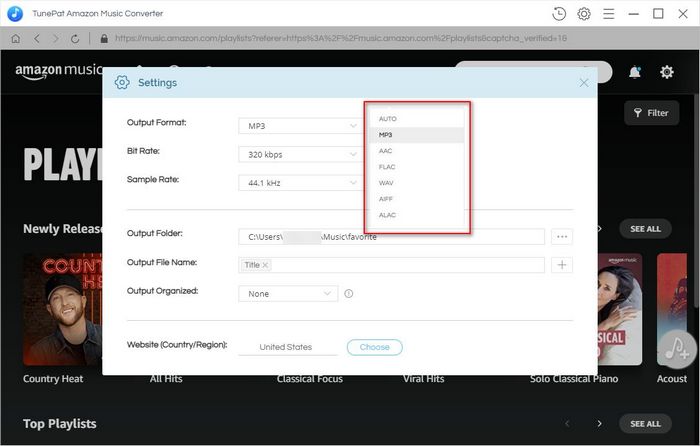
Step 3Add Amazon Music to TunePat
Open one of your Amazon playlists, artists, albums, or podcats, click the "Add to list" button, then all the songs in the list will be selected automatically. You can also tick off the songs you want one by one.
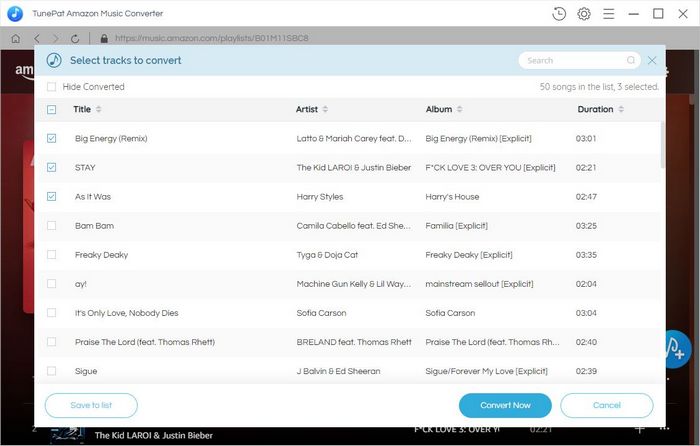
Step 4Export Your Amazon Music to Local Computer
Now click the "Convert Now" button to start the conversion, those songs will be saved to the destinated folder with the format you set in Step 2.
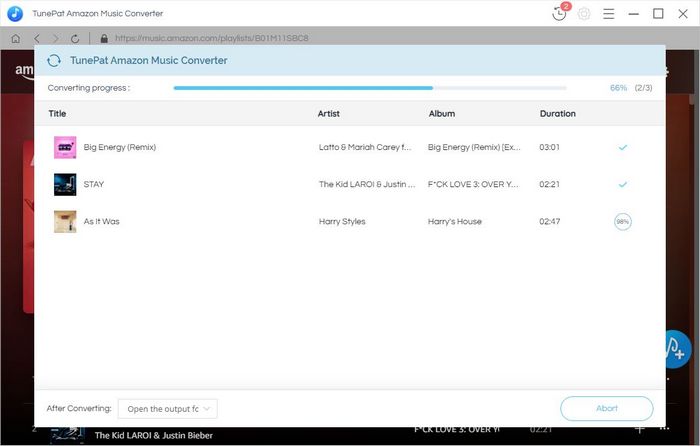
Once the conversion is done, you can find the downloaded Amazon Music for offline playback by clicking the "History" button on the upper right corner or directly going to the output folder you set in the previous step.
Step 5Add Music to Windows Media Player
Find the converted music in the local folder and right-click the music you need, then choose the option "Add music to Windows Media Player" or select "Open with", and then click on the "Windows Media Player" button from the menu. Now you can listen to the converted Amazon Music on Windows Media Player.
If you're a big fan of Amazon Music but have been struggling because your music is limited to in-app playback, this article should have helped you solve a problem that has been confusing you for a long time. As soon as this music is rescued from the special format, it can be recognized and used by various media players on your computer, such as Windows Media Player, just like any other normal audio file.
In the whole process, TunePat Amazon Music Converter plays a decisive role. This tool will help you to save your Amazon music in the format you like and then you can transfer or share the converted Amazon Music songs with ease. Download one and try it out!
What You Will Need
New Release
Hot Tutorials