

TunePat Amazon Music Converter
Apple TV is a digital media player and can be controlled by an Apple Remote or Siri Remote control device, or by Apple TV Remote app on iOS devices such as iPhone, iPod touch, and Apple Watch. With its Wi-Fi capability, Apple TV can play digital content from iTunes Store, Netflix, YouTube, Hulu, and so on. There is a Music app on Apple TV, like the app on your iPhone or iPod. You can search for Apple Music from it, and you can also play the music from iTunes library which you create on iPhone or Mac by turning on the Home Sharing. It is a straight way and easy to play Apple Music. How about the Amazon Music? Whether Amazon Music can be streamed on Apple TV in the same way as Apple Music do or not?
The answer is positive since Amazon Music has unveiled a new app for Apple TV 4K and the Apple TV HD running tvOS 12.0 or later. With the Amazon Music for Apple TV, users can access millions of songs and thousands of playlists and stations, as well as access their purchased music in "My Music" library. Users also are able to browse and search for music. In short, the same features are available on the Amazon Music app for Apple TV as the apps installed on other devices. So far, the new Amazon Music app is available in the U.S., U.K., Australia, New Zealand, Brazil, Canada, France, Italy, Spain, Germany, Mexico, Japan, and India, you can download the app directly in the Apple TV App Store.
Since the app, however, is not available in most countries and areas, people still are looking for a way to streaming Amazon Music on Apple TV. In this case, Amazon Music users need to download Amazon Music to the format that is supported on iTunes or Music app if you want to play the songs from Amazon Music on Apple TV. Here we suggest you try TunePat Amazon Music Converter that converts Amazon Music to different formats and let the music available on any media players.

TunePat Amazon Music Converter is a professional program to download tracks from Amazon Music and supports to convert music to MP3, AAC, WAV, FLAC, AIFF or ALAC format. With TunePat, you can get unlimited Amazon Music with the same audio quality as the original files and intact ID3 tags data.

TunePat Amazon Music Converter
Here we will show you detailed steps of how to download Amazon Music with TunePat and how to play them on Apple TV. Please make sure you have downloaded the correct program.
Step 1Log into Amazon Music on TunePat
Firstly, you need to sign in Amazon Music with your Amazon Music account. TunePat will access to the web player directly.
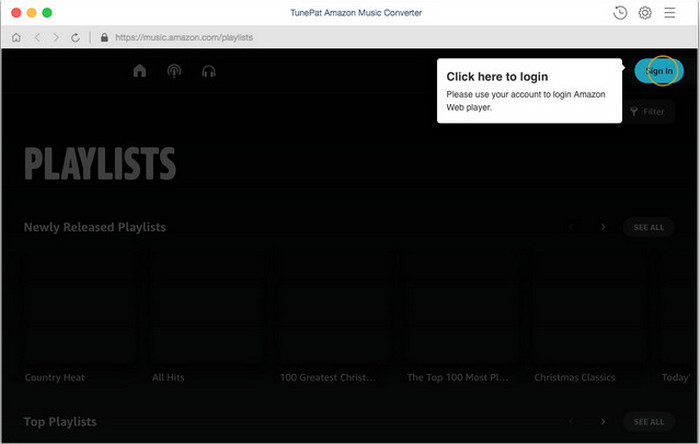
Step 2Set the Output Format and Output Quality
Click ![]() button, you can set output format and audio quality. Besides, TunePat allows users to save music with different classifications and customize the output files name as your need.
button, you can set output format and audio quality. Besides, TunePat allows users to save music with different classifications and customize the output files name as your need.
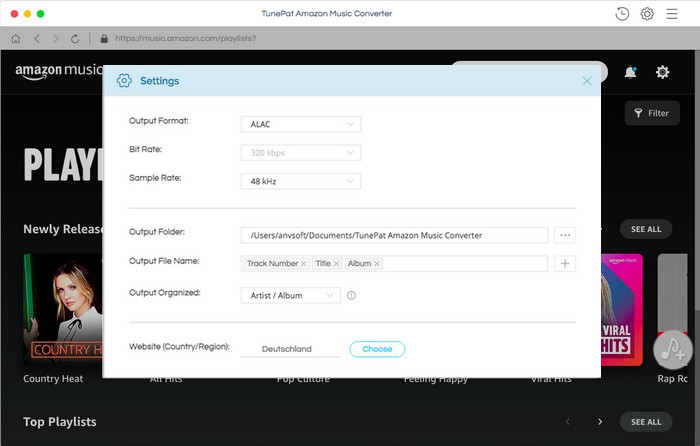
Step 3Add Amazon Music to TunePat
Open a playlist, album, artist or podcast, and click ![]() button to add music to TunePat. You just need to select the songs you want to convert.
button to add music to TunePat. You just need to select the songs you want to convert.
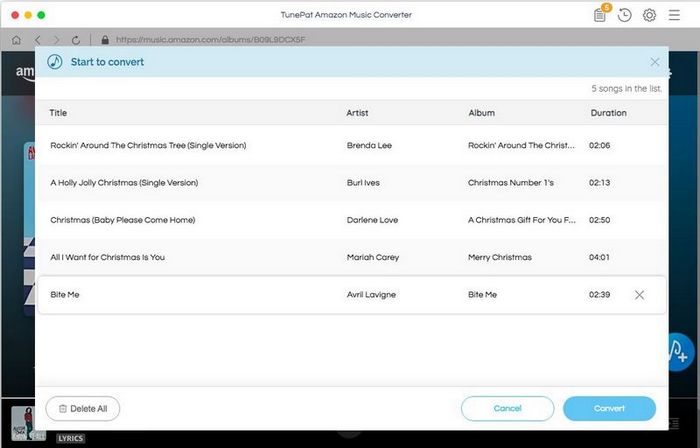
Step 4 Start to Convert Amazon Music to Computer
Click the "Convert" button directly, a new window will pop up, showing the conversion process. And after conversion, you can check the conversion history by clicking ![]() button.
button.
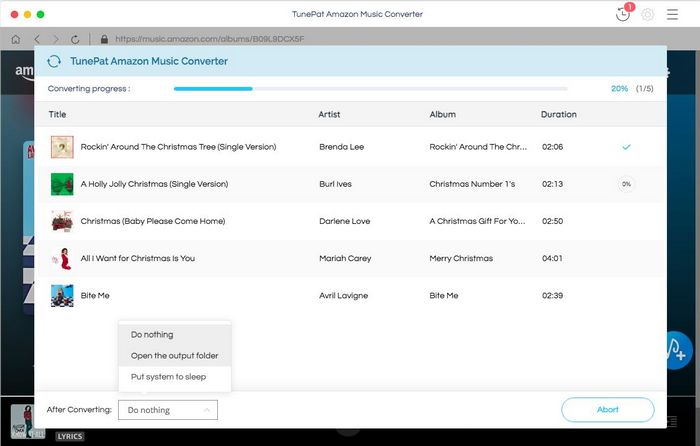
Step 5 Add Downloaded Amazon Music to iTunes
Open iTunes on your Mac, and sign in with your Apple ID, click "File > Add folder to Library" to add the downloaded music to iTunes.
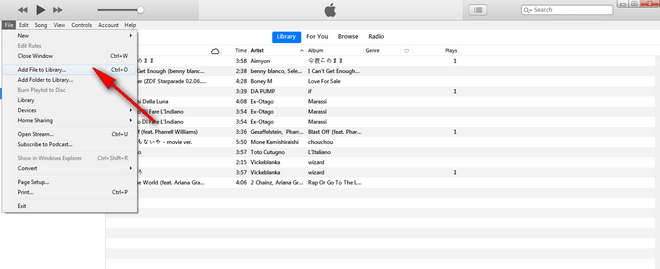
Step 6Play Amazon Music on Apple TV
On your Mac, go to File > Home Sharing and turn on Home Sharing. Turn back to iTunes to choose the library you want to share with. Next, open Home Sharing on Apple TV, go to Settings > Accounts > Home Sharing. You will find the shared library and now you can play it on Apple TV.

To download Spotify music and play them on different devices without limitations, a Spotify converter is required. TunePat Spotify Converter is a professional tool to convert Spotify music to MP3, AAC, WAV, FLAC, AIFF or ALAC format, making Spotify music compatible with different devices. Give it a shot now!
Learn More >>What You Will Need
New Release
Hot Tutorials