

TunePat Amazon Music Converter
Amazon Echo, a personal assistant, and speaker, is a smart home device and it’s powered by Alexa; It's also a voice-activated personal assistant that can listen and respond to our queries, help us stream Amazon Music, turn on connected smart lights, add items to shopping list, read news, tell jokes, relay traffic info and much, much more. But in daily life, what it’s done most for us is playing music when we're saying: "Alexa, play my playlist on Amazon Music” or “Play something more like this".
Meanwhile, Amazon Prime members can shuffle any artist, album, or playlist from Amazon Music's library of 100 million songs. Compared to Amazon Music Prime, Amazon Music Unlimited has more attractive features, such as offering Dolby Atmos, 360 Reality Audio, Ultra HD, and more. But no matter what kind of membership you have, we can't really own Amazon Music, we just rent them to listen. In other words, once we cancel our subscription, or Amazon Music doesn't authorize certain songs, we can no longer play them on the Amazon Echo, even though we've downloaded them for offline listening.
So what should we do to make sure we can play Amazon Music on Amazon Echo forever? Luckily, there is software that will settle down this situation: TunePat Amazon Music Converter, a program helping you to convert Amazon songs to plain format (MP3/AAC/WAV/FLAC/AIFF/ALAC) and stream on Amazon Echo forever.

Firstly, you should need to know that all tracks in the Amazon Music app are protected via their encryption technology, and that’s also the reason why we can enjoy Amazon tunes on Amazon Music app only. In another aspect, TunePat Amazon Music Converter is just right developed to bypass such encryption technology via converting Amazon Prime Music and Amazon Unlimited Music to common audio formats like MP3, AAC, WAV, FLAC, AIFF, and ALAC. With this program, you can easily get Amazon Music downloaded and also get the ID3 tags kept after conversion.

TunePat Amazon Music Converter
Below we will show you how to convert your Amazon songs to MP3/AAC/WAV/FLAC/AIFF/ALAC format and play on Amazon Echo forever. TunePat Amazon Music Converter can be used on the Mac or Windows system, so please download the correct program you need and we will start now.
Step 1Launch TunePat Amazon Music Converter
Double-click to run TunePat Amazon Music Converter on your computer, and log in to your Amazon Music account.
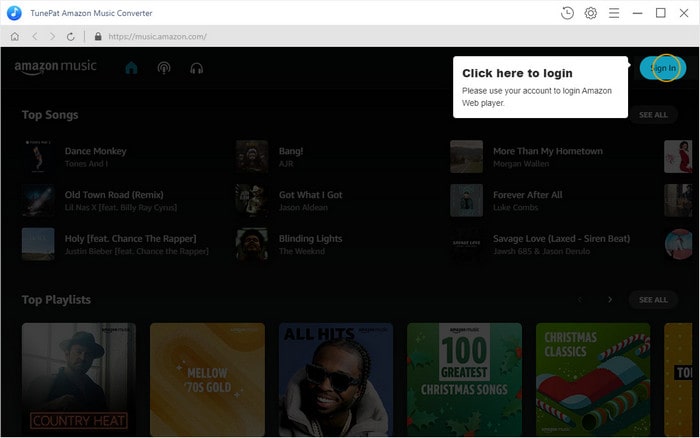
Step 2Set Output Format and Customize Output Path
Click the ![]() button in the upper right corner. Here you can choose the output format, output quality, output path, etc.
button in the upper right corner. Here you can choose the output format, output quality, output path, etc.
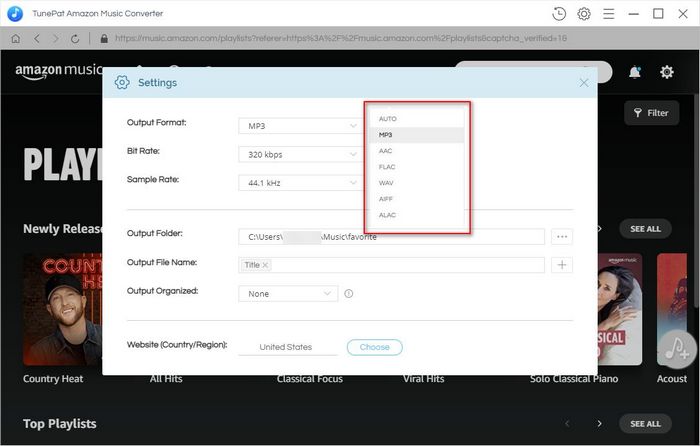
Step 3Add Amazon Music to TunePat
Choose one of your Amazon playlists, artists, or albums, click ![]() button and then select the songs that you'd like to convert.
button and then select the songs that you'd like to convert.
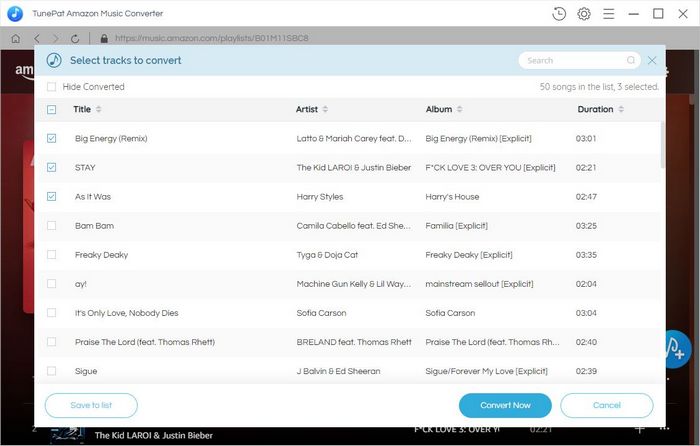
Step 4Download Amazon Music to Your Local Computer
Click the "Convert Now" button to start the conversion.
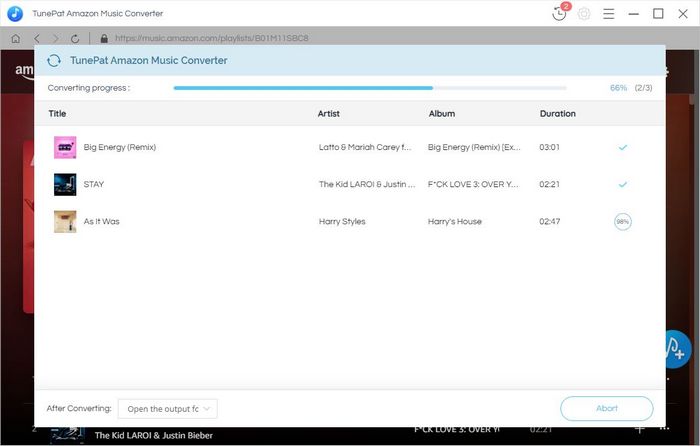
Step 5Stream Converted Amazon Music on Amazon Echo
1. Find the converted Amazon songs by clicking the "History" button on the upper right corner or directly going to the output folder you customized in the previous step.
2. Use a USB cable to connect your mobile device to a computer, then transfer all converted tracks to it.
3. Access your Bluetooth pairing list on your mobile device.
4. Say “Alexa, pair.”
5. Tap Echo on the Bluetooth listing on your mobile device to connect.
6. Play the music on your mobile device to send it through your Echo speaker.
Finally, you can enjoy your Amazon songs on Amazon Echo Forever!
What You Will Need
New Release
Hot Tutorials