

TunePat Amazon Music Converter
Google Home features to voice command function and is integrated with many services, allowing users to listen to music and control playback of music by sending a specific voice command to it through the Google Assitant. Currently, Google has developed a partnership with many streaming services such as Spotify, YouTube, and Netflix. But you will find it surprising that Amazon Music is not supported on Google Home. Since Amazon created its app store for Android and refused to sell Google Home or Chromecast on Amazon, instead offering its alternatives, Google also responded that Google Home does not support Amazon Music.
Don’t be frustrated by the inability to use the voice commands on Google Home to control Amazon Music, Amazon added casting support for their Android app, which means that you can cast Amazon Music to your Google Home as long as you have an Android device. But it is not convenient to cast Amazon Music to Google Home and the feature is not applied for iOS devices. Therefore, this article will supply a way to download Amazon Music by using TunePat Amazon Music Converter to convert music to plain formats, then upload the converted music to the music app that are allowed on Google Home.

TunePat Amazon Music Converter supports to convert music from Amazon to MP3/AAC/WAV/FLAC/AIFF/ALAC with lossless audio quality. You can use it as an Amazon Music player and a music downloader without installing Amazon Music app on your computer. TunePat Amazon Music Converter will preserve the original ID3 tags information and make it able to be recognized by other music players.

TunePat Amazon Music Converter
Firstly we need to download the unlimited music from Amazon Music using TunePat Amazon Music Converter and then upload them to a supported device of Google Home. Here we will upload it to Spotify as an example.
Step 1 Choose Output Format
Launch TunePat and sign in with your Amazon account, click the "Setting" button ( the icon ![]() ) and set the output format, output quality, and output path, etc.
) and set the output format, output quality, and output path, etc.
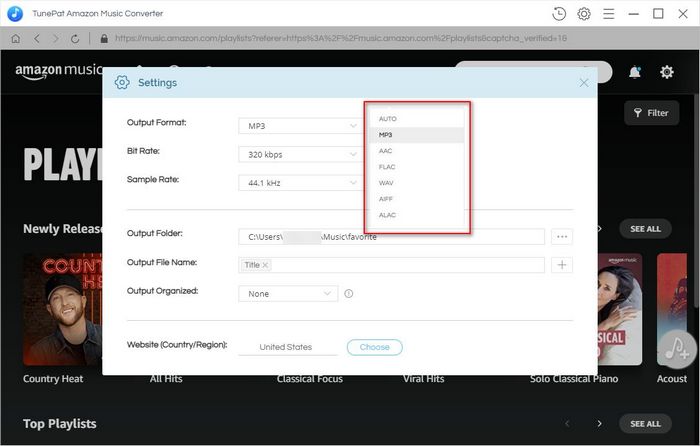
Step 2Add Music to TunePat
When choosing a playlist, album, or artist, you need to click the "Add" button ( the ![]() icon) and select the songs you want to convert.
icon) and select the songs you want to convert.
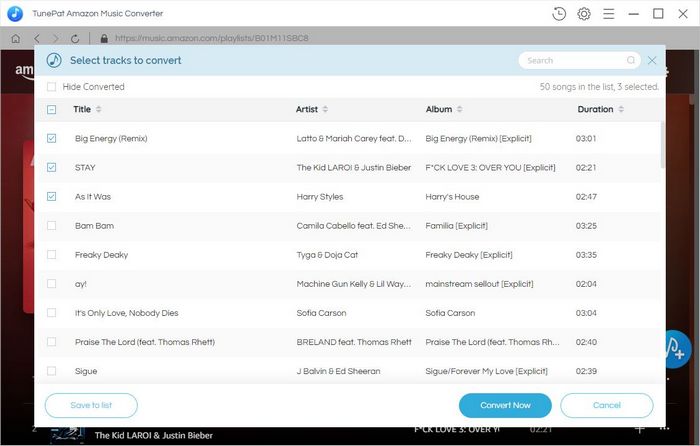
Step 3Convert Amazon Music
Directly click the "Convert" button to download the selected music on your computer.
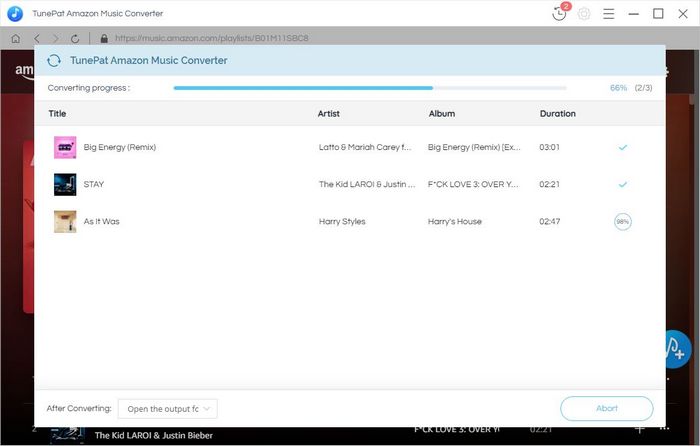
Step 4Upload Music to Spotify
Launch Spotify, in Settings, scroll down to Local Files and click ADD A SOURCE. Select the music files you want to upload.
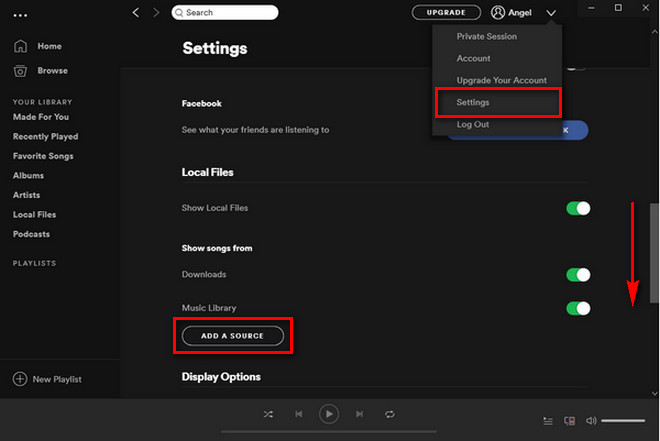
Once the local files are added to Spotify, connect Spotify to Google Home. Now you can enjoy Amazon Music on Google Home.

Looking for a professional downloader to help you download songs from Spotify in MP3 format? TunePat Spotify Converter is perfect for you. Whether you are a Spotify Free or Premium user, it can help you download and convert Spotify music to MP3, AAC, WAV, FLAC or AIFF format. Give it a shot now!
Learn More >>What You Will Need
New Release
Hot Tutorials